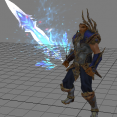Leaderboard
Popular Content
Showing content with the highest reputation on 09/22/21 in all areas
-
Summary Thread Last Update → Monday 1 April 2024 Powered by Core X Programming & Scripts 395 Topics Features & Metin2 Systems 421 Topics Bug Fixes 263 Topics Quest Functions & Features 38 Topics Commands 30 Topics Metadata 9 Topics Hack Protection & Security 28 Topics Interfaces 15 Topics43 points
-
M2 Download Center Download Here ( Internal ) [Hidden Content] Client side is from 2018 official root. Mount transmutation 2018 didn't exist in root, I made minor edits. However, to use mount transmutation, you need to edit it according to your own mount system. I created a new slot effect so that it doesn't interfere with other systems (highlight) etc. You can use this sloteffect and the diffusecolor function elsewhere. ***Add this before adding this system:34 points
-
On the official there are no differences between left and right shift, alt nor ctrl. All of them are bound to left+key. In your code I've seen you made it for both, but in the locale files there are no reference to them.9 points
-
Please, avoid spamming this topic and when you post a problem show us a screenshot or GIF / video to help us identify the problem. I have reviewed and double checked the entire system on a clean server file "40250", there is no problem with GetGlobalPosition function or the pickle functions, you don’t even need the pickle module in the library because it uses standard C. About the GetGlobalPosition issue, there is only 1 GetGlobalPosition inside the Window class since 2014 so you don’t need to add another one anywhere else and the system doesn’t even call this function inside the ChatWindow whatsoever. @Maze, when you teleport, if the setting window is open, it will close, this has been fixed 21 days ago. If you need a better guide than the tutorial guidelines I made, check the entire file I implemented the system clicking the link below. [Hidden Content] Troubleshooting on older clients. Here is also a preview of the system working on an older client which sources and root files are clean / basic. Preview: [Hidden Content]8 points
-
Download Updated at 2023.08.05. Alternative download links: Client & Serverfiles + VDI + Extension Pack [40250] Reference Serverfile + Client + Src [15 Available Languages] My goal was to make a reference r40250 serverfile as official as possible compared to what GF had back when their files got leaked in early 2014. No new systems added, only bug fixes. While I spent several hours testing, there may still be bugs. Please report bugs to me so I can fix them in the future, I want to make this project as bug free as possible. Available languages: EN/DE/HU/FR/CZ/DK/ES/GR/IT/NL/PL/PT/RO/RU/TR Please read Languages.txt to learn how to change the default EN language. SSH for VM: root/123456789 MySQL: root/123456789 Ingame: admin/123456789 Aliases and it's commands: start cd /usr/metin2/server && sh start.sh close cd /usr/metin2/server && sh close.sh clean cd /usr/metin2/server && sh clean.sh backup cd /usr/metin2/server && sh backup.sh questcompile cd /usr/metin2/server/share/locale/english/quest && python2.7 make.py dbclean cd /usr/metin2/src/server/db/src && gmake clean dbdep cd /usr/metin2/src/server/db/src && gmake dep dbcompile cd /usr/metin2/src/server/db/src && gmake -j9 gameclean cd /usr/metin2/src/server/game/src && gmake clean gamedep cd /usr/metin2/src/server/game/src && gmake dep gamecompile cd /usr/metin2/src/server/game/src && gmake -j9 Please read Changelog.txt to find more about the changes I made. Special thanks to: @Mali for the clean and updated client & server src files. @Sanchez for the 2014 base client. @Veltor88 for the translate.lua pack. @Fazer for the locale_string pack I made a little video about installing the serverfile (vm) and changing the language: PS: I know it's pretty late in 2021 but better than ever Sincerely, TMP46 points
-
M2 Download Center Download Here ( Internal ) [Replica] Old Metin2 Website & ItemShop This is a working replica of the old Metin2 website and ItemShop. The project originally made in 2013 for a possible server but we never opened it. For now I just refactored it to be compatible with PHP7/8, tidied the code a little but honestly, expect real old shit procedural style code! While you can use "as is", I highly recommend to check it for old vulnerabilities before you take it live because of it's deprecated nature. The language is hungarian, you can use web.archive.org to speed up your translation. Website: ItemShop: Download: [Hidden Content] Regards, TMP45 points
-
5 points
-
M2 Download Center Download Here ( Internal ) Link download : Mega Link VT: Virus Total Why post: Resellers for me are shits5 points
-
Introduction I think everyone know about this famous bug. I profiled the game and checked granny documentation why it happens because we also faced this on MAP1s since we have a lot of offline shops. Actually the game not even freezes, it runs well and the updates happen. What eventually happens there is just that update time takes too long so it will skip rendering. What makes update times longer? The answer is granny controls. When you minimize your game, the completed controls never get freed. It's because the game frees them in CGrannyModelInstance::UpdateWorldPose which is called from CPythonApplication::RenderGame in a long way. There are just more and more of them that are never freed and that makes GrannySetModelClock take more and more time so when you open up your client from the minimized state it will never finish the update fast enough to call RenderGame in which they would be freed again. [Hidden Content] Thats all, you won't face the "black screen bug" again! Good luck guys!4 points
-
Hey m2dev You summon a lot of monsters, they attack your character and then you kill or purge monsters, but the damage still continues to be shown visually. Is this a familiar situation? In addition, the damage is shown visually even after the death of the character... I love this game. I haven't seen a fix for this problem, let's try to fix this sh.. [Hidden Content] I'm not saying that this is an ideal solution. If you have any ideas, please write comments. Best regards, Masha4 points
-
Hello! Many people complained about a "7 pixel bug" on some clients. For example the client will open a few pixels too far from the left-side of the screen. Usually between 7 and 9 pixel on the right. I still do not know why it happens for some people and not for other. I thought about a visual studio toolset, a screen configuration or whatever but it turns out to be harder to know why it actually happens, I also had only two people talking about this so I cannot get accurate data. Anyway, let's get started it's really easy. The bug looks like this, take from the official client it looks like 1 or 2 pixels only. But it looks almost exactly like it at some moments. First, make sure your metin2.cfg is correct and does not display a weird resolution (like 1913 * 1080). Then just add this small line in PythonApplication.cpp: [Hidden Content] Right after this one: AdjustSize(m_pySystem.GetWidth(), m_pySystem.GetHeight()); EDIT: If you happen to have it on the second window as well, move the line under the bAnotherWindow check. Just like this: And voilà, it's fixed. Don't hesistate to add or remove one pixel if needed. It's really small and looks like a workaround but I did it really quickly. I didn't test this fix on clients / computers not having the actual bug. If it is a client issue it shouldn't cause any problems, if it's a computer issue, I might need more data to fine-tune the fix. Don't forget to share some data if you have.4 points
-
BR Patch 07.09.2021 (Metin2 Download) GF v21.3.7.0 Patch (Metin2 Download)4 points
-
M2 Download Center Download Here ( Internal ) Hello, Here is the translation of translate.lua file (about 95%) Language available (and tested): Missing language: Translate AIO + Quest GF3 points
-
M2 Download Center Download Here ( Internal ) Download: workupload.com/file/wZymNkb Password: m2dl-cxlgizeh3 points
-
M2 Download Center Download Here ( Internal ) Hi, here I publish my edit of the public Render Target System. I hate it, when people earn money with public systems. Preview: [Hidden Content] DL: [Hidden Content] Original Thread [Hidden Content]3 points
-
M2 Download Center Download Here ( Internal ) Download Here ( GitHub ) Download Here ( MEGA ) As the title indicates, the system allows you to change the default keyboard keys. Click here to check the tutorial for adding new keys & functions. Click here for tab targeting key support.3 points
-
M2 Download Other Mirrors Download Here ( GitHub ) Download Here ( MEGA ) A Mini Version of the official chatting window renewal. All settings are saved in UserData/chatting/<character_name> using the cPickle module in C, a powerful algorithm for serializing and de-serializing a Python object structure, also used by Webzen.3 points
-
With this guide you can render map(s) to your login screen. Some server back in 2012 used this kinda login (DaRealFreak) and I found it pretty cool, so I did this tutorial maybe people will use it again. At def LoadMap(self): there is a list called environments where I set 17 location for you. You can edit/extend it as you wish. The client choose a random location from that list. Somebody will surely comment that it's make the client opening slower. Yes it does, but as you can see in the video that's minimal. Also if you use a client with intro video logo then it doesn't matter because that's longer than it's 1-1,5 second loading time. But if you think it's not acceptable then either optimize it somehow or stay with image background [Hidden Content]You can disable the environmental background by editing INTERACTIVE_LOGIN = 1 at the top to INTERACTIVE_LOGIN = 0. Here's a basic intrologin.py with this environmental background if you want to compare: Google Drive (or Metin2 Download) Original idea by DaRealFreak in 2012. Sincerly, TMP43 points
-
M2 Download Center Download Here ( Internal ) Download Here ( GitHub ) I would not recommend using this as it's missing many features, head over to Mali's release for an updated version. [Hidden Content]3 points
-
M2 Download Center Download Here ( Internal ) Download Here ( GitHub ) Metin2 Extended Item Award You can store all bonuses and stones for items. I wrote that as request from @ProfessorEnte, more informations at repository. 2018-04-02 14:02:11 Monday Fixed problem with save bonus after reload items. Fixed problem with unknown values. Correction for socket real time and more. Fixed unknown average/skill damage bonus value. player.item_proto.addon_type = -1 (Eg. 189, 199, 299, 1139, 1179, 2159, 2179, 3169, 3219, 5119, 5129, 6019, 6069, 6079, 7169)[+0 - +9] That's for the items which have addon type (-1) and you added them in item shop without bonuses like skill damage or hit damage, value x, y as default, so they'll will be without bonuses and get bugged. Now when the item will be inserted there'll be a check if item doesn't have those bonuses (from query) add a random average/skill damage bonus value. INSERT INTO player.item_award(`login`, `vnum`, `count`, `mall`) VALUES ('account', 189, 1, 1); 2019-04-12 02:31:18 Friday Fixed unique items based on the real time. Fixed unstackable items. Fixed if item count overflow occured, then set it to maximum. Added support for books. (check skill types, unknown skill), skill vnum need to be saved into socket0, (4=Aura of the Sword < player.skill_proto), if the skill vnum is unknown, there will be a random book based on pc races, excluded skills PASSIVE, GUILD, SUPPORT. Added a to-do for ITEM_BLEND, check if apply_type exists in bonuses, check if apply_value/apply_duration is equal with grades (1/2/3/4/5) from settings, blend.txt Added auto query. # Random book INSERT INTO player.item_award(`login`, `vnum`, `count`, `mall`) VALUES ('account', 50300, 1, 1); # Specific book by skill vnum INSERT INTO player.item_award(`login`, `vnum`, `count`, `socket0`, `mall`) VALUES ('account', 50300, 1, 4, 1); 2019-04-16 14:54:48 Tuesday (Video - Click) Added a check for attr types and values min - max. You can't insert wrong bonuses into a specific item. Eg. Add 2000 MAX_HP on your Sword+9, was possible, now not. Eg. Add +500 INT to your shield, now there's a check for min-max value of player.item_attr Lv.1 - Lv.5 and your 500 INTvalue will be replaced with max value from lvl5 of bonus, like 12 (lv5), that happen with all the bonuses, same thing with the values lower than lvl1, like 5 HP_REGEN on your neck, when the minimum (lv1) is 10, the value will be replaced with 10. If the bonus type can't be added into a specific item, the bonus will be ignored > deleted. (example: critical pct to armor) Refactorized all the code and moved all features into ItemAwardManager.cpp. C++11 or higher is required for checking attributes. # Test unknown types + higher and lower values in game. INSERT INTO `player`.`item_award`(`login`, `vnum`, `count`, `attrtype0`, `attrvalue0`, `attrtype1`, `attrvalue1`, `attrtype2`, `attrvalue2`, `attrtype3`, `attrvalue3`, `attrtype4`, `attrvalue4`, `mall`) VALUES ( 'test', 149, 1, 17, 25, -- ATTBONUS_HUMAN 22, 35, -- ATTBONUS_DEVIL, 32, 175, -- RESIST_BELL 33, -150, -- RESIST_FAN 48, 1, -- IMMUNE_STUN 1 ); # See the min-max values for all the bonuses from weapon. SELECT apply+0 AS `index`, apply AS `name`, lv1 as `min_value`, lv5 as `max_value` FROM `item_attr` WHERE weapon > 0; # See if a specific bonus is included in bonuses of weapon. SELECT apply, apply+0 FROM `item_attr` WHERE weapon > 0 AND apply in ('ATTBONUS_HUMAN', 'ATTBONUS_DEVIL', 'RESIST_BELL', 'RESIST_FAN', 'IMMUNE_STUN'); 2019-10-30 03:48:12 Wednesday Fixed expression is not assignable. Break a for loop after the bonus has found. Sockets & attrs INSERT INTO `player`.`item_award`(`login`, `vnum`, `count`, `given_time`, `why`, `socket0`, `socket1`, `socket2`, `attrtype0`, `attrvalue0`, `attrtype1`, `attrvalue1`, `attrtype2`, `attrvalue2`, `attrtype3`, `attrvalue3`, `attrtype4`, `attrvalue4`, `mall`) VALUES ( 'test', -- ACCOUNT_NAME 12029, -- ITEM_VNUM 1, -- ITEM_COUNT '2018-03-25 05:53:17', -- GIVEN_TIME 'ITEM_SHOP', -- REASON 28442, 28441, 28438, -- SOCKET 1 & 2 & 3 1, 1500, -- APPLY_MAX_HP 29, 10, -- APPLY_RESIST_SWORD, 30, 10, -- APPLY_RESIST_TWOHAND 31, 10, -- APPLY_RESIST_DAGGER 32, 10, -- APPLY_RESIST_BELL 1 -- MALL ); For those who use @martysama0134 source: //@Srcs/Server/db/src/ClientManager.cpp #define ENABLE_ITEMAWARD_REFRESH // Should be enabled Github repository or download - (click here): [hide][Hidden Content]]3 points
-
Thanks @Jxxkub, the quick slot pagination is now fixed, check the repository. Tutorial for adding new keys & functions. [Hidden Content] This is just an example to guide the implementation of new keys and functions.3 points
-
Hello, EXCHANGE_TITLE already fixed in 2021.08.01 update. 2021.08.01: - Fixed some translate.lua lines (cz, tr) and removed all unnecessary starting spaces from every translate.lua in which it had. (Example: " something" --> "something") - Fixed Channel4's port numbers in serverside CONFIG files. - Fixed some EXCHANGE_TITLE in some locale_game.txt what blocked the trade window opening. You may using older version, please check Changelog.txt in my mega drive to find out more chages/fixes because there are some About the config.exe yes it sometimes works weird in windows10, common issue with Metin2's config.exe but we don't have source for that. You can take a newer version: [Hidden Content] but sometimes that works weird too so I included the original version. Btw when I run as administrator it always works fine for me.3 points
-
Hello, I have a question, is it possible to fully unpack the global server properly? In one of the updates there was an improvement to Have_dungeon, but unfortunately the models cannot be opened in granny, which causes me a problem with reassigning new textures I leave my zone and maps that were corrected, but unfortunately not every model can be opened in granny [Hidden Content] [Hidden Content]==3 points
-
3 points
-
M2 Download Center Download Here ( Internal ) Hi, ricky released his MDE tool today. I'll post it on this forum. There is simple video how to use it, it's really easy for everyone! [Hidden Content] There is a simple video how to make animation UVW textures. Download here: [Hidden Content] Credits: ricky92 For tool martysama0134 for the Unwarp_UVW fix (Texture fix)3 points
-
M2 Download Center Download Here ( Internal ) Download Here ( GitHub ) [Hidden Content]2 points
-
Hey M2DEV! Today I will show you how to fix one unpleasant error related to the auto attack. When you attack a monster automatically and for example want to move away from the monster, what do you do? Probably you will turn off the auto attack and try to move away from the monster using the WASD keys? Yes, but it won't work because the target doesn't reset when you try to disable the auto-attack. Before fix: [Hidden Content] After fix: [Hidden Content] Open file: UserInterface\PythonPlayer.h Make "__ClearAutoAttackTargetActorID();" public! Open file: UserInterface\PythonPlayerModulec.cpp We need to create a new method PyObject * playerClearAutoAttackTargetActorID(PyObject* poSelf, PyObject* poArgs) { CPythonPlayer::Instance().__ClearAutoAttackTargetActorID(); return Py_BuildNone(); } add method to s_methods[] { "ClearAutoAttackTargetActorID", playerClearAutoAttackTargetActorID, METH_VARARGS }, Compile bin! Open file: root/uitaskbar.py search elif self.EVENT_MOVE_AND_ATTACK == event: replace this part: elif self.EVENT_MOVE_AND_ATTACK == event: btn = self.mouseModeButtonList[dir].GetChild("button_move_and_attack") func = player.MBF_SMART player.ClearAutoAttackTargetActorID() tooltip_text = localeInfo.TASKBAR_ATTACK pack root file! P.S Please forgive me for my English, I use a GoogleTranslate2 points
-
M2 Download Center Download Here ( Internal ) Hey guys, i was bored and this visual "bug" i hate since years, so i corrected the "navi" of the character window. @LordZiege (German) Download - Virustotal @ Tatsumaru (German & English) Download @ Mitachi (Italian) Download Kind regards2 points
-
Hello, Most of you maybe know the exploit in combination with inventory sorting and channel changer, but it's also possible with a small script and no other systems involved. Thanks to Fliegex3 / Colossus. [Hidden Content] char_item.cpp in bool CHARACTER::MoveItem(TItemPos Cell, TItemPos DestCell, WORD count) find if (!IsValidItemPosition(DestCell)) { return false; } add if (Cell.cell == DestCell.cell) return false;2 points
-
M2 Download Center Download Here ( Internal ) Hi everyone, In this thread I will explain all console commands in the client: exit - Force close the client mvol - Change the music volume between 0 - 10 svol - Change the sound volume between 0 - 10 snds - Change the volume of the interactive sounds (mobs, hit etc...) between 0 - 200 asnds - Change the volume of the ambience between 0 - 200 mspd - Change the moving speed between 0 - 1100 pwd - Show the current folder path (D:ymir work) ls - Show the folders in D:ymir work shadow - Change the shadow level between 0 - 5 splat - Set the rendering distance between the character and the ambience 0 - ∞ distance - Change the view distance between 0 - 4 bgloading - This function is disabled in the binary! transtree - Enable or disable the transparency of the trees 0 - 1 cd - CD to directory, like in bat files (cd ..) up - Go up in the folder structure (D:ymir work) lsd - List all directories on the partition lsf - List all files on the partition lse - Show the path of the effects (D:ymir workeffect) collision - highlight the objects, monsters, npcs, players 0 - 1 colli - Equal with the collision function without argument, turn on/off the highlighting disconnect - Unfinished function! autorot - Set the rotation moving speed of the camera while pressing the A/D keys 0 - ∞ pickc - Show char informations, isRegistered, isAlive, isDead infoc - Information of another thing, usage: infoc <VID> regchre - Register new effect on the char, usage: regchre <effectType> and <effectFilename> setchra - Set character effect, usage: setchra <effectType> <Visibility 0 or 1> emoticon - Set emotion effect over the character, usage: emotion <number of the emoticon> perfinfo - Show performance informations (?) reload_locale - Reload the locale re - Reload uiGuild and uiInventory cooltime - Disable or enable the skills cooltime hidecursor - Hide the cursor showcursor - Show the cursor warp - Warp to x-y position web - Pop out a web browser hideui - Hide the user interface showui - Show the user interface setcspd - Change the camera moving speed 0 - ∞ savecmr - Export the current camera settings to the client folder, usage: savecmr <filename> loadcmr - Import camera settings, usage: loadcmr <filename in the client folder> setdefcmr - Set to default the camera settings setsight - Change the sight 0 - 100 setcombotype - Set the level of the combo, the server will kick you after few seconds because of combo hack check trans - Change the empire language converting, you can understand all empires without a ring 0 - 1 Rendering options: setrmadd setrmmod setrmaddrgb setrmmodrgb setspec restorerm If you have any question or suggestion please just reply to this topic. Kind Regards, Sanchez2 points
-
M2 Download Center Download Here ( Internal ) [Hidden Content] The client part is from 2018 official root. Includes net.SendItemCombinationPacketCancel(), which was added later. Don't forget to add the slot marking.2 points
-
2 points
-
An annoying bug which need a fix. Gif with the problem (from ѕeмa™) : // PythonApplicationProcedure.cpp // After: if (m_isWindowFullScreenEnable) { __MinimizeFullScreenWindow(hWnd, m_dwWidth, m_dwHeight); } // Just add: OnMouseMiddleButtonUp(0, 0);2 points
-
2 points
-
M2 Download Center Download Here ( Internal ) Hi, from what I saw some of you are looking for a tutorial wich is showing you how to upgrade the granny version from 2.9 to 2.11.8 so I thought I have a tutorial for you guys. I explained as much as possible that no one has any error. Otherwise any error leave a reply. Thanks in advance and good luck! [Hidden Content]2 points
-
M2 Download Center Download Here ( Internal ) Hi has anyone got any other loading image or stuff to add here? D1 D2 D3 PS: I know i miss something from it but somehow i can't find siriusmt2 and cruel war/mt2 jp/メティン2 related images due to my internet network...2 points
-
2 points
-
2 points
-
It is a reference serverfile so new features like npc_pet / npc_mount path are not implemented. You can implement it quite easily in GameLib/RaceManager.cpp: __GetRaceResourcePathes Just add there your path (npc_mount or whatever you need). Here's an example: [Hidden Content] (Edit x1,x2 with your npc_pet vnum range, and x3,x4 with your npc_mount vnum range.)2 points
-
Hi, thank you for the cooperation. When i dumped RO item_proto I probably forgot to rename item_names_ro.txt to item_names.txt (same with mob) so the locale_names column clientside is empty, so it displays the korean one. To fix it just dump your protos again or take this: [Hidden Content] Edit: Mega drive updated: 2021.09.16: - Fixed locale_ro's item_proto & mob_proto names at clientside.2 points
-
Try manually install cryptopp 8.2.. Not 8.5.. Here: click + recompile cryptopp lib.. Edit: Recommend version is 7.0 so use same link but got oldest version.2 points
-
Hi! I found a visual error in the Spanish language, I attach an image . [Hidden Content] Solved, In locale_es\locale\es\ui\guild the files were wrong. [Hidden Content]2 points
-
M2 Download Center Download Here ( Internal ) Hi guys, these work took for about 20 minutes to make but seems that players love it. It's just a small retouch for upgrade + so they can be seen wich one are with + and wich are not. And a retouch for stones (color of the stones) Stones +0, +1, +2 have black and white icons Stones +3 have normal color Stones +4 have enchanted color (usfeull for searching in shops) Download: Virustotal: [Hidden Content]2 points
-
M2 Download Center Download Here ( Internal ) Hi all, I thought it would be cool to release something so I dug deep into my old folders and found this partially coded design. That was 7 months ago. Time flies I didn't changed much, just made a bg.psd so you can use the render or the bg somewhere else if you want to. Don't judge me it's from 2018, one of my first designs, the css is quite messy (so I minified it ), the bootstrap version is not the latest etc., and it's not even responsive but it could be. Preview: Download: Have fun with it.2 points
-
M2 Download Center Download Here ( Internal ) Hello guys, i want to share this website with you. This website is just html, and if you want anything from me, you can contact me on discord(meisterViper#2656) Well, this is my last release, because i dont have time for making stuffs just 4 fun. I release to much mounts which some guys this mounts really used. Thanks for everything, and good luck with your project. Best Regards meisterViper2 points
-
M2 Download Center Download Here ( Internal ) Download Here ( GitHub ) Patch 17.5 Official Servers for the Skill Paeryong center of enemy2 points
-
2 points
-
2 points
-
2 points
-
2 points



.gif.ba5ce10a47c3090cc1cc1b6fc854cb9b.gif)