Leaderboard
Popular Content
Showing content with the highest reputation on 08/02/21 in all areas
-
GF v21.2.10.0 Patch (Metin2 Download) Contents: root-meta, dumped binary, protos(out of date, types/values will be checked later). 2021 Summer costumes, new pet. All files are unpacked in a folder.6 points
-
5 points
-
M2 Download Center Download Here ( Internal ) Download: workupload.com/file/wZymNkb Password: m2dl-cxlgizeh4 points
-
M2 Download Center Download Here ( Internal ) Download Here ( GitHub ) Hi everyone, in my free time I'm trying to upgrade the mainline to most recently webzen releases. This is the Mythic Class of DS, enjoy. [Hidden Content] In order to use it as Webzen does, you need to have implemented:3 points
-
M2 Download Center Download Here ( Internal ) Download Here ( GitHub ) Informations about system : When you will open a chest with drop , will appear this window. In this window you can preview drop of chest and you can make a setting how many chests you want open. [Hidden Content]3 points
-
M2 Download Center Downlaod Here ( Internal ) Download Here ( GitHub ) Please dont flame me. @Mali61 push me to pubblish here. Video3 points
-
M2 Download Center Download Here ( Internal ) GitHub repository: [Hidden Content]3 points
-
Hey guys, I noticed while the character was moving, attack packets are processed. It´s nothing special and just a small improvement in battle.cpp below: int battle_hit(LPCHARACTER pkAttacker, LPCHARACTER pkVictim, int & iRetDam) { add: if (pkAttacker->IsStateMove()) return (BATTLE_DAMAGE);3 points
-
Download Updated at 2023.08.05. Alternative download links: Client & Serverfiles + VDI + Extension Pack [40250] Reference Serverfile + Client + Src [15 Available Languages] My goal was to make a reference r40250 serverfile as official as possible compared to what GF had back when their files got leaked in early 2014. No new systems added, only bug fixes. While I spent several hours testing, there may still be bugs. Please report bugs to me so I can fix them in the future, I want to make this project as bug free as possible. Available languages: EN/DE/HU/FR/CZ/DK/ES/GR/IT/NL/PL/PT/RO/RU/TR Please read Languages.txt to learn how to change the default EN language. SSH for VM: root/123456789 MySQL: root/123456789 Ingame: admin/123456789 Aliases and it's commands: start cd /usr/metin2/server && sh start.sh close cd /usr/metin2/server && sh close.sh clean cd /usr/metin2/server && sh clean.sh backup cd /usr/metin2/server && sh backup.sh questcompile cd /usr/metin2/server/share/locale/english/quest && python2.7 make.py dbclean cd /usr/metin2/src/server/db/src && gmake clean dbdep cd /usr/metin2/src/server/db/src && gmake dep dbcompile cd /usr/metin2/src/server/db/src && gmake -j9 gameclean cd /usr/metin2/src/server/game/src && gmake clean gamedep cd /usr/metin2/src/server/game/src && gmake dep gamecompile cd /usr/metin2/src/server/game/src && gmake -j9 Please read Changelog.txt to find more about the changes I made. Special thanks to: @Mali for the clean and updated client & server src files. @Sanchez for the 2014 base client. @Veltor88 for the translate.lua pack. @Fazer for the locale_string pack I made a little video about installing the serverfile (vm) and changing the language: PS: I know it's pretty late in 2021 but better than ever Sincerely, TMP42 points
-
M2 Download Center Download Here ( Internal ) June 17 2014 - I rewrote the whole the source. FAQ: How can I open the project, which version of Visual Studio do I need? I used Visual Studio 2013, but I'm sure you can open in 2012 too. What is CRC? You can learn more about Cyclic redundancy check here. How can I make a list for the patcher? You can use the lister tool, it's in the source. HOW TO MAKE IT WORKS: 1. Change the ServerURL variable in Globals.cs to your url 2. Build the project 3. Create a list with the lister tool (Example of the list) 4. Upload the files and the patchlist to your server (Example of the folder structure) Downloads: MEGA.CO.NZ If you have any question or suggestion please just reply to this topic. Kind Regards, Sanchez2 points
-
M2 Download Center Download Here ( Internal ) Hey guys, Last night I was kinda playing with granny a bit and this tool was born. I hope it will be useful for most of you! Optimize, change textures, convert to fbx or 3ds, etc... Download: [Hidden Content] Usage: Just drag and drop a gr2 file on the exe and choose what you would like the program to do. P.S.: Don't be surprised if the new gr2 file becomes bigger than it was, it is because this tool saves them without compression for better performance.2 points
-
M2 Download Center Download Here ( Internal ) Download Here ( GitHub ) Create app at here:[Hidden Content] Copy CLIENT ID Then change Discord.h/DiscordClientID Add images at here: example my image's name is image1 You can also use smallImageKey and smallImageText2 points
-
M2 Download Center Download Here ( Internal ) Download Here ( GitHub ) Prepared src packages: *Granny 2.11.8 *libjpeg-9a *Python-2.7 *Crypto++ 8.4.0 *DevIL-1.6.5 *lzo-2.10 Archive password: black2 points
-
M2 Download Center Download Here ( Internal ) Download Here ( Github ) Look at this post: [Hidden Content]2 points
-
M2 Download Center Download Here ( Internal 2.9 ) Download Here ( Last Release ) This is an archiver I've created, and it looks quite stable so far. The PackMakerLite (PML) supports type 0-1-2-3-4-5-6. As a summarize, the metin2 types are handled like this: Type 0 - only storage (no encryption/compression; it can be read fully from the .epk) Type 1 - compressed - lzo(file) Type 2 - compressed and encrypted - xtea(lzo(file)) Type 3 - encrypted with Panama - you must save an .iv key server-side in the panama/ folder. (content readable only after auth phase) The official used it only for patch2. Type 4 - encrypted with a mix of ciphers (cshybridcrypt) - you must save a .dat key server-side in the package/ folder. (content readable only after auth phase) Practically all the metin2_patch files. Type 5 - like type 4, but a server-side map/<map_name> is also provided. (content readable only after accessing the <map_name> map as a player) The official used it only for the catacomb data. Type 6 - compressed and encrypted - xtea(snappy(file)) Usage: Its settings (xtea keys, extensions, pack types to use) can be changed inside PackMakerLite.json: You can actually integrate the tool in the menu context (running the .reg files) for packing folders and unpacking .eix files: Remove "--nolog" from the .bat files if you want to see the logs again. Command-line options get overwritten by JSON config options. Last but not least: since the client handles all the filenames in lowercase, this tools automatically converts them as well. Thanks also to: blackdragonx61 / Mali - type4-5 extract code / type 6 compress code metin2team - type6 extract code By martysama01342 points
-
M2 Download Center Download Here ( Internal ) 3dsMax 2011 + Activator: Here Plugins GR2 for 3dsmax 2011: Here2 points
-
M2 Download Center Download Here ( Internal ) Hello everyone. It's a good day to share an old code with you. First of all you need to know: I don't help to install it. Don't even take the contact with me about it. The whole code is written by me, and reversed from official binaries. At the beginning do a backup for your files(srcs+pys) and READ CAREFULLY the readme. W/o brain.exe please close this tab, or your browser, thank you for your understanding. Preview: Download.exe Enjoy & #h4v3fun, pngr2 points
-
You too? You want to create a server for our favorite MMORPG?! You will be able to make your dream come true ! This guide is exclusively compatible with Metin2 Project. Are you ready? Gooo! Install the Virtual Machine Spoiler Prerequisites Download and install the latest version of VirtualBox Download the latest version of the Metin2 Project Virtual Machine Storage: 25GB RAM: 2GB Introduction VirtualBox is virtualization software. A Metin2 Server runs mostly on an operating system called FreeBSD. It's therefore necessary to virtualize a second computer within yours to operate your Metin2 Project Server. It's the virtualization of a second operating system that consumes resources in processor, RAM and storage on the host system, your computer. If you are using a dedicated server, you will install FreeBSD as the main operating system without using Windows! The Metin2 Project Virtual Machine is ready to use, it's already preconfigured to be usable, even for a neophyte! Ready? Gooo! You need to open the « OVA » file by clicking on it, like to open your favorite software. The extension is recognized automatically by Windows and is associated with VirtualBox. You must click on the button « IMPORT » and let VirtualBox work, it imports your Metin2 Project Virtual Machine for your greatest happiness ! It has successfully imported your Metin2 Project Virtual Machine! Congratulations ! Configure the Virtual Machine Spoiler Introduction By default, your Metin2 Project Virtual Machine is partitioned into a local network within your computer. This manipulation consists of making your router and your virtual machine communicate and allowing it access to the Internet network. Ready? Gooo! You must click on the name of your virtual machine then click on « CONFIGURATION ». A part that is very important, this is where you give your virtual machine the power to connect to the world and control all of us ! Click on « NETWORK » and choose « BRIDGED ADAPTER » then select the primary network card that your computer uses, « WIFI » or « ETHERNET ». You also have the possibility to modify the various parameters of your virtual machine, such as the RAM, the power of the processor... Click the « OK » to save the changes. Manage the Virtual Machine Spoiler Introduction It's important to know how to manage a virtual machine, starting it and shutting it down are actions that you are likely to perform regularly when managing your Metin2 Project Server. Ready? Gooo! All you have to do is start your Metin2 Project Virtual Machine ! For that, it's very simple you have to right click on the name of your virtual machine and it will offer you several choices including: « START » or « CLOSE » when you want to turn it off. When it has finished starting, you must have this on your screen, you must identify yourself using the identifiers that are available on the topic where you downloaded Metin2 Project, when entering the password it will not be displayed no, this is absolutely normal. So here you have the main interface between your computer and your virtual machine, it's a bit like your second screen! It must imperatively remain open otherwise it would turn off your computer . Trick It's possible to restart your Metin2 Project Virtual Machine using a command! When you are connected and identified on the VirtualBox interface or using PuTTY, all you have to do is enter the following command then validate with the « ENTER »key on your keyboard: reboot Retrieve the IP Address Spoiler Introduction An IP address is like your postal address, if we don't know it, we can't know where you are. An IP address represents the postal address, the location of your Metin2 Project Virtual Machine on your network. Ready? Gooo! You will retrieve the address of your virtual machine, it has an address, a home and it does not pay rent! This address, which is exclusively numeric is the IP address, it's specific to each computer, whether physical or virtual. You will be able to connect to the various tools to manage your Metin2 Project private server but also to connect to the game! For that, it's very simple you have to enter the following command in the VirtualBox interface: ifconfig In our example, the IP address of the virtual machine is: « 192.168.0.21 ». Use PuTTY Spoiler Prerequisites Download the latest version of PuTTY Introduction PuTTY is an SSH client, it allows you to connect to your FreeBSD Server in SSH. It's more or less similar to a remote control software like AnyDesk or TeamViewer except that it's used in command line! This saves you the uncomfortable interface of VirtualBox. PuTTY being much more ergonomic for copying and pasting commands... Ready? Gooo! Enter the IP address in the field: Host Name (or IP address) Enter the SSH port in the field: Port (Default: 22) Enter a name you want in the field: Saved Sessions Click on the « SAVE » button to save the connection parameters You must double click on the registered server of your choice to initiate a connection. PuTTY will ask you for the username and password of your FreeBSD user, this corresponds to the credentials used on your VirtualBox interface. It may also ask you to confirm the connection to the SSH Server and indicate a security problem, don't panic and click on « YES ». Use EterNexus Spoiler Prerequisites Download the latest version of EterNexus Download the Metin2 Project Client Introduction EterNexus is a software which will allow you to decompress and compress the « EIX » and « EPK » archives of the « PACK » folder of your Metin2 Project Client, these archives contain absolutely all the game data, images, texts, models, textures... Ready? Gooo! You have to extract the files from EterNexus and move them to the « PACK » directory of your Metin2 Project Client. You will find a folder with the same name of the archive that you unzipped in the directory where the archive is located. To unzip an archive: EterNexus will recreate a new archive with the same name of the folder and in the same location where the same directory is located. To compress an archive: Configure the Metin2 Project Client Spoiler Prerequisites Download and install the latest version of Notepad++ Download and install the latest version of WinRAR Introduction It's necessary to link your Metin2 Project Client to your Metin2 Project Server, for this we will enter the IP address of your server within the game client configuration. Ready? Gooo! You must first extract the Metin2 Project Client archive. In order to configure your Metin2 Project Client and link it to your Metin2 Project Virtual Machine, you must configure the IP address within your Metin2 Project Client. You must extract the archive « ROOT » and you will find a multitude of files there, the one that interests us is « SERVERINFO.PY », it contains all the information about your server, the IP address, the name, the port of access... At the beginning of this file, there is a list of sample servers to guide you through the changes. At the beginning of the file you must find the following block: SRV_LOCALHOST = { 'name':'LOCALHOST', 'host':'127.0.0.1', 'auth':11002, 'c1':13001, 'ids':'10', } You need to modify the line similar to: 'host':'XXX.XXX.XXX.XXX', You must replace « XXX.XXX.XXX.XXX » by the IP address of your Metin2 Project Virtual Machine then save the changes. After that, you simply need to compress the « ROOT » archive. This means that when you run the Metin2 Project Client, you will need to select the « LOCALHOST » server. Use Navicat Spoiler Prerequisites Download and install the latest version of Navicat Introduction Navicat is a graphical database management and development software suite, it will allow you to manage your databases and the data stored in them. Navicat is not limited to MySQL, it's also able to connect to other SQL Servers such as PostgreSQL, Oracle, SQLite, MariaDB... As part of Metin2 Project, we use MySQL, the database records and stores all data relating to your Metin2 Project Server, accounts, characters, inventories, state of quests... Ready? Gooo! To start the configuration of Navicat, you must click on « CONNECTION » then choose « MYSQL », MySQL is the engine of our database used in Metin2 Project. Logins are available on the topic where you have downloaded Metin2 Project. Enter the name you want in the field: Connection Name Enter the IP address in the field: Host Enter the MySQL port in the field: Port (Default: 3306) Enter the username of a public account in the field: User Name Enter the password associated with your user in the field: Password Check the box: Save password In order to ensure that the connection is established, you can click on the button: « TEST CONNECTION » if you have the message below, everything is good! It only remains to confirm by clicking twice on the buttons: « OK ». To connect to a MySQL Server, you must double click on the name of the previously added server. In the left part of Navicat, to see all the data of your Metin2 Project Server you must click on « TABLES ». To open a data table, also double click on it. Create an Account on Metin2 Project Spoiler Prerequisites Encrypt password Ready? Gooo! Creating an account on your Metin2 Project Server is easy, for that we will use Navicat to connect to the MySQL Server. We are going to modify the « ACCOUNT » table, it's located in the « ACCOUNT » database. To manually add an account from Navicat, you must click on the « + » at the bottom left and fill in the boxes, these fields are the most important, everything else is optional and will be filled in automatically with the default settings: ID: Do not fill, it fills automatically LOGIN: The username of the account we use to connect to the game client PASSWORD: This is the password, which you must first encrypt SOCIAL_ID: This is the code for deleting a character EMAIL: This is the email address of the account CREATE_TIME: Account creation date STATUS: Account status, « OK » or « BLOCK » if he should be banned SECURITYCODE: ? AVAILDT: ? MILEAGE: DC CASH: MD GOLD_EXPIRE: Double Drop Chance for Items SILVER_EXPIRE: 50% More experience SAFEBOX_EXPIRE: More storage space in the Warehouse AUTOLOOT_EXPIRE: A Hand that Automatically Picks Up Yangs FISH_MIND_EXPIRE: The chance of catching a Fish increases MARRIAGE_FAST_EXPIRE: Love points increase faster MONEY_DROP_RATE_EXPIRE: Double Chance of Yang Drop LAST_PLAY: Last login date This ensures that your passwords are not in the clear in your database, a measure of security and confidentiality. Finish by pressing the « ENTREE » key on your keyboard to confirm and save. Assign « GM » permissions Spoiler Introduction Adding permissions to a user involves a lot of responsibility, for this we will use Navicat to connect to the MySQL Server. We are going to modify the « GMLIST » table, it's located in the « COMMON » database. To manually add an account from Navicat, you must click on the « + » at the bottom left and fill in the boxes: MID: Do not fill, it fills automatically MACCOUNT: The account ID the one to use to connect with the game client MNAME: This is the name of the character, it must be strictly identical, if it's not yet existing, it does not matter, the important thing here is to choose a name that will be that of your character MCONTACTIP: The box is empty by default, however some explanations: this allows the rights to be assigned to an account according to the player's IP address, this prevents someone from connecting to the account to take advantage of the accesses, to be avoided if the player to a dynamic IP address MSERVERIP: The box is on « ALL » by default, however some explanations: this is in the case where you have several Metin2 servers running on the same FreeBSD Server, this allows you to assign access to a particular server, it requires adding the server IP in the « GMHOST » table MAUTHORITY: This is the level of access rights in play, you can check the access level of an order from the sources of Metin2 GOD: Limited access HIGH_WIZARD: Limited access WIZARD: Limited access LOW_BIZARD: Limited access IMPLEMENTOR: Full access Finish by pressing the « ENTREE » key on your keyboard to confirm and save. You have defined the accesses, you must reload them, two solutions: You have an account with an already existing GM character, you must write this in-game command and disconnect / reconnect the concerned account: « /RELOAD A ». You don't have any GM characters, you have to stop and restart the Metin2 Project Server with the Metin2 Project Shell Manager. At this stage, the server has not started, the next start of the Metin2 Project Server will suffice to update your character's accesses. Use WinSCP Spoiler Prerequisites Download and install the latest version of WinSCP Introduction WinSCP is a graphical SFTP client for Windows. It uses SSH and is open source. The purpose of this program is to enable secure copying of files between a local computer and a remote computer. You will use it to transfer files to it. With WinSCP you will be able to explore the content of your Metin2 Project Virtual Machine as if you were on your computer with Windows and its file explorer. You will find there the files of the FreeBSD operating system, the programs which have been installed, but also, most importantly, the files of our Metin2 Project Server. Ready? Gooo! When you open the program for the first time, it automatically offers you the connection manager: Enter the IP address in the field: Host name Enter the SSH port in the port number: Port number (Default: 22) Enter Username: root: in the field: Username Enter the password for: root: in the field: Password Click on the button: Save... Enter the name you want in the field: Save session as Check the box: Save password (not recommended) Click on the button: OK To initiate the connection, you must double click on the server you have registered. WinSCP will automatically connect with the username and password that have been registered. It may also ask you to confirm the connection to the SFTP Server and announce a security issue, don't panic, click « YES ». Start the Metin2 Project Server Spoiler Prerequisites Using Metin2 Project Shell Manager Introduction Metin2 Project comes with a powerful program, Metin2 Project Shell Manager. It allows you to manage your Metin2 Project Server with ease! Ready? Gooo! To invoke it, you need to run this command on PuTTY: cd /usr/m2_project && sh m2sh.sh You have a multitude of options available to you that allow you to manage Metin2 Project as simply as possible. Each time you run the above command, you must choose one of these options by entering it and then validating it with the « ENTER » key on your keyboard. Enter: 103 Ready? Gooo! Spoiler Introduction It's time for you to materialize in the virtual and wonderful world of Metin2 Project ! Enjoy the great and beautiful Metin2 Project adventure... Made With and2 points
-
How to create a Metin2 private server with Metin2 Project - Français Introduction I want to offer Metin2 Project as an alternative to stable and functional server files. Metin2 Project is shaped according to my ideas and my desires, my only limit is my imagination. All changes and fixes to Metin2 Project are made with defines. You can suggest ideas to me but I am free to refuse them without any justification. Summary Important information to know about Metin2 Project. Initial working base => @ Mali & @ TMP4 => TMP4's Project DB & GAME Ready for FreeBSD 32 Bit & 64 Bit Ready for MySQL Server 8 Ready for Microsoft Visual Studio 2022 EN DE HU FR CZ DK ES GR IT NL PL PT RO RU TR Avalable languages Test Environment When developing the project, the following configuration was used. FreeBSD 13.1 64 Bit MySQL Server 8.0.29 LLVM-Devel 15.0.D20220328_1 GDB 11.2 Makedepend 1.0.6,1 GMake 4.3_2 Python 2.7.18_1 Microsoft Visual Studio 2022 Access Credentials No database login credentials are provided. You must set up your own user to administer and manage your Metin2 Project server. The associated tutorial, allows you to create your login credentials to the database, you should be able to get there... Finally, I hope for you. Metin2 Accounts User: playerone User: playertwo User: playerthree User: playerfour User: playefive User: playersix User: playerseven User: playereight User: playernine User: playerten Password: player Changelogs 2022.XX.XX.0001 Spoiler XXX (In Dev, Use TMP4 Projet) Downloads Download the project and enjoy! No virtual machine is provided, you can create it yourself using the associated tutorial. 2022.XX.XX.0001 => Server + Client (In Dev, Use TMP4 Projet) Made With and Metin2 Project2 points
-
Why? Why not? Seriously though, why? I was legit just bored. Ok, first of all, we need to indicate to Visual Studio that we wanna compile with the flag /std:c++17. You do so by selecting all the projects on the right and clicking properties: and click on Apply (duh) Then let's fix the first issue, the introduction of std::byte. For some reason (and you should never ever ever ever ever ever do it), there are some: using namespace std; in the code. DELETE. THEM. ALL. Now compile. Yeah, it's not over, because now, we should edit all the std functions (make_pair, string, declarations of maps, vectors etc.) adding std:: before, for ex: operator const string() const { return m_sRaw; } becomes operator const std::string() const { return m_sRaw; } just compile and fix them all whenever you find them. A few of them are more "difficult". Open Stl.h in EterBase and there's gonna be: namespace std { template <class _Ty> class void_mem_fun_t : public unary_function<_Ty *, void> { public: explicit void_mem_fun_t(void (_Ty::*_Pm)()) : _Ptr(_Pm) {} void operator()(_Ty *_P) const {((_P->*_Ptr)()); } private: void (_Ty::*_Ptr)(); }; template<class _Ty> inline void_mem_fun_t<_Ty> void_mem_fun(void (_Ty::*_Pm)()) {return (void_mem_fun_t<_Ty>(_Pm)); } template<class _Ty> class void_mem_fun_ref_t : public unary_function<_Ty, void> { public: explicit void_mem_fun_ref_t(void (_Ty::*_Pm)()) : _Ptr(_Pm) {} void operator()(_Ty& _X) const {return ((_X.*_Ptr)()); } private: void (_Ty::*_Ptr)(); }; template<class _Ty> inline void_mem_fun_ref_t<_Ty> void_mem_fun_ref(void (_Ty::*_Pm)()) {return (void_mem_fun_ref_t< _Ty>(_Pm)); } // TEMPLATE CLASS mem_fun1_t template<class _R, class _Ty, class _A> class void_mem_fun1_t : public binary_function<_Ty *, _A, _R> { public: explicit void_mem_fun1_t(_R (_Ty::*_Pm)(_A)) : _Ptr(_Pm) {} _R operator()(_Ty *_P, _A _Arg) const {return ((_P->*_Ptr)(_Arg)); } private: _R (_Ty::*_Ptr)(_A); }; // TEMPLATE FUNCTION mem_fun1 template<class _R, class _Ty, class _A> inline void_mem_fun1_t<_R, _Ty, _A> void_mem_fun1(_R (_Ty::*_Pm)(_A)) {return (void_mem_fun1_t<_R, _Ty, _A>(_Pm)); } } fucking remove this shit. Then replace all the: std::void_mem_fun with std::mem_fn Then in cipher.cpp replace std::auto_ptr into std::unique_ptr and then boost is gonna come busting our ass, so just upgrade the folder downloading the last version and..nope: Alright, I'd suggest to just disable this error: How to disable by Microsoft (do it for every project causing this error) If you fix boost's code, kudos to you. Then, after a lot of: from Python, it should be compiled. If you have ikarus offline shop, you should recompile libconfig with the same settings (probably cryptopp aswell? Honestly I can't remember)2 points
-
2 points
-
M2 Download Center Download Here ( Internal ) Hi guys! I didnt release some map long time ago. So here its small 2x2 map with 2 mobs, boss and metnistone Everything is done and prepared just for install. You need granny 2.9 for the objects and monsters. Dont release it on other forums please. If you will have any problem, dont write me private message, write right here to the topic. I dont offer support for this free map.2 points
-
Hello! This is a site where you can find an interactive database objects in Metin2. I know there are already so, but this list contains the list of objects to date and in addition has been added search function object name. Link: [Hidden Content] I hope it will help you! Update[19.05.2021]: The site has been updated. (2727 items) All the official items that are currently present have been added. I have also changed the theme of the site. Objects can be found in 16 languages.2 points
-
2 points
-
M2 Download Center Download Here ( Internal ) Download Here ( GitHub ) I have added some necessary visual stuff, although some are just visual. I don't provide basic support for implementation, If you notice that something is missing you can let me know and I will add it. GIF visual: [Hidden Content] [Hidden Content] [Hidden Content]2 points
-
BR v21.1.1.0 Patch (Metin2 Download) Contents: root-meta, dumped binary some extra informations about the upcoming features inside the binary, uiscript and meta. GF v21.0.8 Full Client - AllInOne2 points
-
M2 Download Center Download Here ( Internal ) Download Here ( GitHub ) Hi, Download : Here It doesn't contain 50 soul requirement. You can remove or change it. Author: @Mali61 (Back to the past)2 points
-
GF v21.0.8 Patch (Metin2 Download) (Full client) Contents: root-meta, dumped binary, locales with protos new monsters, maps, dungeon, armors, 2021 easter costumes and mount the package contains the separated folders(m00xxx) and the unpacked files together in one folder.2 points
-
Thanks, i upgraded the code.2 points
-
For the EXP, have a look at this: [Hidden Content]2 points
-
So it works, but for the other skills it creates a problem. My bad ^^', Resolved [Hidden Content]2 points
-
Good evening, I have this problem with the 9th skill, so I don't know if the problem comes from me or if this problem is already present and for the Lycan the skill is not available. [Hidden Content]2 points
-
1 point
-
M2 Download Center Download Here ( Internal ) Download Here ( GitHub ) Everything works fine, just add a part of "python" client, so that users change language with a button, i was lazy to do it. [Hidden Content] - The system saves one language per account. - It's capable of translating quest, client, etc. - The system takes the language from the client's mylang.cfg file and save on DB of this account in the client. The guide simply focuses on looking for DEFINE: ENABLE_MULTILANGUAGE So you can see how I placed it.1 point
-
M2 Download Center Download Here ( Internal ) Hi everyone, Today I bring you a collection of maps made by Ymir that were included at some point in an official client but were never used. The maps are: GM Guild Building Field Dungeon Ginseng Valley (b2) - Second version of Dragon Valley (Orcs area) Heavenly Valley (c2) - Third version of Dragon Valley (Orcs area) Dragon Timeattack 1 - Dungeon possibly used in Korea, used by SG for Dragon Timeattack event Dragon Timeattack 2 Dragon Timeattack 3 Test map - Actually a town EW02 - ? Guild Inside - Supposed to be the inside of a guild house Milgyo Pass & Sungzi - A collection of alternative maps for Nation War. Requires editing forked_road.txt in order to add them to this event. Siege - Three maps one for each kingdom, for a kingdom event You might also be interested in the Metin2 Korea Naga map available here1 point
-
M2 Download Center Download Here ( Internal ) Hey folks, i was asked if it's possible to change the Field of View ingame through option and i wanted to share with you. This is what this Release looks like: Locale_inc.h PythonApplication.cpp PythonApplicationModule.cpp PythonSystem.cpp PythonSystem.h PythonSystemModule.cpp uisystemoption.py uiscript/systemoptiondialog.py locale_xx/xx/locale_interface.txt UPDATE SHOP_SIGN: PythonApplication.cpp Kind Regards, .Dex1 point
-
M2 Download Center Download Here ( Internal ) Intro This release will explain how to "convert" your root .py files to .c ones. Actually, Cython only converts those files to pure CPython code. Download Main Branch VS Impl Branch (highly suggested) As requested by many people, you can download the compatible and clean official cn root dated 20131228-0034 without further edits: rootCn_20131228-0034_edit.rar uiscriptCn_20131228-0034.rar cN-serverinfo-edit.py Is Cython really worth it? Pros All the modules are compiled, and they can't be "extracted as .py" anymore. We can always disassemble the launcher with IDA, but the result will be pseudo-c code after waiting 6-8h of analyzing. Since we're not using .pyx files but directly .py ones, there's no "so much optimization". At least, 10% of performance increasing is guaranteed. Cons For testing purposes, it's heavy to maintain. Everytime you try to re-compile your root files, you should wait 5-10 minutes. You can always use the uncythonized root (.py files) when you perform tests, and compile cython whenever you will make an update in your live server. The launcher's size will increase ~10mb. You can actually pack it to save space. If you directly use a .pyd (still 10mb), the launcher's size won't increase. VideoTutorial Credits Me (lollo_9_1/martysama0134) Night (OST suggestion) Random Testers What's New: vsimpl Visual studio implementation automatic cythonization when compiling only the edited files will be compiled v2.0 The module's name check is now case-insensitive (colorInfo == colorinfo) Added a new function rootlib/uiscriptlib.getList() to retrieve a tuple of all the available cythonized modules. Now you can compile a uiscriptlib library from the uiscript*.py files! (implemented as __USE_EXTRA_CYTHON__) Added a sample ui.py containing the code to run uiscriptlib.1 point
-
M2 Download Center Download Here ( Internal ) Download Here ( GitHub ) No need to say anything, it's just offline private message system. It keeps messages at db instead of txt. There is a 5 hour time limit for offline messages. After this time the message will be deleted automatically.1 point
-
Hey, thanks. Dragor was probably released after r40250 that's why it's missing from the attack list. You can add to the mounts list in pvp.cpp svside and InstanceBase.cpp clientside to be able to attack: [Hidden Content] I'm gonna add them in the next release.1 point
-
1 point
-
M2 Download Center Download Here ( Internal ) Hello to all, since I've updated the version of the Change equip I decided to share with you the old version. This is the original version without real slot and given that these jobs will I carry myself and I've never sold so no one have this version. Hope you like it!1 point
-
When do you think can you release other languages like english or german?1 point
-
[Hidden Content] thanks for the system but, can you me say how i can include the level on introselect and have anyone this [Hidden Content]1 point
-
1 point
-
Thanks, code updated Changes in: InstanceBaseEffect.cpp Add two files: PythonTextTail.h PythonTextTail.cpp1 point
-
M2 Download Center Download Here ( Internal ) Hello! Here I post the download of Black Samurai and Straw Hat Rework.1 point
-
1 point
-
Official v18.4 patch (Download) (Metin2 Download) The missing texture files are included. All locales /emoticons/default_ph34r.png So on. Br client: (Download) (Metin2 Download)1 point
-
I will give you the new link [Hidden Content]1 point
-
Hey I downloaded this client Thx Shogun En I saw all that I say do not go to introduce and pass id must tell you that you should enter metin2client.bin after a starter.bat to do with that " metin2client.bin " 'll leave it to download for those who still want to use this client know that the topic is old but I wanted to take it to your own server to play with my friends a really nice game from 2004 to 2007 sf rain are from Romania and I used Google Translate regards Metin2Dev Ro am vazut pe toti ca spun ca nu merge sa introduca id si pass trebuie sa va spun ca trebuie sa introduceti metin2client.bin si dupa sa faceti un starter.bat cu acel "metin2client.bin" o sa-l las la download pentru cei care inca vor sa foloseasca acest client stiu ca topicul este vechi dar am vrut sa-l iau pentru propriul server sa ma joc cu prietenii mei un joc cu adevarat frumos din 2004 cu sf 2007 rain sunt din Romania si am folosit Google Translate Salutari Metin2Dev Download 1 [Hidden Content] Download 2 [Hidden Content] Download 3 [Hidden Content] Ro Am pus 3 download-uri pentru ca daca unul o sa down sa puteti descarca de pe celelalte site-uri En I put 3 downloads because if one will down you can download from other sites1 point


.gif.ba5ce10a47c3090cc1cc1b6fc854cb9b.gif)

















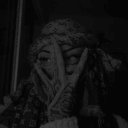



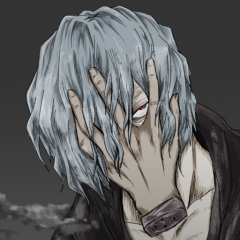



![[A]Demonul](https://metin2.dev/uploads/profile-photos/monthly_2021_06/Yoru_Rikuo.thumb.jpg.198fb7faf7c5ab76626c830689625441.jpg)
