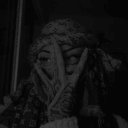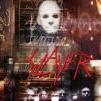Leaderboard
Popular Content
Showing content with the highest reputation on 01/18/21 in all areas
-
10 points
-
The 4th problem is now fixed. [Hidden Content] V35 out! Enabled large address aware Fixed selected object text area "About box" a little bit larger3 points
-
M2 Download Center Download Here ( Internal ) Download Here ( GitHub ) Renewal Version:2 points
-
I've updated the tutorial by adding a new branch called vsimpl: [Hidden Content] This will be very helpful for the following reasons: Automatic cythonization when you compile (via pre-compilation event) Only edited cythonized files will be compiled, and not everything every time i.e. I've previously fixed a bug in the main branch, so now only edited python files will be re-cythonized and not everything every time2 points
-
This is my new account in metin2dev.You started to be succesful in this business.Good luck Onur :).2 points
-
M2 Download Center Download Here ( Internal ) Download Here ( GitHub ) [Hidden Content]1 point
-
1 point
-
M2 Download Center Download Here ( Internal ) As the title says, here's how you can synchronize your skill_table from client with skill_proto from server. [1]. First of all we've to rewrite the enum part of tokens (which is used in CPythonSkill::RegisterSkillTable), that means we change the order of index-tab-line with a new order, because ymir didn't used all columns. In that way we keep the file much cleaner and just with necessary columns (9 columns instead of 27). Srcs/Client/UserInterface/PythonSkill.h Search for the next enum: Replace it with: Srcs/Client/UserInterface/Locale_Inc.h [2]. Compile the source client again. [3]. Open Navicat (preferably the latest versions) and do the following things: Open player table Export Wizard -> Mark skill_proto -> Export to ../location/skilltable.txt Export format -> *.txt Unmark All fields then Unselect All Select available fields: -> {'dwVnum', 'bMaxLevel', 'bLevelLimit', 'szPointPoly', 'szSPCostPoly', 'szDurationPoly', 'szDurationSPCostPoly', 'szCooldownPoly', 'dwTargetRange'} Unmark: Include column titles Text Qualifier: None Copy the skilltable.txt from Desktop to ../locale/en/ HOW-TO - VIDEO (The video is just an example, please follow the tutorial from step [3]) [Hidden Content] Thanks to @Syreldar for the idea.1 point
-
M2 Download Center Download Here ( Internal ) Download Here ( GitHub ) I would not recommend using this as it's missing many features, head over to Mali's release for an updated version. [Hidden Content]1 point
-
1 point
-
1 point
-
1 point
-
Only if they never make a windows update. Would you care for people with windows 7 with 0 updates? Windows 7 will install in the first updates the Visual C++ Redistributable 20151 point
-
M2 Download Center Download Here ( Internal ) VirusTotal Download Password: jawwad@wk1 point
-
1 PROBLEM When we open the map without first placing property in the ymir work folder, the areadata.txt files will be automatically replace with nothing. The map will be without objects despite the later addition of property. The solution then is to replace the map with the appropriate areadata.txt files. 2 PROBLEM While gumming textures, the button of this function is pressed. When we change the tool, the eraser button will return to original form, but in fact the eraser function is still activated. This is a tiny bug, but it causes confusion, because until we actually turn off the gumming function, we won't be able to paint the area. 3 PROBLEM No information is displayed in these places despite loading the environment (however, they display correctly in the first tab): 4 PROBLEM Information about the selected object will not appear if you drag the mouse to select it:1 point
-
There are a lot of people which had problem with localeInfo because korean-characters and bad encoding, there's a clean file with refactored code. Removed all the code which isn't used like korean characters < bad encoding [runmain error / crash](editors problem) and more checks. Removed over 500 lines unused. Removed function mapping(**kwargs) and use constructor of dict > dict(**kwarg) which is same (**kwarg let you take arbitrary number of keyword arguments). Removed function CutMoneyString because is used just when locale is HongKong, CIBN. Removed check IsYMIR from function LoadLocaleData which load locale as locale/ymir or locale/we_korea. Removed GUILD_MARK_NOT_ENOUGH_LEVEL, GUILD_HEADQUARTER, GUILD_FACILITY, GUILD_OBJECT, MAP_TRENT02, MAP_WL, MAP_NUSLUCK, MAP_TREE2, LOGIN_FAILURE_WEB_BLOCK, LOGIN_FAILURE_BLOCK_LOGIN, CHANNEL_NOTIFY_FULL, now they're readed directly from locale_game.txt. Removed declared global variables. Removed checks for declaring LOCALE_FILE_NAME, FN_GM_MARK and use current path. Removed korean functions/lists/dictionaries/characters GetAuxiliaryWordType, JOBINFO_DATA_LIST, dictSingleWord, dictDoubleWord, etc. Removed unused things: locale mapping, 'all' list etc. Removed IN_GAME_SHOP_ENABLE declaration, should be declared inside of constInfo directly. Removed checks (locale path) - 949, 932 == app.GetDefaultCodePage(), IsHONGKONG, IsNEWCIBN() or IsCIBN10() from declaration of functions like (NumberToMoneyString, NumberToSecondaryCoinString, ...),now they're declared directly from old style (IsEUROPE() and not IsWE_KOREA() and not IsYMIR()). Added custom string format(format_string, *args, **kwargs) instead of %. (old-style). Added new checks inside of LoadLocaleFile for security: Check if token3 (token1=original_string, token2=return-string, token3=function) function name exist in our types (SA, SNA, SAA, SAN) then try to call it. Check if string line have no tabs. Diff-checker: (856 Removals + 301 Additions) [Hidden Content] [Hidden Content]1 point
-
M2 Download Center Download Here ( Internal ) Add it to questlua_pc.cpp: int pc_change_race(lua_State * L) { LPCHARACTER ch = CQuestManager::instance().GetCurrentCharacterPtr(); if (!lua_isnumber(L, 1)) { return 0; } ch->SetRace(lua_tonumber(L,1)); ch->SetSkillGroup(0); ch->ClearSkill(); ch->ClearSubSkill(); ch->SetPolymorph(101); ch->SetPolymorph(0); return 0; } Next add this to the RegisterPCFunctionTable: {"change_race", pc_change_race}, After you can use it in quests: pc.change_race(NUMBER) Numbers for races: 0 - warrior man 1 - ninja woman 2 - sura man 3 - shaman woman 4 - warrior woman 5 - ninja man 6 - sura woman 7 - shaman man1 point
-
Open SphereLib/spherepack.h, search for inline void LostChild(SpherePack *pack); and delete the keyword "inline" void LostChild(SpherePack *pack);1 point
-
I have problem with new bonus, don't see in character details e.g strong vs monster.0 points