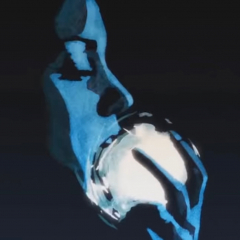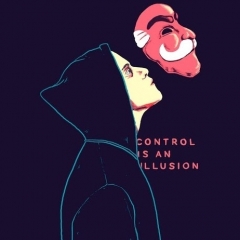Leaderboard
Popular Content
Showing content with the highest reputation on 07/16/20 in all areas
-
M2 Download Center Download Here ( Internal ) [Hidden Content] VIRUS TOTAL: [Hidden Content]2 points
-
Hi everyone!? I'm back I want to show you me new map. This is summoner's rift version metin2. Maybe soon I will create a 'twisted treeline' and 'aram' How do you like it? ? contact _________________________________________________________________________________ _________________________________________________________________________________1 point
-
M2 Download Center Download Here ( Internal ) VirusTotal: [Hidden Content] Hi ! Today ThunderCore Society will offer you a special tool for Granny3D Models. Note: That tool isn't for begginers and we don't offer suport for that. We hereby inform you that we take the copyrights file and his contents because ThunderCore Society has paid to perform this work. Attention: NonCommercial — You may not use the material for commercial purposes. NoDerivatives — If you transform, or build upon the material, you may not distribute the modified material. No additional restrictions — You may not apply legal terms or technological measures that legally restrict others from doing anything the license permits. Kind Regards - Johnny White1 point
-
@xP3NG3Rx there is a bug in your code. If a player drops a polymorph item (70104 for example) from the inventory, all players in render distance will be kicked and won't be able to login until the item de-spawns. Changes to fix this error: Client/UserInterface/PythonItem.cpp -> Search for funtion void CPythonItem::CreateItem //find: switch (pItemData->GetType()) { case CItemData::ITEM_TYPE_POLYMORPH: //replace/modify the whole case statement with/like this case CItemData::ITEM_TYPE_POLYMORPH: { const char* c_szTmp; CPythonNonPlayer& rkNonPlayer = CPythonNonPlayer::Instance(); //Bugfix -> added if clause so that player-dropped items do not crash the client if (rkNonPlayer.GetName(alSockets[0], &c_szTmp)) len += snprintf(szItemName, sizeof(szItemName), "%s", c_szTmp); break; } Hope this helps someone1 point
-
didn't test but in theory it can works void regen_free_in_map(int32_t lMapIndex) { for (auto& pRegen = regen_list; pRegen != nullptr; pRegen = pRegen->next) { if (pRegen->lMapIndex == lMapIndex) { if (pRegen->prev) pRegen->prev->next = pRegen->next; if (pRegen->next) pRegen->next->prev = pRegen->prev; event_cancel(&pRegen->event); M2_DELETE(pRegen); } } }1 point
-
M2 Download Center Download Here ( Internal ) Hi there everyone, I'd like to share a small function which will give you a random name whilst creating a new character. This will only include the function and a list of names, so you will have to set the event on your own. Preview: The function which will most likely be put in introCreate.py import os import app #import the above lines if you don't have them already def __randomizeName(self): dir = os.path.dirname(os.path.abspath("introCreate.py")) list = open("%s\\names.list" % dir, "r").read().split("\n") rng = app.GetRandom(0, len(list)-1) randomName = list[rng] self.heroName.SetText("%s" % randomName) ## change variable 'heroName' with your editline's name Also place the attached file to this thread in the main directory of the client. (i.e: where the launcher is) names.list contains 150 names, if you ever need more names let me know so I can up the number or you can add more yourself, but do note you need to put each name as a new line so you won't mess up the function. That's all for now, hope you all have a great day! Cheers.1 point
-
M2 Download Center Download Here ( Internal ) Hi everyone! So, after serveral days of searching a tool that could change the texture path of a .gr2 file, I found the tool(probably all of you know it, the texture changer by marv). After that I tried to change the texture paths of some gr2 models of a weapon, and guess what, it didn't work. I'm gonna reupload the file, because I didn't seen it on metin2dev, and I'm gonna teach you how to use it. First of all, I don't know about others, but for me it didn't work to change anything with this (I'm running windows 7 x64 bit). Some of guys told me that this "texture changer" works only on windows 7 x86 bit, so I reinstalled my windows(I really needed that tool), of course, it didn't work either way. So, go in Start and search cmd, and run it. After the cmd started you'll see a path right there C:\Users\Name (Instead of Name you'll have your username of computer administrator, or the account you're logged in), now that's the path where we can work with the tool. PAY ATTENTION!!! IF YOU START THE TOOL IN OTHER FOLDER INSTEAD OF C:\Users\Name THE TOOL WILL NOT WORK, AND YOU WILL NOT BE ABLE TO SAVE THE NEW MODEL. Exctract all the files from the archive(I'll post it below), and start Metin2TextureChanger.exe. Now click "Load" to choose a gr2 file you want to change texture path, BUT, the model name can't have spaces in name(devil sword.gr2 for example, it's wrong, the tool won't read it, and you'll not be able to save your new gr2 model), so if you want to change for example devil sword.gr2 you need to rename it into devil_sword.gr2 or devilsword.gr2 or any other name without spaces betwen. Where is "Neuer Texturpfad" we will chose the new path for texture, for example d:\ymir work\test\devil_sword_blue.dds , there you can choose any other path, but you can't modify "d:\ymir work" or you won't be able to see the weapon/armour in-game. Now we save the file wherever we want, it doesn't matter, this way must work for everybody. AGAIN, THIS TOOL WASN'T MADE BY ME. And I made this post because I've searched many days a tool that would work, but neither didn't work, and this tool didn't work for me either just when I used this method. So, this post is for guys who had the same problem like me (they had the tool, but couldn't save the new model) that's why I wanted to help them, and any other people who weren't been able to use it. And about the other tool I've found on this forum, the tool "made" by thunder-core, I didn't find that tool satisfying, it worked, but after the new model was made, I wasn't been able to import it in 3d max, or to convert the model from file format revision 7 to 6. So you were basicaly forced to upgrade your client to granny 2.9, and I found that inconvenient, because, I don't know about others, but I don't use source for binary, and because of that it's imposible to see the model in-game. And of course, the new model you've created, with the tool in attachement, is revision 7, so you need the new granny if you want to see it in-game, but you can use the converter from archive to convert from revision 7, to revision 6 (old), and you'll be able to see it in-game. If you already see it in-game, you don't need to use the converter. If you found this post helpful I'm glad I could help you.1 point
-
M2 Download Center Download Here ( Internal ) hallo all thos quests are only present in my files that i sell ( NewWorld) and someone stole it from one of my clients so i will public it here ( while the last update for thos two quests have too new feature ) the system will send a leeter to any gm with high level so he can start / close any event & also rate note : it was writen too long time by me , so maybe u may not like some method note2: the other event i will upload it here < useing official 40k quests < some of them i make litile change for them note3: for adding more events , u can just add new line in the next two quests < easy to add event manger: event drop :1 point
-
0 points


.gif.ba5ce10a47c3090cc1cc1b6fc854cb9b.gif)