Leaderboard
Popular Content
Showing content with the highest reputation on 07/08/20 in all areas
-
M2 Download Center Download Here ( Internal ) [Hidden Content] [Hidden Content] VT: [Hidden Content]2 points
-
There is a small configuration to get bonus of pet. Maybe somebody use it. How it looks in game: In uitooltip.py -. search (item.ITEM_TYPE_QUEST == itemType:) and after this statement: if itemVnum >= 53001 and itemVnum <= 53026: self.AppendSpace(5) for g in xrange(item.ITEM_APPLY_MAX_NUM): (affectType, affectValue) = item.GetAffect(g) affectString = self.__GetAffectString(affectType, affectValue) if affectString: affectColor = self.GetChangeTextLineColor(affectValue) self.AppendTextLine(affectString, affectColor) its all. PS: If you dont have a item.ITEM_TYPE_QUEST == itemType: Just find elif item.ITEM_TYPE_USE == itemType: and after add item.ITEM_TYPE_QUEST == itemType: Looks like: elif item.ITEM_TYPE_USE == itemType: ..... ..... elif item.ITEM_TYPE_QUEST == itemType: This is nothing special but i think it looks good1 point
-
M2 Download Center Download Here ( Internal ) VirusTotal: [Hidden Content] Hi ! Today ThunderCore Society will offer you a special tool for Granny3D Models. Note: That tool isn't for begginers and we don't offer suport for that. We hereby inform you that we take the copyrights file and his contents because ThunderCore Society has paid to perform this work. Attention: NonCommercial — You may not use the material for commercial purposes. NoDerivatives — If you transform, or build upon the material, you may not distribute the modified material. No additional restrictions — You may not apply legal terms or technological measures that legally restrict others from doing anything the license permits. Kind Regards - Johnny White1 point
-
M2 Download Center Download Here ( Internal ) Hi there. While cleaning out "my closet", I found this thing I developed between 2014-2015 - maybe(?) - for my, at that moment, server. Since it's now closed, and I won't use it, I'm sharing it with you guys. Note: Didn't do the scrollbar, wasn't needed for me, so yeah. Now, let's start with opening your locale_game.txt and adding these lines: QUESTCATEGORY_0 Main Quests QUESTCATEGORY_1 Sub Quests QUESTCATEGORY_2 Collect Quests QUESTCATEGORY_3 Levelup Quests QUESTCATEGORY_4 Scroll Quests QUESTCATEGORY_5 System Quests Alright, now find your characterwindow.py (uiscript?) and you can either comment Quest_Page children or simply remove them all. Moving on to your interfaceModule.py find this line self.BINARY_RecvQuest(index, name, "file", localeInfo.GetLetterImageName()) and replace it with self.wndCharacter.questCategory.RecvQuest(self.BINARY_RecvQuest, index, name) Ok, then we are at the most, let's say, difficult part of this. Open your uiCharacter.py and just as you did in your characterwindow.py, remove or simply comment any single line related to quests. You can just search for these vars: self.questShowingStartIndex self.questScrollBar self.questSlot self.questNameList self.questLastTimeList self.questLastCountList Once you did that, you just: # Find these lines self.soloEmotionSlot = self.GetChild("SoloEmotionSlot") self.dualEmotionSlot = self.GetChild("DualEmotionSlot") self.__SetEmotionSlot() # And add the following import uiQuestCategory self.questCategory = uiQuestCategory.QuestCategoryWindow(self.pageDict["QUEST"]) # Find this def OnUpdate(self): self.__UpdateQuestClock() # Replace it with def OnUpdate(self): self.questCategory.OnUpdate() And we're done with the client-side. I attached some extra elements needed (such as the main python file (uiQuestCategory.py) and some image resources). Remember to edit the path linked to these images in that file. For the server-side... Well, screw it, uploaded it too. Too lazy to write. It has only a new quest function (q.getcurrentquestname()) and a few things to add in your questlib.lua. Btw, not sure if you have it, but if not, just add this extra function in ui.Button() (ui.py - class Button). def SetTextAlignLeft(self, text, height = 4): if not self.ButtonText: textLine = TextLine() textLine.SetParent(self) textLine.SetPosition(27, self.GetHeight()/2) textLine.SetVerticalAlignCenter() textLine.SetHorizontalAlignLeft() textLine.Show() self.ButtonText = textLine #Äù½ºÆ® ¸®½ºÆ® UI¿¡ ¸ÂÃç À§Ä¡ ÀâÀ½ self.ButtonText.SetText(text) self.ButtonText.SetPosition(27, self.GetHeight()/2) self.ButtonText.SetVerticalAlignCenter() self.ButtonText.SetHorizontalAlignLeft() Forgot the source part, fml, here it is. Add it to your questlua_quest.cpp. int quest_get_current_quest_name(lua_State* L) { CQuestManager& q = CQuestManager::instance(); PC* pPC = q.GetCurrentPC(); lua_pushstring(L, pPC->GetCurrentQuestName().c_str()); return 1; } void RegisterQuestFunctionTable() { luaL_reg quest_functions[] = { { "getcurrentquestname", quest_get_current_quest_name}, { NULL, NULL } }; CQuestManager::instance().AddLuaFunctionTable("q", quest_functions); } Now, finally, have fun and bye!1 point
-
M2 Download Center Download Here ( Internal ) Hey, Today i will share how can you change the Whitemark in Minimap with a new one. I saw that there is a topic in Questions & Answers but seems not complete so. Minimap Whitemark - New Download:1 point
-
1 point
-
[Hidden Content] password for rar is "germany" This is not my backup, but is it original. Full VDI 2089m original daroo mega edition.. I lose link for client, but I have original rar in pc.. Still wait for link uploading mega.. You can create your server with this files.. Its original clean 2012 game without dragon alchemy, belts, costume and more new updates.. I recommend change core for clean 40k, because 2089m is rlly old and you dont have source... Edit: Here client from my mega: [Hidden Content]1 point
-
0 points






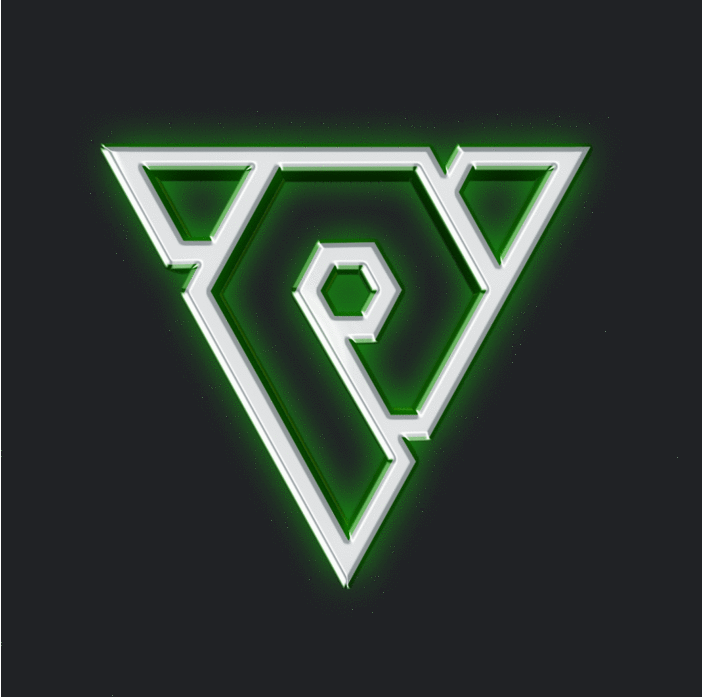







.gif.ba5ce10a47c3090cc1cc1b6fc854cb9b.gif)
