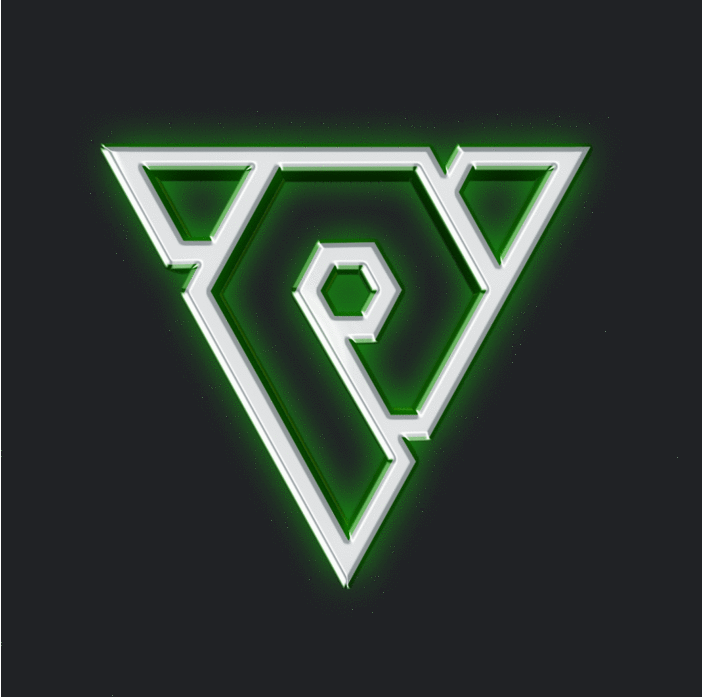Leaderboard
Popular Content
Showing content with the highest reputation on 06/27/20 in all areas
-
3 points
-
M2 Download Center Download Here ( Internal ) Hello There. I publish here this system i hope that this help you a bit with this you can hide your costume if you dont like it (if I forgot something just say it ) (this system is not complete yet you can hide only your costume no hairstyle,sash,weapon) (This system is not mine! i just found the source function and made the python codes and quest)3 points
-
M2 Download Center Download Here ( Internal ) Hello, Any Questions? here please I thought I was going to release a dungeon for you, and there it is. It is very small and simple. Of course I could have placed some unicorns, but I'll leave the fantasy to you. kind regards2 points
-
M2 Download Center Download Here ( Internal ) Download Here ( GitHub ) I know this is very old idea but it's better than quest flag methods etc.2 points
-
M2 Download Center Download Here ( Internal ) Auto refine option when you upgrade the item with SCROLL or on NPC. I did all checks like example : When you have just one scroll in inventory, refine window will be close. When the item is already maximum upgrade. (+8 to +9 just in case will be succes) and more .. Preview: [Hidden Content] Download : [Hidden Content]1 point
-
M2 Download Center Download Here ( Advance Refine Systems ) Download Here ( Cheque System ) Download Here ( Soul Bind System ) Hello everyone ! I've been away from metin2 for about 6 months and i've get back from less then a month and made thoes systems , i've start selling them but i didn't sell it to anyone and i got bored from metin2 again so i'm going to release it and go off from metin2 for ever . about the Advance Refine System here some info: so download and have fun [Hidden Content]1 point
-
M2 Download Center Download Here ( Internal ) Description: [Hidden Content] // 1. PythonPlayerInput.cpp // 1.0. Search: void CPythonPlayer::PickCloseItem() { ... } // 1.0. Add after: void CPythonPlayer::PickCloseItemVector() { CInstanceBase * pkInstMain = NEW_GetMainActorPtr(); if (!pkInstMain) return; TPixelPosition kPPosMain; pkInstMain->NEW_GetPixelPosition(&kPPosMain); std::vector<DWORD> itemVidList; CPythonItem& rkItem=CPythonItem::Instance(); if (!rkItem.GetCloseItemVector(pkInstMain->GetNameString(), kPPosMain, itemVidList)) return; if(itemVidList.empty()) return; for(int i = 0; i < itemVidList.size(); i++) SendClickItemPacket(itemVidList[i]); } // 2. PythonItem.cpp // 2.0. Search: bool CPythonItem::GetCloseItem (const std::string& myName, const TPixelPosition& c_rPixelPosition, DWORD* pdwItemID, DWORD dwDistance) { .... } // 2.0. Add after: bool CPythonItem::GetCloseItemVector(const std::string& myName, const TPixelPosition& c_rPixelPosition, std::vector<DWORD>& itemVidList) { DWORD dwCloseItemDistance = 1000 * 1000; TGroundItemInstanceMap::iterator i; for (i = m_GroundItemInstanceMap.begin(); i != m_GroundItemInstanceMap.end(); ++i) { TGroundItemInstance * pInstance = i->second; DWORD dwxDistance = DWORD(c_rPixelPosition.x - pInstance->v3EndPosition.x); DWORD dwyDistance = DWORD(c_rPixelPosition.y - (-pInstance->v3EndPosition.y)); DWORD dwDistance = DWORD(dwxDistance * dwxDistance + dwyDistance * dwyDistance); if (dwDistance < dwCloseItemDistance && (pInstance->stOwnership == "" || pInstance->stOwnership == myName)) { itemVidList.push_back(i->first); } } return true; } // 3. PythonItem.h // 3.0. Search: bool GetCloseMoney(const TPixelPosition & c_rPixelPosition, DWORD* dwItemID, DWORD dwDistance=300); // 3.0. Adauga sub: bool GetCloseItemVector(const std::string& myName, const TPixelPosition& c_rPixelPosition, std::vector<DWORD>& itemVidList); // 4. PythonPlayer.cpp // 4.0. Search and replace: void CPythonPlayer::SendClickItemPacket(DWORD dwIID) { if (IsObserverMode()) return; const char * c_szOwnerName; if (!CPythonItem::Instance().GetOwnership(dwIID, &c_szOwnerName)) return; if (strlen(c_szOwnerName) > 0) if (0 != strcmp(c_szOwnerName, GetName())) { CItemData * pItemData; if (!CItemManager::Instance().GetItemDataPointer(CPythonItem::Instance().GetVirtualNumberOfGroundItem(dwIID), &pItemData)) { Tracenf("CPythonPlayer::SendClickItemPacket(dwIID=%d) : Non-exist item.", dwIID); return; } if (!IsPartyMemberByName(c_szOwnerName) || pItemData->IsAntiFlag(CItemData::ITEM_ANTIFLAG_DROP | CItemData::ITEM_ANTIFLAG_GIVE)) { PyCallClassMemberFunc(m_ppyGameWindow, "OnCannotPickItem", Py_BuildValue("()")); return; } } CPythonNetworkStream& rkNetStream=CPythonNetworkStream::Instance(); rkNetStream.SendItemPickUpPacket(dwIID); } // 5. PythonPlayerModule.cpp // 5.0. Search: PyObject * playerPickCloseItem(PyObject* poSelf, PyObject* poArgs) { CPythonPlayer::Instance().PickCloseItem(); return Py_BuildNone(); } // 5.0. Add after: PyObject * playerPickCloseItemVector(PyObject* poSelf, PyObject* poArgs) { CPythonPlayer::Instance().PickCloseItemVector(); return Py_BuildNone(); } // 5.1. Search: { "PickCloseItem", playerPickCloseItem, METH_VARARGS }, // 5.1.Add after:: { "PickCloseItemVector", playerPickCloseItemVector, METH_VARARGS }, // 6. PythonPlayer,h // 6.0. Search: void PickCloseItem(); // 6.0. Add after: void PickCloseItemVector(); // 7. game.py // 7. Search: player.PickCloseItem() // 7. Replace with: player.PickCloseItemVector() // You can make option for fast pickup or not.1 point
-
Hi guys, A guy reported to me a weird bug about shamans w/m which are skipping collision when they are too fast to attack. On default source files it is still an unresolved bug which appear when the shaman's attack speed is more than 145/150. here a video which show how it is not getting the damage text for each hit on the stone. here the FIX. ATTENTION: Since the problem is the InvisibleTime on Attack.msa which it is too high, we could think to reduce it without need to edit nothing in our source (and it may be more efficient), but honestly i preferred to make a function which calculating the "adjustment" of the invisible time using the speed attack to don't risk to get the reversed problem (2 damage on 1 hit when the attack speed is low) feel free to use one of the two options.1 point
-
M2 Download Center Download Here ( Internal ) [Hidden Content] [Hidden Content] [Hidden Content]1 point
-
Please: Stop using bit.ly links. Remove the exe and put the whole content into an archive + virus total link. Send me a PM when you've finished and i'll show/update again your resource.1 point
-
My ideea is lazy and ugly, but its fast to do and has no performance impact.. i'm a very lazy person.. 1. Server-side when the duel starts the server will send a command to the client that will set a variable to 1, and when it ends to 0. 2. Use the python root variable to set a binary global variable. 3. Use the global variable to return if 1 directly where the auto attack function is, so the auto attack wont work until the duel is finished. 4. Set the variable to 0 at every teleport.1 point
-
GF v20.2.5 patch (Metin2 Download) Contents: Summer costumes(pirates) with hairstyle + crab pet (w/ 2 textures) - m00161 locales w/ unpacked protos root(msm+txt files) + dumped metadata w/ builtins Lots of files has been modified I didn't check them. But finally they have removed the old metin2_patch_*, outdoor*, blabla files. Now they have only m0*, no more douple or triple files in the client packfiles. From the offficial announcement they have fixed some model issues as well as this too: img. PS. The mob_proto.txt files are corrupted, because of my tool, it had a small syntax error, which caused skipping a '\t' character between the rhpregenand the hitrange. I just noticed after the file has been uploaded. The fix is for it is replace this: "00.0" with "0\t0.0". ~ . ~ v20.2.6 Full Client: Mega.nz (Metin2 Download) All multiplied files have been removed. All m00xx split folders moved together.1 point
-
if (dwDistance < dwCloseItemDistance && (pInstance->stOwnership.empty() || pInstance->stOwnership == myName || CPythonPlayer::Instance().IsPartyMemberByName(pInstance->stOwnership.c_str()))) #include "PythonPlayer.h"1 point
-
M2 Download Center Download Here ( Internal ) Hi everyone! So, after serveral days of searching a tool that could change the texture path of a .gr2 file, I found the tool(probably all of you know it, the texture changer by marv). After that I tried to change the texture paths of some gr2 models of a weapon, and guess what, it didn't work. I'm gonna reupload the file, because I didn't seen it on metin2dev, and I'm gonna teach you how to use it. First of all, I don't know about others, but for me it didn't work to change anything with this (I'm running windows 7 x64 bit). Some of guys told me that this "texture changer" works only on windows 7 x86 bit, so I reinstalled my windows(I really needed that tool), of course, it didn't work either way. So, go in Start and search cmd, and run it. After the cmd started you'll see a path right there C:\Users\Name (Instead of Name you'll have your username of computer administrator, or the account you're logged in), now that's the path where we can work with the tool. PAY ATTENTION!!! IF YOU START THE TOOL IN OTHER FOLDER INSTEAD OF C:\Users\Name THE TOOL WILL NOT WORK, AND YOU WILL NOT BE ABLE TO SAVE THE NEW MODEL. Exctract all the files from the archive(I'll post it below), and start Metin2TextureChanger.exe. Now click "Load" to choose a gr2 file you want to change texture path, BUT, the model name can't have spaces in name(devil sword.gr2 for example, it's wrong, the tool won't read it, and you'll not be able to save your new gr2 model), so if you want to change for example devil sword.gr2 you need to rename it into devil_sword.gr2 or devilsword.gr2 or any other name without spaces betwen. Where is "Neuer Texturpfad" we will chose the new path for texture, for example d:\ymir work\test\devil_sword_blue.dds , there you can choose any other path, but you can't modify "d:\ymir work" or you won't be able to see the weapon/armour in-game. Now we save the file wherever we want, it doesn't matter, this way must work for everybody. AGAIN, THIS TOOL WASN'T MADE BY ME. And I made this post because I've searched many days a tool that would work, but neither didn't work, and this tool didn't work for me either just when I used this method. So, this post is for guys who had the same problem like me (they had the tool, but couldn't save the new model) that's why I wanted to help them, and any other people who weren't been able to use it. And about the other tool I've found on this forum, the tool "made" by thunder-core, I didn't find that tool satisfying, it worked, but after the new model was made, I wasn't been able to import it in 3d max, or to convert the model from file format revision 7 to 6. So you were basicaly forced to upgrade your client to granny 2.9, and I found that inconvenient, because, I don't know about others, but I don't use source for binary, and because of that it's imposible to see the model in-game. And of course, the new model you've created, with the tool in attachement, is revision 7, so you need the new granny if you want to see it in-game, but you can use the converter from archive to convert from revision 7, to revision 6 (old), and you'll be able to see it in-game. If you already see it in-game, you don't need to use the converter. If you found this post helpful I'm glad I could help you.1 point
-
1 point
-
M2 Download Center Download Here ( Internal ) Webzen started to code new functions for everything. (They're refreshing the stuff slowly too). Today I'll give an update about SendQuestInputStringPacket. This packet is often used by r34083 to make new systems with communication. This function is only work when the string size is big than 64. net.SendQuestInputLongStringPacket I explained everything in the rar file Kind Regards, Ken1 point
-
VT: [Hidden Content] DL: [Hidden Content] IMG: v2 (has same names but with different textures and icons) vt: [Hidden Content] dl: [Hidden Content] img:0 points
-
0 points
-
0 points



.gif.ba5ce10a47c3090cc1cc1b6fc854cb9b.gif)