Leaderboard
Popular Content
Showing content with the highest reputation on 04/19/20 in all areas
-
So yesterday I got a PM asking for help optimizing a MySQL server and I though Icould just as well share what would be my answer with everyone. First of all make sure you are using a recent version of MySQL (5.6 at least) or MariaDB (10.3 or newer) as they generally should perform better than older versions. Upgrading your MySQL is easy - just uninstall the current version (ie: pkg delete mysql55-server) and install the new one (pkg install mysql57-server). You can find what is the currently installed version with pkg info. You may need to also uninstall and install the client separately. Note that when you uninstall MySQL it doesn't delete you data so you should be able to start your upgraded server straight away, unless you're moving to a very different version - in that case you may need to run mysql_upgrade, through newer versions of MySQL and MariaDB will do this themselves. Regardless, it's a good idea to make a backup first: either a physical copy (meaning, just copy the files in /var/db/mysql elsewhere, but stop the mysql service first to avoid table corruption!) - if we are using a still supported version we can install again in case of a problem - or backing up with mysqldump if we aren't. If you have been using your own my.cnf file for a long time, installing a new version will not replace it with fresh defaults, which means you may be using obsolete settings here that will prevent mysql from starting - just check your MySQL log at /var/db/mysql/<yourhostname>.err after starting the service to make sure everything is fine. So now that we are running a recent version, let's get to optimization proper. I am not going to explain how to find yourself what to optimize - that's what Database Administration degrees are for. I will just point you to some useful tools. It is recommended, in the first place, that you migrate as many tables as you can to InnoDB. If you use Navicat, and even if you don't, this is a very trivial task. ZFS tuning for MySQL If you have a good amount of InnoDB tables and you are using the ZFS filesystem (OVH installs ZFS by default for example) you may want to set up specific filesystems for them to match the block size of the InnoDB tables. Caution, this procedure is not advised for begginers: First thing, add these settings to my.cnf under the [mysqld] part (if these settings already exist, change them accordingly) innodb_data_home_dir = /var/db/mysql-innodb innodb_log_group_home_dir = /var/db/mysql-innodb-logs Stop the mysql-server service if it's running and then move your mysql directory: mv /var/db/mysql /var/db/mysql-bak Then in the shell execute these commands to create our custom filesystems for InnoDB: zfs create -o recordsize=16k -o primarycache=metadata zroot/var/db/mysql-innodb zfs create -o recordsize=128k -o primarycache=metadata zroot/var/db/mysql-innodb-logs zfs create -o recordsize=8k zroot/var/db/mysql Now let's copy the following files to their appropiate locations (you may not have all of these - it's ok, just skip it then) cp /var/db/mysql-bak/ib_logfile* /var/db/mysql-innodb-logs/ cp /var/db/mysql-bak/ib_buffer_pool /var/db/mysql-innodb/ cp /var/db/mysql-bak/ibdata* /var/db/mysql-innodb/ cp /var/db/mysql-bak/ibtmp* /var/db/mysql-innodb/ cp -r /var/db/mysql-bak/* /var/db/mysql/ Now start the mysql server and check the logs to make sure there's no errors; then once you're sure you can delete the /var/db/mysql-bak folder. Tuning tools First things first. The easiest way to set the host, user and password for all the MySQL related tools is to create a file named /root/.my.cnf and grant chmod 600 to it so other users can't read our password. [client] user=root password=whatever port=3306 socket=/tmp/mysql.sock This way we will log in automatically without the need to specify the same options over and over. MySQLTuner MySQLTuner is a popular perl script that will give you actionable suggestions to improve performance of your mysql server. Personally I prefer Percona Toolkit but this is a good starting point for beginners nevertheless as it's very easy to read the output. cd /root fetch [Hidden Content] perl mysqltuner.pl After entering user and password of our MySQL server, it will spit a number of statistics and recommendations. For more information and command line options: [Hidden Content] Percona Toolkit Percona Server is, in fact, a drop in replacement for MySQL, just like MariaDB. Personally, I haven't tested it because their FreeBSD support seems sketchy. Nevertheless, we can find a port of their auxiliary tool package "percona-toolkit", which provides more insightful recommendations that MySQLTuner. Not all the tools in the kit do work, as some rely in linux commands and nobody cared to adapt them to FreeBSD (I said that the support was sketchy!), but some of the most useful ones do: pt-duplicate-key-checker Find duplicate indexes and foreign keys on MySQL tables. pt-index-usage Read queries from a log and analyze how they use indexes pt-query-digest Analyze MySQL queries from logs, processlist or tcpdump pt-table-usage Analyze how queries use tables. pt-variable-advisor Analyze MySQL variables and advise on possible problems (Similar to MySQLTuner suggestions) Usage examples of Percona Toolkit, with the two tools I found the most useful for beginners. Index usage reads a slow query log and suggests indexes to remove, while variable advisor shows suggestions similar to MySQLTuner: pt-index-usage -F /root/.my.cnf /var/db/mysql/slow.log pt-variable-advisor "S=/tmp/mysql.sock" That's all for now. Don't expect miracles for running automated tools - those tools don't know your hardware specs, your goals and needs, or whether you are running other software in the machine. These are all important considerations - giving MySQL all the memory for itself is not a good idea if your Metin server is in the same machine for example. Use them to help you understanding what can be changed and the effect it has, and don't just implement suggestions blindly. And remember some of the settings in MySQL If you have performance problems and can't sort them out, try using a default my.cnf or deleting all the optimizations you made - sometimes reverting to defaults is the best option.8 points
-
I found such a problem while testing the npc.open_shop(vnum) function at shopex. I debugged and i found a memory leak. [Hidden Content] shop_manager.cpp: //Find if (pkShopEx->GetVnum() != 0 && m_map_pkShop.find(pkShopEx->GetVnum()) != m_map_pkShop.end()) { sys_err("Shop vnum(%d) already exist.", pkShopEx->GetVnum()); return false; } m_map_pkShop.insert(TShopMap::value_type(pkShopEx->GetVnum(), pkShopEx)); ///Change if (m_map_pkShop.find(table.dwVnum) != m_map_pkShop.end()) { sys_err("Shop vnum(%d) already exist.", table.dwVnum); return false; } m_map_pkShop.insert(TShopMap::value_type(table.dwVnum, pkShopEx)); //Find void CShopManager::Destroy() { TShopMap::iterator it = m_map_pkShop.begin(); while (it != m_map_pkShop.end()) { delete it->second; ++it; } m_map_pkShop.clear(); } ///Change void CShopManager::Destroy() { for (auto it = m_map_pkShopByNPCVnum.begin(); it != m_map_pkShopByNPCVnum.end(); ++it) delete it->second; m_map_pkShopByNPCVnum.clear(); m_map_pkShop.clear(); } there is always a better method. This was the easiest solution that came to my mind.6 points
-
M2 Download Center Download Here ( Internal ) Nothing much, something quite simple but it gives it’s looks for those who are interested in details, so let’s start with it. Here is a visual appearance of the application window. [Hidden Content] Sorry for the low quality GIF. Here is a bigger view, [Hidden Content] UserInterface/Locale_inc.h UserInterface/PythonApplicationModule.cpp UserInterface/PythonNetworkStream.cpp Client/root/game.py4 points
-
2 points
-
M2 Download Center Download Here ( Internal ) Download Here ( Latest Version ) This WE is a version compiled directly by me which includes infinite fixes and features. It's certain that you won't longer use the worldeditor_en! To make it simple, I wrote all the details about this feature and the common WE inside the relative config file: (called WorldEditorRemix.ini) ; Info: ; -) 100% translated ; -) granny2.11 ; -) F6 as Insert alternative ; -) many default features not present inside the worldeditor_en (probably, that binary was taken out from an SVN long time ago and resource hacked) such as Ins for all regions and skyboxes ; -) WASD UPLEFTDOWNRIGHT to move around (+asynchronous diagonally movements) ; -) UP-LEFT-DOWN-RIGHT to move around*10 (+asynchronous diagonally movements) ; -) config file for few things ; Output options by default ; few others such as default WASD movement ; whether or not Insert should let you go where you were before the press ; no MAI dump when saving atlas ; whether or not DevIL should compress and remove alpha from minimap.dds ; whether or not loading .mdatr building heights ; default textureset when creating maps ; overlapped tabs ; other stuff ; -) several bugfixes ; default title app name ; attempting to write to an empty textureset name when creating new maps ; ViewRadius doubled every load&save ; shadowmap.dds creation ; assert when saving atlas ; crash when adjusting height ; many buffer under/overflows ; *.mdc collision data saving (for game_test) ; not checking output options when loading maps ; water brush waterid bug (the id was increased until 256 each time the function was called; now it's based on the water height just like it should be) ; init texture map reload map crash and last 2px always blank ; square shape even for up/down height brushes ; add textureset texture button (+multiselection) ; remove textureset texture feature (just selecting a texture from the list and pressing DELETE) ; creation of empty textureset with index -1 (changed to 0) ; change baseposition button ; misspelled stuff ; skybox bottom image (nb: you also need a fixed launcher for this) ; removed boring CTRL requirement (to move the camera) when editing daylight/attr ; fixed refresh texture imagebox onKey pressing the down/up keys (like when onClicking them) ; fixed TextureSet file creation if not existing ; fixed new wolfman motion event handling ; fixed crash when editing animation attack bones and 00010.gr2 was missing ; fixed locale/ymir/mob_proto load (it autodetects the most common structures) and <map>/regen.txt load/save ; fixed ./group.txt load ; fixed load/save/edit <map>/regen.txt (very nice for "m" regens, untested for "g") ; load from PACK is available if pack/property is present! Be sure pack/Index exists! ; fixed multi-object selection crash ; fixed crash when previewing a missing texture ; fixed not clearing of old environment (e.g. skybox) when switching maps ; fixed not creating property folders in root tree (object tab) ; fixed object attachment in Model Tab ; fixed newly particles names in Effect Tab ; fixed crash when saving a .mse script with no mesh model ; fixed crash when inserting a lower gradient ; -) created new TextureSet field when creating new maps ; -) created new Change/Delete Texture buttons when double-clicking a texture ; -) created Background Music playback and Shadow Recalculate buttons ; -) created water height "set 0z", "+1z", "-1z" buttons ; -) server_attr generator ; -) every crash will generate a logs/WorldEditorRemix_{target}_{date}.dmp file useful for debugging ; -) implemented a "water path" mapsettings option (the launcher requires additional code) ; -) implemented a "wind strength" msenv option (the launcher requires additional code) ; -) the "encrypt data" feature does nothing (unimplemented) ; Note: ; 0) there are no regressions in this version! a bug here means it'd also be present in older WE versions too! ; 1) the shadow output option is tricky: when UpdateUI is called, shadows are hidden although the check is pressed (i implemented the shadow recalculate function for that) #fixed since v11 ; 2) the bgm player requires /miles and the fadein/out doesn't work until you load the map ; 3) the adjusting height button works only if mdatr height is detected ; 4) the Debug version is laggy when working on maps such as n_flame_dungeon and n_ice_dungeon (by default, because SphereRadius are intensively checked in SphereLib\spherepack.h) ; 5) if you load a map, the script panels (where you load .msa et similia) will have the camera perspective a little fucked up (0z instead of -32767z or 0x 0y -163,94z) ; 6) few tree objects are not movable and/or highlightable after placed on the ground and their selection is invisible (you can still delete 'em) ; trick: draw a square selecting a normal building and 'em, then move the building and you'll see all of 'em will be moved! ; 7) the server_attr generator will clean all the unused flags! attr[idx]&=~0xFFFFFFF8; ; 8) you can read files from pack/Index 'n stuff but be aware that Property will not be considered! #fixed since v15 ; 9) the MonsterAreaInfo features are laggy and buggy as fuck ; 10) even though you can select many textures at once (using ctrl+click on textureset list; for brushing or initializing a base texture), you can't delete more than one at the same time ; 11) the .mdatr height is tricky; if you move a building, the height will not be refreshed until you put a new building or whatever you want to trigger the update event ; 12) by default, the worldeditor tries to render only the first 8 terrain textures of a 32x32px region (nb: a 1x1 map is a 256x256 px region) ; 13) the minimap rendering cannot catch the buildings/trees inside the first 2x2 regions due a ymir cache fault and you need to set the camera to "see" them ; 14) when the textureset, environment, etc load fails, the old filename still remains loaded ; 15) the attr flag "3" (three) has no implementation, so don't use it! ; 16) load from PACK doesn't load texturesets from files for first (if they are already in pack/), and the object placer's object list will remain empty because it takes the list from property/ (and not from pack/property) ; 17) to save the regen.txt you press CTRL+S ; 18) if you enable the wireframe (f4) when on Attr Tab, you see the terrain all white ; 19) the water brush disappears when the camera renders the waterwheel small/big effect ; 20) the monster area info goes under ground if you're outside the relative sectree ; 21) the full skybox may be displayed only after the top picture has been added (if the other textures have already been inserted) ; 22) the slider in the Attr Tab is something like "16 photoshop layers" in which you can split your attrs; not so helpful and quite confusing sometimes ; 23) the fixed model - object attachment attaches static objects (hairs'skeleton will not mirror the playing animation) ; 24) in environment tab, if you insert lower gradients, you may end up with an out of range crash #fixed since v30 ; 25) brushes working out-of-screen/map-range may affect random terrain places ; TODO: ; A) look at more than 8 textures for region -> DONE ; B) create a shortcut to fix the #5 note -> DONE ; C) disable the radius <= GetRadius()+0.0001f check to fix the #4 note -> REJECTED ; the worldeditor_en calls this assert and, if ignored, the lag ceases to exist (this will not occur in source version) ; at least, if the release version is not a problem for you, use that in those few cases when .mse are abused and try to kill the debug one ; D) translation in more languages other than english -> REJECTED ; english should be enough! ; E) alternative path for d: -> REJECTED ; you can mount d as a subpath of c like this: ; subst d: "c:\mt2stuff" ; F) need to fix note #19 #25 -> TODO [shortcuts] ; ### SHORTCUTS ; # ESC(ape) Clean cursor ; # Canc(el|Delete) Delete stuff such as selected buildings ; # Ctrl+S Save map ; # Ins(ert) or F6 Save shadowmap|minimap.dds ; # F3 BoundGrid Show/Hide ; # F4 Render UI Show/Hide ; # F11 WireFrame Show/Hide ; # R Reload Texture ; # Z and X Decrease/Increase Texture Splat by 0.1 ; # CapsLock Show GaussianCubic effect if shadows are displayed ; # L-Shift+1-6 Show TextureCountThreshold flags (&2-7) as colors on the ground ; # L-Shift+8 Set Max Showable texture to 8 (de-fix note 12) ; # L-Shift+0 Set Max Showable texture to 255 (fix note 12) ; # H Refresh MDATR Heights (useful when you move an object) (fix note 11) ; # Y Set Perspective as default (fix note 5) ; # T Set the Camera to catch all the object on the screen (w/a note 13) then you'll be ready to press Insert/F6 ; # DO NOT HAVE AN OBJECT SELECTED WHEN USING THOSE SHORTCUTS (MW1-7) ; # MouseWheel+1 move cursor x rotation ; # MouseWheel+2 move cursor y rotation ; # MouseWheel+3 move cursor z rotation ; # MouseWheel+4 move cursor height base (1x) ; # MouseWheel+5 move cursor height base (0.5x) ; # MouseWheel+6 move cursor height base (0.05x) ; # MouseWheel+7 move cursor ambience scale (1x) ; # MouseWheel+Q move selected object height base (1x) ; # MouseWheel+9 move selected object x position (1x) (+asyncronous) ; # MouseWheel+0 move selected object y position (1x) (+asyncronous) ; # MW+RSHIFT+9|0 as above but *10x (+asyncronous) ; # MW+RCONTROL+9|0 as above but *100x (+asyncronous) ; # MouseLeft Insert Objects ; # MouseRight Move camera (it could require CTRL too) ; # SPACE Start move/selected animation in Object/Effect/Fly CB ; # ESC Stop animation in Effect/Fly CB [config] ; ### CONFIG OPTIONS VIEW_CHAR_OUTPUT_BY_DEFAULT = 1 VIEW_SHADOW_OUTPUT_BY_DEFAULT = 1 VIEW_WATER_OUTPUT_BY_DEFAULT = 1 ; WINDOW_HEIGHT_SIZE = 1080 ; WINDOW_WIDTH_SIZE = 1920 WINDOW_FOV_SIZE = 45 ; #100 = 1px (minimal px movement when pressing WASD) WASD_MINIMAL_MOVE = 100 ; came back from where you were before pressing Insert/F6 NO_GOTO_AFTER_INSERT = 1 ; disable MAI dumps when saving atlas and/or pressing Insert/F6 NOMAI_ATLAS_DUMP = 1 ; disable minimap.dds alpha saving and enable compression NOMINIMAP_RAWALPHA = 1 ; enable .mdatr height collision loading when moving on buildings or adjusting terrain DETECT_MDATR_HEIGHT = 1 ; disable fog when loading maps NOFOG_ONMAPLOAD = 1 ; refresh all checkbox configurations when loading maps 'n stuff REFRESHALL_ONUPDATEUI = 0 ; set a default mapname prefix when creating new maps ("" to disable) NEW_MAP_MAPNAME_PREFIX = "metin2_map_" ; display a default textureset when creating new maps ("" to disable) ; note: it loads the filepath if exists, otherwise it will create an empty textureset file NEWMAP_TEXTURESETLOADPATH = "textureset\metin2_a1.txt" ; create a default textureset as "textureset/{mapname}.txt" ; note: this option is not considered if NEWMAP_TEXTURESETLOADPATH is not empty. [before v24] ; note: this option is not considered if the TextureSet path input is not empty when creating a new map [since v24] NEWMAP_TEXTURESETSAVEASMAPNAME = 1 ; remove the weird attr flags from the generated server_attr SERVERATTR_REMOVE_WEIRD_FLAGS = 1 ; show diffuse lighting to object VIEW_OBJECT_LIGHTING = 1 ; path of mob_proto used for regen MOB_PROTO_PATH = "locale/ymir/mob_proto" ; select monster area info checkbox at startup VIEW_MONSTER_AREA_INFO = 0 ; brush cursor / object selection color RGB float between 0.0 to 1.0 (default: green -> 0 1 0) RENDER_CURSOR_COLOR_R = 0.0 RENDER_CURSOR_COLOR_G = 1.0 RENDER_CURSOR_COLOR_B = 0.0 Download: [Hidden Content] How To Map: This release will not cover this part. Look at CryPrime`s tutorials to understand how to do it. About the ServerAttr Generator: (since v14) This is a beta function but it should work fine. I tested it on gm_guild_build (1x1), metin2_map_a1 (4x5), metin2_map_trent (2x2), metin2_n_snowm_01 (6x6) and the result was the same as the blackyuko map editor. (I use a different lzo version and I clean deprecated and useless flags, so the size is different from this last one but the "final image" will be the same; using game_test to fix his server_attr will let mine and his perfectly equal byte per byte) I also give you the source code of my server_attr generator function. CLICK A server_attr file is based on all the attr.atr files merged into a one raw RGBA image and each one scaled from 256x256 to 512x512. After that, the image will be splitted into sectors of 128x128 px and each one compressed using lzo compression. The server_attr header is composed by the size of the map*4. (e.g. a 4x4 will have a 16x16 size with 256 sectors inside) (gj ymir CLICK) An uncompressed server_attr sector is just like this: CLICK (the sub 4 byte header is the size returned by the LzoCompress which indicates how much the compressed sector data are large) Each attr.atr is just like this: CLICK (the header is composed of 6 byte in total: 3 WORDs respectively for version, width and height; they are always 2634, 1, 1 so don't bother about it) A single attr.atr scaled from 256x256 to 512x512 will be just like this: CLICK You can use the game_test (from source) to perform few tasks like: Create a server_attr from a .mcd file (I won't suggest it) a <collision data filename> <map directory> Regenerate an old server_attr to server_attr.new using the current lzo compression and cleaning useless flag CLICK c <filename> Other stuff such as b to create a character instance or q to quit About the SkyBox Bottom pic fix: (since v21) Both metin2launch.exe and worldeditor.exe should be edited to see the bottom pic of the skybox. Ymir messed up the code wrongly flipping the bottom image. Open ./Srcs/Client/EterLib/SkyBox.cpp and replace: ////// Face 5: BOTTOM v3QuadPoints[0] = D3DXVECTOR3(1.0f, -1.0f, -1.0f); v3QuadPoints[1] = D3DXVECTOR3(1.0f, 1.0f, -1.0f); v3QuadPoints[2] = D3DXVECTOR3(-1.0f, -1.0f, -1.0f); v3QuadPoints[3] = D3DXVECTOR3(-1.0f, 1.0f, -1.0f); with: ////// Face 5: BOTTOM v3QuadPoints[0] = D3DXVECTOR3(1.0f, 1.0f, -1.0f); v3QuadPoints[1] = D3DXVECTOR3(1.0f, -1.0f, -1.0f); v3QuadPoints[2] = D3DXVECTOR3(-1.0f, 1.0f, -1.0f); v3QuadPoints[3] = D3DXVECTOR3(-1.0f, -1.0f, -1.0f); then recompile. Credits:1 point
-
I want share you critical effect: UserInterface/InstanceBaseEffect.cpp open and search: else if (flag & DAMAGE_CRITICAL) { //rkEftMgr.CreateEffect(ms_adwCRCAffectEffect[EFFECT_DAMAGE_CRITICAL],v3Pos,v3Rot); //return; 숫자도 표시. } Thus replaced: else if (flag & DAMAGE_CRITICAL) { rkEftMgr.CreateEffect(ms_adwCRCAffectEffect[EFFECT_DAMAGE_CRITICAL],v3Pos,v3Rot); //return; 숫자도 표시. } root/playersettingmodule.py open and search: #chrmgr.RegisterCacheEffect(chrmgr.EFFECT_DAMAGE_CRITICAL, "", "d:/ymir work/effect/affect/damagevalue/critical.mse") Thus replaced: chrmgr.RegisterCacheEffect(chrmgr.EFFECT_DAMAGE_CRITICAL, "", "d:/ymir work/effect/affect/damagevalue/critical.mse") Effect: [Hidden Content] [Hidden Content]1 point
-
M2 Download Center Download Here ( Internal ) Hey there, I have an Halloween gift for you all. i have been working for a few hours on official like element image on target window(See screenshots below). When you click on a mob if it is defined as elemental, it will open an element image in addition to the target window. Don't forget to hit the like button! (C) Metin2 guild wars - coded by [GA]Ruin - 27/10/2017 (I create custom metin2 systems in c++/python. if you want a custom system send me a pm and we can talk over skype). Let's begin! Server Side: Open service.h, add in the end: #define ELEMENT_TARGET Open char.cpp, search for else { p.dwVID = 0; p.bHPPercent = 0; } add below: #ifdef ELEMENT_TARGET const int ELEMENT_BASE = 11; DWORD curElementBase = ELEMENT_BASE; DWORD raceFlag; if (m_pkChrTarget && m_pkChrTarget->IsMonster() && (raceFlag = m_pkChrTarget->GetMobTable().dwRaceFlag) >= RACE_FLAG_ATT_ELEC) { for (int i = RACE_FLAG_ATT_ELEC; i <= RACE_FLAG_ATT_DARK; i *= 2) { curElementBase++; int diff = raceFlag - i; if (abs(diff) <= 1024) break; } p.bElement = curElementBase - ELEMENT_BASE; } else { p.bElement = 0; } #endif open packet.h, search for: } TPacketGCTarget; add above: #ifdef ELEMENT_TARGET BYTE bElement; #endif Client side: open locale_inc.h, add in the end: #define ELEMENT_TARGET open packet.h, search for } TPacketGCTarget; add above: #ifdef ELEMENT_TARGET BYTE bElement; #endif open PythonNetworkPhaseGame.cpp, look for: else if (pInstPlayer->CanViewTargetHP(*pInstTarget)) replace below with the following: #ifdef ELEMENT_TARGET PyCallClassMemberFunc(m_apoPhaseWnd[PHASE_WINDOW_GAME], "SetHPTargetBoard", Py_BuildValue("(iii)", TargetPacket.dwVID, TargetPacket.bHPPercent, TargetPacket.bElement)); #else PyCallClassMemberFunc(m_apoPhaseWnd[PHASE_WINDOW_GAME], "SetHPTargetBoard", Py_BuildValue("(ii)", TargetPacket.dwVID, TargetPacket.bHPPercent)); #endif open PythonApplicationModule.cpp, look for #ifdef ENABLE_ENERGY_SYSTEM add above: #ifdef ELEMENT_TARGET PyModule_AddIntConstant(poModule, "ENABLE_VIEW_ELEMENT", 1); #else PyModule_AddIntConstant(poModule, "ENABLE_VIEW_ELEMENT", 0); #endif open game.py, look for def SetHPTargetBoard(self, vid, hpPercentage): if vid != self.targetBoard.GetTargetVID(): self.targetBoard.ResetTargetBoard() self.targetBoard.SetEnemyVID(vid) self.targetBoard.SetHP(hpPercentage) self.targetBoard.Show() replace with: if app.ENABLE_VIEW_ELEMENT: def SetHPTargetBoard(self, vid, hpPercentage,bElement): if vid != self.targetBoard.GetTargetVID(): self.targetBoard.ResetTargetBoard() self.targetBoard.SetEnemyVID(vid) self.targetBoard.SetHP(hpPercentage) self.targetBoard.SetElementImage(bElement) self.targetBoard.Show() else: def SetHPTargetBoard(self, vid, hpPercentage): if vid != self.targetBoard.GetTargetVID(): self.targetBoard.ResetTargetBoard() self.targetBoard.SetEnemyVID(vid) self.targetBoard.SetHP(hpPercentage) self.targetBoard.Show() open uitarget.py, look for import background add below: if app.ENABLE_VIEW_ELEMENT: ELEMENT_IMAGE_DIC = {1: "elect", 2: "fire", 3: "ice", 4: "wind", 5: "earth", 6 : "dark"} look for: self.isShowButton = False add below: if app.ENABLE_VIEW_ELEMENT: self.elementImage = None inside Destroy method, look for: self.__Initialize() add below: if app.ENABLE_VIEW_ELEMENT: self.elementImage = None inside ResetTargetBoard method, look for: self.hpGauge.Hide() add below: if app.ENABLE_VIEW_ELEMENT and self.elementImage: self.elementImage = None look for : def SetElementImage(self,elementId): add above: if app.ENABLE_VIEW_ELEMENT: def SetElementImage(self,elementId): try: if elementId > 0 and elementId in ELEMENT_IMAGE_DIC.keys(): self.elementImage = ui.ImageBox() self.elementImage.SetParent(self.name) self.elementImage.SetPosition(-60,-12) self.elementImage.LoadImage("d:/ymir work/ui/game/12zi/element/%s.sub" % (ELEMENT_IMAGE_DIC[elementId])) self.elementImage.Show() except: pass Compile server, client source and root pack and that's it! Enjoy! Happy halloween!1 point
-
M2 Download Center Download Here ( Internal ) Hey, Move Channel System with countdown (same as logout, change character and quit), similar to gf. command: /move_channel number Files to edit char.cpp, char.h, cmd.cpp, cmd.h, cmd_general.cpp char.cpp char.h cmd.cpp cmd.h cmd_general.cpp CALCULATE YOUR PORTS HERE [Hidden Content]1 point
-
M2 Download Center Download Here ( Internal ) Password: metin2.dev It's a regen creator, link and image updated. Download: [Hidden Content] Image (old): Image (new):1 point
-
Hi there devs, Its been a while since my last release and probably this will not change, but I had this guide in my head for like a year now. In my last ~2 years while I was working in the AE team various devs came and go, and this kind of guideline would have been a huge help and could prevent lots of errors. I have been in the dev scene for more than 10 years now and (as some of you may already noticed) one of my main interest has always been making more and more user friendly and complex UI objects/interfaces and along the road gathered tons of experience. You won't end up with another shiny system that you can use in your server this time by reading this article, but instead maybe I can prevent you from making windows that stays in the memory forever, opens infinite times, prevents other window's destruction, and many more. Who knows, maybe you will leave with some brand new never ever seen tricks that you can use in your future UIs. But first of all lets talk about some good2know stuff. UI layers Layers are root "windows", their purpose to hold all kind of interface windows while managing the z order of the windows (z order = depth level of the windows, which one is "above" the other). By default there are 5 layers (from bottom to top): "GAME": this is only used for the game window (game.py), and when you click on it the game will translate the click position to the map "UI_BOTTOM": this is used for shop titles "UI": this is the default layer, we would like to put most of our windows into this layer, like inventory, character window, messenger, pms, etc, so they can overlap each other "TOP_MOST": every window, that should always be in front of the player, so other windows would not overlap them from the lower layers, so for example the taskbar is placed in this layer "CURTAIN": this is for the curtain window, which is actually a black as a pit window, that is used to smooth the change from different introXX windows (like between login and charselect) This is the outest layer and goes before the other 4. So when the render happens, the 1st layer and its childs will be rendered first, then the 2nd layer, then the 3rd, etc, so by this we will get our comfy usual client layout. In the other hand, when we click, everything goes in reverse order, first the client will try to "pick" from the curtain layer's child windows (also in reverse order), then the top_most layer, etc. Ofc there is no layers beyond the game layer, so usually the "pick" will succeed there, and we will end up clicking on the map. UI windows Now lets talk a little bit about the parts of an UI window. It has a python object part and a c++ object part. When you create a basic Window (from the ui.py) basically 2 things happen: a python Window object is created first, then through the wndMgr.Register call a c++ CWindow object is created. These 2 objects are linked, in python the handle for the CWindow is saved in the self.hWnd variable, while in the CWindow the python object handle would be stored in the m_poHandler. What are these handles for? If you want to call a method on a window from python, you have to specify which window you want to perform that action on. Remember, the python part is just a "frontend" for the UI, the actual magic happens in the cpp part. Without python, its possible to create windows, but without the cpp part there is no windows at all. On the cpp part, we need the python object handle to perform callbacks, like notifying the python class when we press a key, or pressing our left mouse button. By default the newly created window will take a seat in one of the layers (if provided through the register method, otherwise it goes to the UI layer). In a healthy client we only put useful windows directly into a layer. For example you want to put your brand new won exchange window into the UI layer, but you don't want to put all parts of a window into the UI layer (for example putting the base window into the root layer then putting the buttons on it to the root layer too, then somehow using global coordinates to make it work). Instead, you want to "group" your objects, using the SetParent function. You may say that "yeah yeah who doesn't know this?", but do you know what actually happens in the background? The current window will be removed from its current parent's child list (which is almost never null, cus when you create it its in the UI layer, so the parent is the UI layer) and will be put into the end of the new parent window's child list. Why is it important, that it will be put into the end? Because it will determine the Z order of the childs of the window. For example if I create 2 ImageBox with the same size of image on the same position and then I set ImageBox1's parent before ImageBox2's parent, then I will only see ImageBox2, because that will be rendered after ImageBox1, because its position in the childList is lower than ImageBox2's. For normal window elements (like buttons) its very important, because after you set the parent of a window, you can't alter the z order (or rather the position in the childList) unless you use the SetParent again. No, you can't use SetTop, because its only for windows with "float" flags on it, which you only want to use on the base of your window (the root window that you put your stuff on it and use it as parent for most of the time). Window picking "Picking" is performed when we move the cursor. This is an important method, because this will determine the result of various events, for example the OnMouseOverIn, OnMouseOverOut, OnMouseRightButtonDown, etc. To fully understand it, you must keep in mind that every window is a square. Do you have a perfect circle image for a button? No you don't, its a square. Do you have the most abstract future window board design with full star wars going on the background? No, you DON'T. ITS A SQUARE. By default, a window is picked if: the mouse is over the window AND the window is visible (Shown) AND the window doesn't have "not_pick" flag set AND the window is "inside its parent's square" on the current mouse position, which means if the parent's position is 0,0 and it has a size of 10x10 and the window's position is 11, 0, the window is outside of its parent's square. This is really important to understand, lots of UI has fully bugged part because of ignoring this fact. I think every one of you already experienced it on some bad illumina design implementation, when you click on a picture, and your character will start to run around like a madman, because the game says that A-a-aaaaa! There is NO WINDOW ON THAT POSITION It is useful to use the not_pick flag whenever you can, for example on pure design elements, like lines and flowers and ofc the spaceships on the background. Lets say you have a size of 10x10 image that has a tooltip, and you have a window on it that has a size of 5x5. When the mouse is over the image, the tooltip will be shown, but if its over the 5x5 window, the tooltip won't appear, unless you set it to the 5x5 window too. But if you use the not_pick flag on the 5x5 window, the 5x5 window won't be picked and the tooltip would be shown even if the mouse is over the 5x5 window. Window deletion, reference counting, garbage collector, proxying The window deletion procedure starts on the python side, first the destructor of the python object will be called, then it will call the wndMgr.Destroy that deletes the c++ object. By default, we have to store our python object, or this time our python window, to make sour it doesn't vanish. Usually we do this via the interface module, like "self.wndRandomThing = myModule.RandomWindow()". But what is this? What is in the background? Python objects has reference count. Let me present it with the following example: a = ui.Window() # a new python object is created, and its reference count is 1 b = a # no new python object is created, but now b is refering to the same object as 'a', so that object has a refence count of 2 del b # b is no longer exists, so its no longer referencing to the newly created window object, so its reference count will be 1 del a # the newly created window object's reference count now 0, so it will be deleted, calling the __del__ method To be more accurate, del-ing something doesn't mean that it will be deleted immediately. If the reference count hits 0 the garbage collector (btw there is garbage collector in python if you didn't know) will delete it, and that moment the __del__ will be called. It sounds very handy isn't it? Yeeeeah its easyyyy the coder don't have to manage object deletion its sooo simple.... Yeah... But lets do the following: class stuff(object): def __del__(self): print "del" def doStuff(self): self.something = self.__del__ # here we could just simply do self.something = self too, doesnt matter a = stuff() a.doStuff() # and now you just cut your leg del a #you are expecting the "del" print, but that will never happen You may say " ? oh please who tf does something stupid like this? It SO OBVIOUS that its wrong whaaaaaaat????" But in reality, I could count on only one of my hand how many devs don't make this mistake. Even my codes from the past decade are bad according to this aspect, since I only realized this problem about a year ago, when I was working on the AE wiki. Even the yimir codes contain tons of this kind of errors, however there was definitely a smart man, who implemented the __mem_func__. Okay, I see that you still don't understand how is this possible to make this kind of mistake, so let me show you a real example: class myBoard(ui.Board): def __init__(self): super(myBoard, self).__init__() self.makeItRain() def __del__(self): super(myBoard, self).__del__() print "I want to break free. I want to breeaaaaaak freeeeeeeeeeee" def doNothing(self): pass def makeItRain(self): self.btn = ui.Button() self.btn.SetParent(self) self.btn.SetEvent(self.doNothing) #boom a = myBoard() del a # but where is the print? Thats not that obvious now right? What happens here? We create a myBoard object, which in the __init__ calls to the makeItRain func, which stores an ui.Button object, and sets the button to call for the myBoard class's doNothing function with the self object pointer in the OnLeftMouseButtonDown function, which means that the reference count will never be zero, because the btn referenced in the myBoard but myBoard is referenced in the btn but the btn is referenced in the.... so you know, its a spiral of death, that our best friend garbage collector can't resolve. Okay, but how to do it correctly? Lets talk about proxying. In python, proxies are weak references, which means that they don't increase reference count of an object, which is exactly what we need. #let me show this time the console output too class stuff(object): def __del__(self): print "del" >>> from weakref import proxy >>> a = stuff() #newly created object >>> b = proxy(a) #create weak reference to the new object (note that the weak reference object is also an object that stores the weak reference) >>> b #what is b? <weakproxy at 02DB0F60 to stuff at 02DBFB50> # b is a weakproxy object that refers to a which is a "stuff object" >>> del b # what if we delete b? # no "del" message, the stuff object is not deleted, because its reference count is still 1, because its stored in a >>> b = proxy(a) # lets recreate b >>> del a # now we delete the only one reference of the stuff object del # and here we go, we got the del message from __del__ >>> b # okay but whats up with b? <weakproxy at 02DB0F60 to NoneType at 7C2DFB7C> # because b is a weakproxy object, it won't be deleted out of nowhere, but it refers to a NoneType right now, because the stuff object is deleted (also note here that NoneType is also a python object :D) >>> if b: #what if I want to use b? ... print "a" ... Traceback (most recent call last): File "<stdin>", line 1, in <module> ReferenceError: weakly-referenced object no longer exists # in normal cases no need to trycatch this exception, because if we do everything right, we will never run into a deleted weakly-referenced object But how do we proxy something like self.doNothing? Actually, what is self.doNothing? self.doNothing has 3 parts: The first part is not that obvious, it has a base class pointer, which is points to myBoard. It has a class object pointer, that is basically "self". It refers to the current instance of myBoard. It has a function object pointer, called doNothing, which is located inside the myBoard class. And now we can understand ymir's ui.__mem_func__ class, which is exactly meant to be used for proxying class member functions: # allow me to reverse the order of the definitions inside the __mem_func__ so it will be more understandable class __mem_func__: def __init__(self, mfunc): #this happens when we write ui.__mem_func__(self.doSomething) if mfunc.im_func.func_code.co_argcount>1: # if the doSomething takes more than one argument (which is not the case right now, because it only needs the class obj pointer (which is the 'self' in the 'self.doSomething')) self.call=__mem_func__.__arg_call__(mfunc.im_class, mfunc.im_self, mfunc.im_func) #lets unfold the python object to the mentioned 3 parts else: self.call=__mem_func__.__noarg_call__(mfunc.im_class, mfunc.im_self, mfunc.im_func) #this will be called for the 'self.doSomething' def __call__(self, *arg): # this line runs whenever we call apply(storedfunc, args) or storedfunc() return self.call(*arg) class __noarg_call__: # this class is used whever the python object we want to proxy only takes one argument def __init__(self, cls, obj, func): self.cls=cls # this one I don't really get, we won't need the class object later also its not proxied, so its probably here to prevent delete the base class in rare cases self.obj=proxy(obj) # here we proxy the object pointer which is what really matters self.func=proxy(func) # and then we proxy the class func pointer def __call__(self, *arg): return self.func(self.obj) # here we just simply call the class function with the object pointer class __arg_call__: def __init__(self, cls, obj, func): self.cls=cls self.obj=proxy(obj) self.func=proxy(func) def __call__(self, *arg): return self.func(self.obj, *arg) # here we just simply call the class function with the object pointer and additional arguments Pros, cons, when to, when not to, why? Now you may ask that "Okay okay that sounds good, but why? What can this cause, how big the impact could be, is it worth to even bother with it?" First of all, you must understand that this is kinda equal to a memory leak. I would actually call these non-deleted windows as "leaking windows". Every time you warp, new and new instances will be generated from those objects, and ofc, one instance of a window means like about +50/100 instances, depending on the window complexity, how much childs it has. Usually these windows are at least remain in a Hide state, and hidden windows don't affect update and render time, but they will remain in the root layer, and may stack up depending on how much time the player warp. Still, the number of leaking root windows / warp is around 50-100, which is really not much for a linked list (the type of the childList). However, the memory consumption is much greater. One year ago AE had 10k leaking windows growth / warp. One base class (CWindow)'s size is 140 bytes, which means the memory growth is at least 1,3MB/warp and it does not contain the size of the python objects size for those windows, the linked_list headers and other necessary stuffs. After some hour of playing this can easily reach 100+MB of leaking memory. On worse cases the old windows are not even hidden, and on rewarp players may see multiple instances of the mentioned windows, like double inventory, double messenger window, etc. In this cases those windows can affect the render and update times too. Pros: your code will now work correctly regarding to this topic you may gain some performance boost you may find stuff in your client that even you don't know about you may find enough kebab for a whole week you can save kittens by removing leaking windows and proxying objects you can build my respect towards you and your code and you can even calculate the actual number using the following formula: totalRespect = proxysUsed * 2 + ui.__mem_func__sUsed - proxysMisused * 3.511769 - ui.__mem_func__sMisused * pi - 666 * ui.__mem_func__sNotUsed Cons: depending on how bad the situation is and how skilled you are, the time needed to find and fix everything could be vary, from few hours to several days if you are satisfied with your client as it is right now there is not that huge benefit regarding how much time it could take to fix all the windows Detecting leaking windows DON'T BLOCK THE BACKEND!! At first glance python code looks like you are invincible, you can do whatever you want, you are not responsible for the performance because python has a bottomless bucket full of update/render time and if the game freeze sometimes its definitely not your fault, the game is just BAD. Lets talk about OnUpdate and OnRender, whats the difference, when they are called, what to and what not to put in there. So as their name implies, they are called from the binary every time it performs an Update or Render action. In Update, the binary performs non-rendering actions, like updating the positions of walking characters, updating window positions, and every kind of calculation that is necessary for a render action, to make every kind of data up to date, reducing the cpu operations required for render as much as possible while keeping track of the time. In Render, the binary performs non-updating actions, calling only directx device rendering methods that builds up a picture of the current world, including the UI, using the current, up to date positions. If you try to count the number of stars in our galaxy to accurately simulate your star wars going on in the background of your inventory window, no matter where you do it, (render or update) you will start hurting the game. For example if you have an ui with tons of elements, generating all the elements under one tick can cause HUGE client lag. In my AE wiki, I only load one or two entity for the current page under an update tick, so it will still load quickly, but won't block the game. Notice that doing something like this is an UPDATE operation. Lets be nice and don't interrupt our rendering whit this kind of stuff. You should only use calls to render functions inside the OnRender, for example like in the ui.ListBox class, where we actually ask the binary to render a bar into our screen. Around 20% of time spent in an Update tick was consumed by the UI update (calling to a python object through the api is kinda slow by default) in the AE client one year ago. Removing the rendering and updating of the gui for testing purposes actually gave a huge boost to the client, so who knows, maybe one day someone will make a great client that runs smooth on low end pcs too. Answer the api calls if expected! Some calls from the binary like OnPressEscapeKey expects a return value. Of course if no return value is provided the binary won't crash, but can lead to weird problems and malfunctions. For example, the OnPressEscapeKey expects non-false (non-null) if the call was successful on the window, so it will stop the iteration from calling to lower level windows. So if you expect from the game to close only one window per esc push, you have to return True (or at least not False or nothing). There was a crash problem related to this in one of my friend's client recently. In his ui.EditLine class the OnPressEscapeKey looked something like this: def OnPressEscapeKey(self): if self.eventEscape(): return True return False In the original version it just return True unrelated to the eventEscape's return value. This looks fine at first glance, but if for some reason the self.eventEscape doesn't return anything and if (like the garbage collector decides to run or its disabled) the layer's or the parent's child lists changes in the binary because one or more windows are destroyed under the OnPressEscapeKey procedure and the iteration trough the child list is not interrupted, the binary will start to call invalid addresses thinking that they are existing windows, calling OnPressEscapeKey on them, resulting hardly backtraceable crashes. Closing words I can't highlight out enough times how much I like and enjoy creating new kind of UI stuff, (like animating windows that you may saw on my profile recently (click for the gif)) and because of this if you want to discuss a theory about new UI stuffs or mechanics of already existing UI stuffs feel free to do it in the comment section instead of writing me a pm to help others. Also this time (unlike for my other topics) I would like to keep this guideline up to date and maybe adding new paragraphs if I find out another common mistake/misunderstanding. DEATH TO ALL LEAKING WINDOW!!!!!4444four1 point
-
M2 Download Center Download Here ( Internal ) Hi there. While cleaning out "my closet", I found this thing I developed between 2014-2015 - maybe(?) - for my, at that moment, server. Since it's now closed, and I won't use it, I'm sharing it with you guys. Note: Didn't do the scrollbar, wasn't needed for me, so yeah. Now, let's start with opening your locale_game.txt and adding these lines: QUESTCATEGORY_0 Main Quests QUESTCATEGORY_1 Sub Quests QUESTCATEGORY_2 Collect Quests QUESTCATEGORY_3 Levelup Quests QUESTCATEGORY_4 Scroll Quests QUESTCATEGORY_5 System Quests Alright, now find your characterwindow.py (uiscript?) and you can either comment Quest_Page children or simply remove them all. Moving on to your interfaceModule.py find this line self.BINARY_RecvQuest(index, name, "file", localeInfo.GetLetterImageName()) and replace it with self.wndCharacter.questCategory.RecvQuest(self.BINARY_RecvQuest, index, name) Ok, then we are at the most, let's say, difficult part of this. Open your uiCharacter.py and just as you did in your characterwindow.py, remove or simply comment any single line related to quests. You can just search for these vars: self.questShowingStartIndex self.questScrollBar self.questSlot self.questNameList self.questLastTimeList self.questLastCountList Once you did that, you just: # Find these lines self.soloEmotionSlot = self.GetChild("SoloEmotionSlot") self.dualEmotionSlot = self.GetChild("DualEmotionSlot") self.__SetEmotionSlot() # And add the following import uiQuestCategory self.questCategory = uiQuestCategory.QuestCategoryWindow(self.pageDict["QUEST"]) # Find this def OnUpdate(self): self.__UpdateQuestClock() # Replace it with def OnUpdate(self): self.questCategory.OnUpdate() And we're done with the client-side. I attached some extra elements needed (such as the main python file (uiQuestCategory.py) and some image resources). Remember to edit the path linked to these images in that file. For the server-side... Well, screw it, uploaded it too. Too lazy to write. It has only a new quest function (q.getcurrentquestname()) and a few things to add in your questlib.lua. Btw, not sure if you have it, but if not, just add this extra function in ui.Button() (ui.py - class Button). def SetTextAlignLeft(self, text, height = 4): if not self.ButtonText: textLine = TextLine() textLine.SetParent(self) textLine.SetPosition(27, self.GetHeight()/2) textLine.SetVerticalAlignCenter() textLine.SetHorizontalAlignLeft() textLine.Show() self.ButtonText = textLine #Äù½ºÆ® ¸®½ºÆ® UI¿¡ ¸ÂÃç À§Ä¡ ÀâÀ½ self.ButtonText.SetText(text) self.ButtonText.SetPosition(27, self.GetHeight()/2) self.ButtonText.SetVerticalAlignCenter() self.ButtonText.SetHorizontalAlignLeft() Forgot the source part, fml, here it is. Add it to your questlua_quest.cpp. int quest_get_current_quest_name(lua_State* L) { CQuestManager& q = CQuestManager::instance(); PC* pPC = q.GetCurrentPC(); lua_pushstring(L, pPC->GetCurrentQuestName().c_str()); return 1; } void RegisterQuestFunctionTable() { luaL_reg quest_functions[] = { { "getcurrentquestname", quest_get_current_quest_name}, { NULL, NULL } }; CQuestManager::instance().AddLuaFunctionTable("q", quest_functions); } Now, finally, have fun and bye!1 point
-
M2 Download Center Download Here ( Internal ) Today I bring you another exclusive release from Tim. This time is the granny.dll compatible with Granny 2.8 models and new binaries. Included for completeness is the already public granny DLL for the old binaries, and the bulkconverter.exe tool. What can I do with this? You can use granny models from any Granny version up to 2.8 in your client. How do I use this? Just replace the original dll in your client. Please note, it only works on original, packed client binaries. A tool (bulkconverter.exe) is provided so you can easily convert your current models to 2.8 for best performance. Usage: bulkconverter foldername Will convert all the gr2 files found inside foldername to v2.8 Granny format. Regards1 point
-
M2 Download Center Download Here ( Internal ) A small fix for those who value details. The first picture presents the problem, while the next one presents the solution. Download: [Hidden Content]1 point
-
M2 Download Center Download Here ( Internal ) Hi there, Found them while surfing the dark and i want to share them with you. They are made by a designer for Ymir long time ago.1 point
-
You need to have a function called 'CheckRefineDialog' inside your interfacemodule.py file. Make sure you have it.1 point
-
You cannot unpack them because they are compiled into binary. That's why it's called cython.1 point
-
1 point
-
1 point
-
It is original sword from zodiac set, but in the video weapons don't matter, it is just costumes showcase1 point
-
There is a game called Lineage 2 , it is a way bigger than Metin2 and there are many private servers using java emu , but yeah you will be limited ,1 point
-
As far as I know this class controlled by the OX event timers. The base of it is on the server and the processor is inside the binary. ps.: of course it can be handled from python too. Edit: Here is a small example via quest how it works: quest devtest begin state start begin when login begin big_control_notice("Question.[ENTER]What should I ask from you,[ENTER]if you just want to win?[ENTER]O: Nothing, X:gimmemoney[ENTER]You have 10 seconds to answer.") --[[ --Without multiline token([ENTER]) handling: big_control_notice("Question.") big_control_notice("What should I ask from you,") big_control_notice("if you just want to win?") big_control_notice("O: Nothing, X:gimmemoney") big_control_notice("You have 10 seconds to answer.") --]] big_control_notice("#start") timer("hihihaha", 10) end when hihihaha.timer begin big_control_notice("The right answer is:[ENTER]None of these.[ENTER]Thanks for being a part, Bye!") big_control_notice("#send") timer("makethestoryend", 5) end when makethestoryend.timer begin big_control_notice("#end") end end end Last word: After the second message the animation is a bit weirder than the first two. So for sure they made this for the ox, and didn't test it well enough.1 point
-
Yo! Yesterday I have noticed that webzen changed the CPythonMiniMap::__LoadAtlasMarkInfo function whiches basically load all the positions of the npcs, warp portals onto the atlaswindow. I don't know they stopped sending the HEADER_GC_NPC_POSITION packet on every single login or not, but it seems with this code and the files from the official locale all the maps have the complete npc position info. My opinion about this that it's not needed to send this packet after every single login/warp. So I reversed this small modification, which is a bit different then the old one. This is how the old position info looks like: #TokenIndex Type PosX PosY ToolTipText 0 WARP 140900 13900 "ąÚ¶óÇö" And this is the new one: #TokenIndex PosX PosY NPCVnum 0 44100 3300 20081 Here is the modified function: Some facts what good to know about this: This code does nothing until the RecvNPCList runs down, because when the packet arrives into the client, it clears the loaded vectors what was loaded from the txt files. Just in that case do remove the packet, if you know what you are doing, and 101% sure about it... Without the packet the server will not take care about your atlaswindow anymore, so you have to take care about it by yourself, if you place a new NPC/Warp portal on a map, you have to add it into the text file of the map at clientside. (Easy to write a script which iterates all over the map folder and collect these entries.) I don't provide guide/help how to remove the HEADER_GC_NPC_POSITION packet, it's very basic..1 point
-
1 point
-
FreeBSD is the best decission YMIR made. I don't get the obsession with porting it to a system just because it's more popular. There's a reason Netflix, Apple and Sony use it.1 point
-
I was looking for info on korean websites and i found them and some more artwork like this:1 point
-
1 point
-
1 point
-
networkModule.py(line:208) SetSelectCharacterPhase system.py(line:130) __pack_import system.py(line:110) _process_result introSelect.py(line:30) <module> system.py(line:130) __pack_import system.py(line:110) _process_result interfaceModule.py(line:12) <module> system.py(line:130) __pack_import system.py(line:110) _process_result uiInventory.py(line:12) <module> system.py(line:130) __pack_import networkModule.SetSelectCharacterPhase - <type 'exceptions.IndentationError'>:expected an indented block (uiRefine.py, line 97) 0417 16:40:05870 :: ============================================================================================================ 0417 16:40:05870 :: Abort!!!! My uiRefine def Destroy(self): self.ClearDictionary() self.board = 0 self.successPercentage = 0 self.titleBar = 0 self.toolTip = 0 self.dlgQuestion = 0 if app.ENABLE_REFINE_RENEWAL: def __InitializeOpen(self): self.children = [] self.vnum = 0 self.targetItemPos = 0 self.dialogHeight = 0 self.cost = 0 self.percentage = 0 self.type = 0 self.xRefineStart = 0 self.yRefineStart = 0 your code that i should put: ## 0.2 Search : def Destroy(self): .. ## 0.2 Add after: if app.ENABLE_REFINE_RENEWAL: def __InitializeOpen(self): self.children = [] self.vnum = 0 self.targetItemPos = 0 self.dialogHeight = 0 self.cost = 0 self.percentage = 0 self.type = 0 self.xRefineStart = 0 self.yRefineStart = 0 bu in uiRefine.py there is 2x def Destroy(self):.. So where should i put?? uirefine.py1 point
-
The only purpose for this release is to post someone else's system(anger attempt). He would never do releases for you guys, only to anger someone else and earn respect from kids.0 points




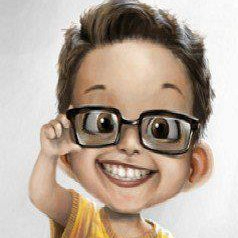








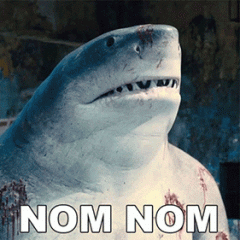




.gif.ba5ce10a47c3090cc1cc1b6fc854cb9b.gif)
