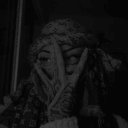Leaderboard
Popular Content
Showing content with the highest reputation on 03/05/20 in all areas
-
Hello guys, While trying things on my server, I stumbled accross a weird core-downer. It is really simple but I say "weird" because in litteraly 10 years it has never happened to me nor anyone I know. It probably gets triggered by a malfunctioning quest I had taken from 2012 and forgot to remove (quests were not my concern at the time). I didn't want to only remove the quest but instead I decided to fix the coredowner. It happens because the game is not expected to trigger the function get_leader_vid() without a party. However, there is no check at all if it somehow did and on my server it randomly got triggered without a party and the core simply crashed. So instead of digging further, I thus added a check to avoid the core to crash. Please note that my sources were vanilla at that time. Well, head to questlua_npc.cpp and find the function "npc_get_leader_vid". It should normally look like this: //Function "npc_get_leader_vid" { CQuestManager& q = CQuestManager::instance(); LPCHARACTER npc = q.GetCurrentNPCCharacterPtr(); LPPARTY party = npc->GetParty(); LPCHARACTER leader = party->GetLeader(); if (leader) lua_pushnumber(L, leader->GetVID()); else lua_pushnumber(L, 0); return 1; } Then simply check if "party" exists or not; it should look like this: [Hidden Content] Here you are, note that the coredowner is rare, but it can happen so it's better to avoid it.3 points
-
M2 Download Center Download Here ( Internal ) Hi there. While cleaning out "my closet", I found this thing I developed between 2014-2015 - maybe(?) - for my, at that moment, server. Since it's now closed, and I won't use it, I'm sharing it with you guys. Note: Didn't do the scrollbar, wasn't needed for me, so yeah. Now, let's start with opening your locale_game.txt and adding these lines: QUESTCATEGORY_0 Main Quests QUESTCATEGORY_1 Sub Quests QUESTCATEGORY_2 Collect Quests QUESTCATEGORY_3 Levelup Quests QUESTCATEGORY_4 Scroll Quests QUESTCATEGORY_5 System Quests Alright, now find your characterwindow.py (uiscript?) and you can either comment Quest_Page children or simply remove them all. Moving on to your interfaceModule.py find this line self.BINARY_RecvQuest(index, name, "file", localeInfo.GetLetterImageName()) and replace it with self.wndCharacter.questCategory.RecvQuest(self.BINARY_RecvQuest, index, name) Ok, then we are at the most, let's say, difficult part of this. Open your uiCharacter.py and just as you did in your characterwindow.py, remove or simply comment any single line related to quests. You can just search for these vars: self.questShowingStartIndex self.questScrollBar self.questSlot self.questNameList self.questLastTimeList self.questLastCountList Once you did that, you just: # Find these lines self.soloEmotionSlot = self.GetChild("SoloEmotionSlot") self.dualEmotionSlot = self.GetChild("DualEmotionSlot") self.__SetEmotionSlot() # And add the following import uiQuestCategory self.questCategory = uiQuestCategory.QuestCategoryWindow(self.pageDict["QUEST"]) # Find this def OnUpdate(self): self.__UpdateQuestClock() # Replace it with def OnUpdate(self): self.questCategory.OnUpdate() And we're done with the client-side. I attached some extra elements needed (such as the main python file (uiQuestCategory.py) and some image resources). Remember to edit the path linked to these images in that file. For the server-side... Well, screw it, uploaded it too. Too lazy to write. It has only a new quest function (q.getcurrentquestname()) and a few things to add in your questlib.lua. Btw, not sure if you have it, but if not, just add this extra function in ui.Button() (ui.py - class Button). def SetTextAlignLeft(self, text, height = 4): if not self.ButtonText: textLine = TextLine() textLine.SetParent(self) textLine.SetPosition(27, self.GetHeight()/2) textLine.SetVerticalAlignCenter() textLine.SetHorizontalAlignLeft() textLine.Show() self.ButtonText = textLine #Äù½ºÆ® ¸®½ºÆ® UI¿¡ ¸ÂÃç À§Ä¡ ÀâÀ½ self.ButtonText.SetText(text) self.ButtonText.SetPosition(27, self.GetHeight()/2) self.ButtonText.SetVerticalAlignCenter() self.ButtonText.SetHorizontalAlignLeft() Forgot the source part, fml, here it is. Add it to your questlua_quest.cpp. int quest_get_current_quest_name(lua_State* L) { CQuestManager& q = CQuestManager::instance(); PC* pPC = q.GetCurrentPC(); lua_pushstring(L, pPC->GetCurrentQuestName().c_str()); return 1; } void RegisterQuestFunctionTable() { luaL_reg quest_functions[] = { { "getcurrentquestname", quest_get_current_quest_name}, { NULL, NULL } }; CQuestManager::instance().AddLuaFunctionTable("q", quest_functions); } Now, finally, have fun and bye!2 points
-
2 points
-
Implement the system normally. (Rules dont allow me to post link here) ui.py: if level.isdigit(): changes to: if level.isdigit() and item.GetItemType() == item.ITEM_TYPE_METIN: Full: Only stones:2 points
-
@PACI That's right, i just wrote it fast without thinking about current pc and selected one. So basically after i checked again, seems that the're two ways to get this: You don't have a party at all. You've a party but your leader is offline and his character pointer is marked as null pointer since he got disconnected. I think that's why @Gurgarath said it's very rarely this crash, because of offline>null leader and trying to access the function GetVID() of it. So, if you want to show a message in game while doing the action, you could put this check before accessing the vid and do something with it, players will know that they doesn't satisfy one of these conditions. if (npc.get_leader_vid() == 0) then syschat("You don't have a party or the leader is offline.") return end And you need to modify the function like this for being able to do this check. [Hidden Content]2 points
-
I will show you how to easily create animations. Do you know this animation? You must have seen her on some server. It would seem that someone went to the trouble to match her with metin, right? This is just the first impression. If you deal with models in metin then you will do such animation in a simple way. Here is a page with thousands of different animations. All you have to do is load your model in FBX format and the animations will adapt themselves. Then you save the file and later adjust it slightly in the program, because the animation does not include hair bones and various armor elements, such as leg or shoulders (although this is not necessary, because I saw that people sell these animations without any editing). [Hidden Content]1 point
-
M2 Download Center Download Here ( Internal ) A small fix for boots icons. For those who like every detail. I think the above picture explains everything and I don't must to say anything more. Download: [Hidden Content]1 point
-
M2 Download Center Download Here ( Internal ) Hey, Today i will share how can you change the Whitemark in Minimap with a new one. I saw that there is a topic in Questions & Answers but seems not complete so. Minimap Whitemark - New Download:1 point
-
Find in ClientManager.cpp(x2): pkPeer->EncodeHeader(HEADER_DG_SAFEBOX_WRONG_PASSWORD, dwHandle, 0); Add(x2): delete pSafebox; safebox.cpp Find: if (pkOldGrid) m_pkGrid = M2_NEW CGrid(pkOldGrid, 5, m_iSize); else m_pkGrid = M2_NEW CGrid(5, m_iSize); Change: if (pkOldGrid) { m_pkGrid = M2_NEW CGrid(pkOldGrid, 5, m_iSize); delete pkOldGrid; } else m_pkGrid = M2_NEW CGrid(5, m_iSize);1 point
-
There are a lot of crashes because of null pointers in metin2 source. If you open a server with 1000> players online you will get a lot of crashes (null pointers and other things).1 point
-
1 point
-
Lambda expressions (since C++11), you need CFLAG += -std=c++11, if you want to do it without, then you've to do something like this: [Hidden Content]1 point
-
M2 Download Center Download Here ( Internal ) Hi everyone! So, after serveral days of searching a tool that could change the texture path of a .gr2 file, I found the tool(probably all of you know it, the texture changer by marv). After that I tried to change the texture paths of some gr2 models of a weapon, and guess what, it didn't work. I'm gonna reupload the file, because I didn't seen it on metin2dev, and I'm gonna teach you how to use it. First of all, I don't know about others, but for me it didn't work to change anything with this (I'm running windows 7 x64 bit). Some of guys told me that this "texture changer" works only on windows 7 x86 bit, so I reinstalled my windows(I really needed that tool), of course, it didn't work either way. So, go in Start and search cmd, and run it. After the cmd started you'll see a path right there C:\Users\Name (Instead of Name you'll have your username of computer administrator, or the account you're logged in), now that's the path where we can work with the tool. PAY ATTENTION!!! IF YOU START THE TOOL IN OTHER FOLDER INSTEAD OF C:\Users\Name THE TOOL WILL NOT WORK, AND YOU WILL NOT BE ABLE TO SAVE THE NEW MODEL. Exctract all the files from the archive(I'll post it below), and start Metin2TextureChanger.exe. Now click "Load" to choose a gr2 file you want to change texture path, BUT, the model name can't have spaces in name(devil sword.gr2 for example, it's wrong, the tool won't read it, and you'll not be able to save your new gr2 model), so if you want to change for example devil sword.gr2 you need to rename it into devil_sword.gr2 or devilsword.gr2 or any other name without spaces betwen. Where is "Neuer Texturpfad" we will chose the new path for texture, for example d:\ymir work\test\devil_sword_blue.dds , there you can choose any other path, but you can't modify "d:\ymir work" or you won't be able to see the weapon/armour in-game. Now we save the file wherever we want, it doesn't matter, this way must work for everybody. AGAIN, THIS TOOL WASN'T MADE BY ME. And I made this post because I've searched many days a tool that would work, but neither didn't work, and this tool didn't work for me either just when I used this method. So, this post is for guys who had the same problem like me (they had the tool, but couldn't save the new model) that's why I wanted to help them, and any other people who weren't been able to use it. And about the other tool I've found on this forum, the tool "made" by thunder-core, I didn't find that tool satisfying, it worked, but after the new model was made, I wasn't been able to import it in 3d max, or to convert the model from file format revision 7 to 6. So you were basicaly forced to upgrade your client to granny 2.9, and I found that inconvenient, because, I don't know about others, but I don't use source for binary, and because of that it's imposible to see the model in-game. And of course, the new model you've created, with the tool in attachement, is revision 7, so you need the new granny if you want to see it in-game, but you can use the converter from archive to convert from revision 7, to revision 6 (old), and you'll be able to see it in-game. If you already see it in-game, you don't need to use the converter. If you found this post helpful I'm glad I could help you.1 point
-
0 points
-
you can create 9 icons from 1 item and put with photshop +1 +2 +3 on each of them better then coding.0 points
-
0 points
-
-1 points