Leaderboard
Popular Content
Showing content with the highest reputation on 09/19/18 in all areas
-
CFLAGS = -m32 -g -Wall -O2 -pipe -fexceptions -fno-strict-aliasing -pthread -D_THREAD_SAFE -DNDEBUG -std:c++11 please stop spamming and put all that code in spoiler or just remove it from the topic .. and please read some books or some documentations about programming2 points
-
you should read more about programming ... gcc49 actually support c++11 and c++14 you just have to specify it (in makefile )... [Hidden Content]2 points
-
How many people found this error on pserver or Official Metin2? With Windows >= 8 we found this problem and we have fixed with the compatibility checker but this is not the best way! The real problem is this string on the source of client EterLib/GrpDevice.cpp if (!ms_kD3DDetector.Find(800, 600, 32, TRUE, &ms_iD3DModeInfo, &ms_iD3DDevInfo, &ms_iD3DAdapterInfo)) The application go to find the default resolution "800x600" but this is not the correct way! With new generation some computer have deleted the 800x600 resolution and this cause problems! to solve this we change previous line with this: if (!ms_kD3DDetector.Find(iHres, iVres, 32, TRUE, &ms_iD3DModeInfo, &ms_iD3DDevInfo, &ms_iD3DAdapterInfo)) We force the application to find the resolution we have set up with config.exe "I remind you that config.exe get the possible resolutions automatically"! With this method the application always start without problem and compatibility setting. And if you have a Metin2 Official? if you have intel chip with the intel control panel you can add personal resolution if not you can add the resolution with edit some things in the registry but i not suggest it if you not know how registry work! Hope can i help someone!1 point
-
Download Metin2 Download Tempel Building Set hello, i hope you enjoy this pack. let comment or like left on youtube, if you like it.1 point
-
Welcome to the second part of my guide series. This time I'll tell you how you can compile with gcc48 or even gcc49 like it's the case in vanilla and how you can use c++11 which will allow much more and faster instructions than the old one. At first we need to have a look at our Makefile. Make sure you edited the Line SVN_VERSION so you won't receive any errors. Try it e. g. to SVN_VERSION = mt2 Next, you'll have to declare what compiler you want to use. Of course you first need to install the compiler, but I guess it's clear (if you haven't done so, just use cd /usr/ports/lang/gcc49 or even 48 and use make install clean). The line normally say: CC = g++ This is the standard compiler. You may want to change this line to: CC = g++49 Or if you're using 48, change it to CC = g++48 Now before you compile it, you'd recompile all needed libs with gcc48/gcc49 too! So change the compiler in the makefile and recompile the sources in the following directories: libgame/src libpoly libserverkey libsql libthecore/src And then you need to recmopile cryptopp with the newer gcc version too! It's located in the Extern/cryptopp-directory. Now you can compile your game and even your db source with the newer gcc version. You may experience a much smaller file size. The newer compilers will produce an even more faster and smaller gamefile than before. Oh and if you want to carry out the lib-files you're using on your compiling machine (to make sure everything runs smoothly) you may use the following CFLAG: -Wl,-rpath,/usr/local/lib32/metin2 You can change the path to whatever you want! If you specify this, you instruct the linker to use this path so whenever you start your game/dbcache it'll first look in the given directory for the right libs and then, if it can't find the libs there, it'll look elsewhere. Using c++11 is a must-have if you want to make new statements. The source code how to load the database without txt-files needs the newer c++ version, so you'll have to upgrade at least the dbcache for it. But you'll experience even more smaller file sizes with this change so it keeps up with more and more advantages. First you may want to specify the new CFLAG. It's called: -std=c++11 This tells the compiler to use c++11. Keep in mind that not every compiler can use c++11! The newer gcc version can deal with it without any problems. If you compile your source then, you may find a new error occuring! Open every .cpp and .h-file in Notepad++ and do the following things (you can use the mass replacement of Notepad++): replace typeof with __typeof replace auto_ptr with unique_ptr Watch out for the common-directory too! Then you can recompile the source and it's done! Oh and for this you don't need to compile every other sourcecode with c++11. You can e. g. only compile the dbcache with it. Last small hint: You can play with the tuning flags to get even more optimization. -O2 can sometimes be good, but sometimes it's better to use others flags. You can even use -O3 or -Ofast. But be careful with this and consider using -fstrict-aliasing so the compiler won't optimize instructions that'd lead into a crash if it'd optimize them. And always: Pay attention to the warnings your compiler throws at you! They aren't there to just "hang out". They'd lead into crashes, so care about them. Lastly I hope you enjoyed the guide. As in the last one, please tell me if it's good or not and if you have any questions: Feel free to ask.1 point
-
Hello everybody, since I've heard that a lot of servers (and even the most recent vanilla source release) have no fix for this hack I decided to release this. It's not too big, but I really would like to make it visible for everybody. I highly dislike hacks in every form and I'll gladly develop such fixes. So, the fix is quite easy. It's a bug from metin2. They decided to add a check if the target is too far away to be attacked and yeah, that works. Targets only receive damage once they're within range. But the problem is that modern moblock tools do that a different way. They send attack packets to every mob in the near surrounding which triggers aggr towards the player. You may ask: Why does it trigger aggr and let the mobs move to the player? Well, as mentioned, the source has a fix for that - but it's implemented too late. 1. Open char_battle.cpp and search for this function: CHARACTER::Attack First you may notice that there's literally no check for distance. The distance check is implemented in battle.cpp in the function battle_melee_attack. That's fine and we don't need to modify anything about this. 2. If you scroll down you'll see the following lines: pkVictim->SetSyncOwner(this); if (pkVictim->CanBeginFight()) pkVictim->BeginFight(this); Noticed something? Yeah, the check is - as mentioned before - in the function battle_melee_attack. The problem is, that these lines are executed before the check happens. So hackers will be visible in logfiles (syslog should spam distance errors) but they're still free to hack like they want to. 3. Move the lines below the battle type segment So, how do we fix this? We'd simply move it down below the battle type functions. So you'd move it just before the line "if (iRet == BATTLE_DAMAGE || iRet == BATTLE_DEAD)". But still that won't be enough since these lines would still be executed. We don't want them to be executed. So we wrap a condition around it. 4. modify these lines so they look like this: if(iRet != BATTLE_NONE) { pkVictim->SetSyncOwner(this); if (pkVictim->CanBeginFight()) pkVictim->BeginFight(this); } If we take a look on the battle type functions we'll notice that they return the BATTLE_NONE if something goes wrong - for example the distance is invalid. 5. you're done! The fix pretty much solves this issue. If you still know hacks that work feel free to write in this topic, I'll gladly share solutions once I've developed them. Enjoy!1 point
-
1 point
-
1 point
-
1 point
-
add this to the flags in the makefile -std=c++11 you really should update c++11 is now old1 point
-
Good work, I think that changing the engine would revive this dead game.1 point
-
Try changing connection to hamashi and see what happens1 point
-
Back to the Future Repair your DB tables [Hidden Content] It used to be normal on those files1 point
-
M2 Download Center Download Here ( Internal ) Download scan granny 2.9 video(before n after):1 point



.gif.ba5ce10a47c3090cc1cc1b6fc854cb9b.gif)

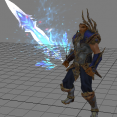







.thumb.jpg.021d7f8b0e6d25cad61c1533754714b9.jpg)
