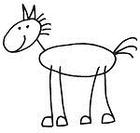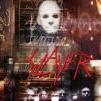Leaderboard
Popular Content
Showing content with the highest reputation on 05/07/17 in all areas
-
Hello, like the old topic ( >here< ) this topic is reserved for SHARES ONLY. If you're searching some specific files use our file request topic >here<. Additionally to this you can search for your files in the latest fully unpacked client: 17.0.7 whole unpacked client: [Hidden Content] 17.0.12 whole unpacked client: [Hidden Content] 17.1 updates only: [Hidden Content] If you spam in here (which includes asking for files) you will get an infraction! Sincerly, .PolluX1 point
-
M2 Download Center Download Here ( 102241 + Source ) (Password: metin2) Download Here ( 10141274 ) (Password: metin2) Hi, I've been working on a more complete Eter management solution, still a work-in-progress. Introduction & description I've always hated the lack of organization when building or editing large quantities of files using the current tools, also they all lack a good UI, as a result I started making my own. It's meant to have a profile-based approach (you create your profile, which corresponds to a client) and all files regarding this and only this profile will be in the same place. This is a community-driven project, so I'll change it according to our needs. Requirements - .NET framework 4.5, previous versions won't work for the simple fact that I'm using some of the latest updates (which lack downward compatibility). FAQs File description Main features list - Profile-based approach to improve organization (image) - Index preview, and item selection (both for unpacking and packing, image) - Quick unpack and repack functions (image1, image2) - Size optimizer, it finds duplicates and not compressed files (image) Planned development - Implement global quick pack & repack, it will enable users to quickly process files outside of the current profile. (implemented) - Improve Size Optimizer, adding the capability to automatically repack all needed files instead of just showing informaton. - Improve "Output log" and "Detailed log" windows. (implemented) - Improve human-error prevention and exception handling (the most importat one, at the moment) - Add support for multi-threaded unpacking & packing actions while also setting a user-defined limit, for example: -- You can add 20 files to the operations list, while only X being processed at a time, to prevent crashes. Known issues and limitations - Limitation: if an item inside the epk file is greater than 600mb (or its encryption/decryption size), the file will be ignored, this is a known limitation of the .NET framework for programs targeting x86 architectures (the real cap is somewhere between 1.2-1.6gb, but to prevent crashes I downsized it) - No support for multi-threaded actions. - Sometimes when clicking enter it won't update the GridView (FIXED) - Packing with quick unpack will output a wrong file Path How to setup your profile IMPORTANT NOTE: In some files, you'll notice a message in the "Output log" window alerting you to some files with different hash than expected, this is due to the fact that most eix files are not 100% accuretly built. You can confirm the integrity of the file by extracting the same file with Tim's unpacker, you'll notice it's the same checksum. PLEASE READ THIS BEFORE USING THE SIZE OPTIMIZER. Download: Mega.co.nz VT~ Change-log Credits & final notes Used oberhumer.com for the LZO algorithm. Thanks to: - Tim, for helping me out understand how Eter files work, general architectural design input and guidance. - Marty, for helping me find out some major bugs, aswell as pointing out various errors in my implementations. - MadTiago, MarcoTuna, Pacificador, Kforce and Alejandro, for being my test slaves .1 point
-
Hello devs. I think that webzen already fixxed this, because I can't reverse the CSlotWindow::OnMouseOver it may be virtualized The problem is that, when you are trying to make conditions for the slot with runtime mouse overin, the slot doesn't handle the overin event until now. Here is a demonstration video to show the fixxed problem. Without this fix the MouseOverIn event was running down if your cursor came to the slotboard which is the board of the slots instead of the slot. It's difficult to explain. Before you start to implement it, make safety backup of your files! 1.) Define the new OverIn event into the SlotWindow class in the ui.py file: 2.) Define new functions and a helper variable into the eterPythonLib\PythonSlotWindow.h. 3.) Make fit, and add the new functions into the eterPythonLib\PythonSlotWindow.cpp. Example usage: def LoadObj(self): self.wndItem = self.GetChild("ItemSlot") self.wndItem.SetOverInEvent(ui.__mem_func__(self.OverIn)) self.wndItem.SetOverOutEvent(ui.__mem_func__(self.OverOut)) def OverIn(self, selectedSlotPos): chat.AppendChat(chat.CHAT_TYPE_INFO, "OverIn %d", selectedSlotPos) def OverOut(self): chat.AppendChat(chat.CHAT_TYPE_INFO, "OverOut")1 point
-
1 point
-
1 point
-
1 point
-
1 point
-
1 point
-
Open SphereLib/spherepack.h, search for inline void LostChild(SpherePack *pack); and delete the keyword "inline" void LostChild(SpherePack *pack);1 point



.gif.ba5ce10a47c3090cc1cc1b6fc854cb9b.gif)