Leaderboard
Popular Content
Showing content with the highest reputation on 03/31/15 in all areas
-
M2 Download Center Download Here ( Internal ) Hello, global chat + color empire with chat is by Denis. thx. 1) Enable global chat Open input_p2p.cpp Search : Replace with it: If you use novaline, search: And replace with it: 2) Add chat functions Open input_main.cpp Search: Replace with it: 3) Add config function Open config.cpp Search: Add after: Next search: Add after: Now open config.h Search: And add before: 4) Game CONFIG Open your CONFIG game and add: = That's all, sorry for my bad english Thx : Denis, Domco1 point
-
Hello , first off all , if you don't have any ideea what C++ is and you want Wolfman/Lycan full unbugged on your server and other features , you can contact [Hidden Content] I will give you everything to run a test-server with Lycan , but you have to work a lot to make something stable , there are a lot of major bugs. The server files doesn't contains any data , no drops , no npcs , no quests. Only the basic things to make it work. With these , i will give you a fully compatible client in English with everything already installed. The SLN files to recompile your own launcher , and the source files for the server. The compiled DB on the Test Server will run mob_proto & item_proto only from MySQL. Screens: Test account: Username: syron Password: test Download links & Virustotal: NEW FILES : [Hidden Content] Lycan Test Client (EN) - [Hidden Content] Wolfman Source - [Hidden Content] Wolfman Binary SLN - [Hidden Content] Test Server - [Hidden Content] item_proto.sql update in English (only rewrite , don't delete the one from Test Server, thanks to Asta ! ) - [Hidden Content] Start Positions for Lycan Special Map ( thanks to Denis for some informations! ) (compatible with my Test Server) - [Hidden Content] Wolfman Source - [Hidden Content] Wolfman Binary SLN - [Hidden Content] Test Server - [Hidden Content] Start Positions - [Hidden Content]1 point
-
Download: [Hidden Content]1 point
-
M2 Download Center Download Here ( Internal ) Hi , i make the quest for wolfman and i use the SAME text of the beta metin2. Here for u, if u find some erros, say me and i repair it. Have Fun Regards SeMa1 point
-
Because if you do that then all notices will be sent as big, even the notices sent with /n. We need the default value to be false, and only when we send notices with /b to tell the function that we want a big one.1 point
-
Did they changed something in proto? Because now it stops working and only give item_names.txt1 point
-
1 point
-
1 point
-
in the BroadcastNotice-function change SendNotice(c_pszBuf); to SendNotice(c_pszBuf, IsBig); Otherwise the bool variable won't be given to the struct so people will only receive the normal shouts1 point
-
That's because you are mixing libraries. If you try to include PythonPlayer into an Gamelib file, it going to try to include all that's relevant to UserInterface (this has nothing to do with a circular reference). The problem is that even if you do include all the dependencies required for PythonPlayer to work, they are most likely going to conflict (on link time) with the ones on GameLib, because similar data and files are defined in each lib, plus extracting what's relevant from the stdafx.h is not fun either - each lib has their own stdafx and you can obviously not call both. TL;DR: You are not going to be able to do what you are trying to do the way you are trying to do it, and even if you somehow managed, you shouldn't mix the two libraries anyway.1 point
-
In InstanceBase.cpp add const char * CInstanceBase::GetLevelString() { char * str = new char[3]; sprintf(str,"%d",m_dwLevel); return str; } in InstanceBase.h add const char * GetLevelString(); Next in PythonNetworkStreamPhaseGame.cpp add in "if (pCharacterInstance){}" CPythonExchange::Instance().SetTargetLevel(pCharacterInstance->GetLevelString()); Open PythonExchange.cpp and add void CPythonExchange::SetTargetLevel(const char *name) { strncpy(m_victim.level, name, 3); } char * CPythonExchange::GetLevelFromTarget() { return m_victim.level; } In PythonExchange.h inside "typedef struct trade{}" add char level[3]; elsewhere in PythonExchange.h add too void SetTargetLevel(const char *name); char *GetLevelFromTarget(); In PythonExchangeModule.cpp add inside "static PyMethodDef s_methods[] = {}" {"GetLevelFromTarget", exchangeGetLevelFromTarget, METH_VARARGS}, elsewhere in this file add to PyObject * exchangeGetLevelFromTarget(PyObject * poTarget, PyObject * poArgs) { return Py_BuildValue("s", CPythonExchange::Instance().GetLevelFromTarget()); } Finally in python you can use exchange.GetLevelFromTarget()1 point
-
STATE_NONE = "|cFFFF0000|hOFF" STATE_DICT = { 0 : "|cFFFF0000|hOFF", 1 : "|cff00ff00|hNORM", 2 : "|cff00ff00|hBUSY", 3 : "|cff00ff00|hFULL" }1 point
-
In PythonLauncher.cpp: search: PyModule_AddIntConstant(builtins, "TRUE", 1); and add: PyModule_AddIntConstant(builtins, "TRUE", 1); PyModule_AddIntConstant(builtins, "FALSE", 0); PyModule_AddIntConstant(builtins, "True", 1); PyModule_AddIntConstant(builtins, "False", 0); Now TRUE and True works1 point







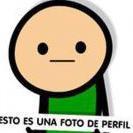






.gif.ba5ce10a47c3090cc1cc1b6fc854cb9b.gif)
