Similar Content
-
Activity
-
0
Looking for file tent_s_lamp.mse
Hi, My game crashes while being on the devils catacomb and I have this error: 0418 11:42:25494 :: CEffectManager::RegisterEffect - LoadScript(d:/ymir work/effect/background/tent_s_lamp.mse) Error 0418 11:42:25494 :: CArea::SetEffect effect register error d:/ymir work/effect/background/tent_s_lamp.mse From what can I see I'm missing a file called tent_s_lamp.mse. Does anyone have it or are there any other ways to fix it? -
8
ZycloniusMT2 Server from Australia still around
it is all back up and running as i changed my mind again as i think that happens when ya over 60 as i am plus as keeps me from getting bored too so have fun and remember its all free Granpa123 -
2
-
60
Inbuild GR2 Animation
I know it's like ancient post by now but might be useful to someone, don't forget to add case CRaceData::PART_SASH: in ThingInstance.cpp: for (int i = 0; i < m_LODControllerVector.size(); ++i) { switch (i) { case CRaceData::PART_WEAPON: case CRaceData::PART_WEAPON_LEFT: case CRaceData::PART_SASH: break; default: SetMotionPointer(m_LODControllerVector[i]); break; } } return true; } -
-
2
wait() function bug
state kon0037 begin when login or levelup or enter begin target.pos("__TARGET1__", 614, 118, 21, "los", 0) end when __TARGET1__.target.arrive begin target.delete("__TARGET1__") say_title("Głos zza portalu:") say("") say_reward(pc.get_name() .. " słyszysz mnie?") say_reward("Halo, " .. pc.get_name() .. "!") say_reward("Jeśli mnie słyszysz, uważaj na strażnika!") say_reward("Nie jest tym za kogo się podaje!") wait() -- Ensure the player reads the messages before warping say_reward("Ale...") pc.warp_local(21, 55200, 61400) -- set_state(kon0038) -- Uncomment this line if you want to transition to another state end end -
0
fix Remove Party Role Bonuses
I recently came across this issue when updating some things on the party (group) system and I realized that this problem was present on all the branches of the source. Although I've seen certain topics with some solutions, they don't provide much information and, in my opinion, a good solution. So, I'll share mine with you and you can use it if you're happy with the results. The Bug When you set a role to a member as a leader, it will give the member a certain bonus according to the role, this bonus is given if the leadership skill is high. Now, if you decide to remove the members role, in theory the bonus should be removed. However, when this happens, it will only compute the battle points of the player which will make some bonuses of certain roles the same until the character computes all his points again. For example, if you set a member with the tanker role, which grants a bonus of additional health points and then remove the role from the member, the bonus will not be removed until the character computes his points again. It doesn't remove the bonus because the function by default only computes the battle points, this relates to roles like, attacker and defender. Realization So far, we realized a possible solution, which is replacing the ComputeBattlePoints with ComputePoints, well sure, and I've seen this solution on this forum in some help request topics but this comes to a major cost in performance since the role computation function CParty::ComputeRolePoint is frequently called. The Solution What we really want to do is check if the member has any bonus assigned to a role, remove the bonus and finally compute the character's points appropriately, avoiding constant updates to the ComputePoints function. If the member doesn't have any bonus given from a role, there will be no need to calculate the points.- 7
-

-

-

-
1
[Quest Scheduler Request] Is there a way to make a quest run independet of player events? Lets say start quest automatically at server startup?
You can set a timer when login to run a state. -
1
-
-
Recently Browsing
- No registered users viewing this page.







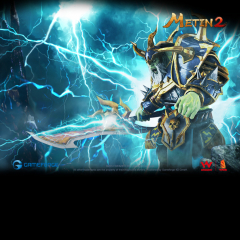








Recommended Posts
Please sign in to comment
You will be able to leave a comment after signing in
Sign In Now