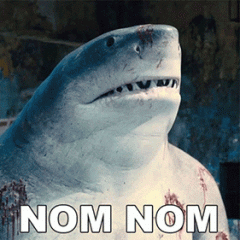-
Posts
20 -
Joined
-
Last visited
-
Feedback
0%
About Mt2Krek

Informations
-
Gender
Male
Recent Profile Visitors
994 profile views
Mt2Krek's Achievements
-

Costume Weapon - undeclared identifier
Mt2Krek replied to DarkFire's topic in Community Support - Questions & Answers
I sell the costume weapons U$S 25 full fix ( SOURCE & BINARI ) -
4 Clik = Syserr Cliente Syserr Cliente Hostname = ej: www.servermetin2.com/ishop Cambios en uitaskbar.py def __RampageGauge_Click(self): Por def __RampageGauge_Click(self): print "rampage_up" net.SendChatPacket("/in_game_mall") # gift icon hide when click mall icon self.wndGiftBox.Hide() Ayuda
-
Thanks!
-
Free BSD 9.2 and 9.3 BAZA DE DATE /libexec/ld-elf.so.1: Shared object "libmysqlclient.so.18" not found, required by "db" LOGIN /libexec/ld-elf.so.1: Shared object "libIL.so.2" not found, required by "cartof" CORE2 /libexec/ld-elf.so.1: Shared object "libIL.so.2" not found, required by "cartof" /libexec/ld-elf.so.1: Shared object "libIL.so.2" not found, required by "cartof" GAME99 /libexec/ld-elf.so.1: Shared object "libIL.so.2" not found, required by "cartof"
- 1 reply
-
- 2
-

-

-

start source with vanilla core 67k
Mt2Krek replied to iRETEMAG's topic in Community Support - Questions & Answers
cLIENT? -
VISUAL STUDIO 2012 SOURCE MAXMI 4.1 LINK [Hidden Content] Client Source Clean Metin2 Dev LINK [Hidden Content] 1>------ Operación Compilar iniciada: proyecto: EterLocale, configuración: Release Win32 ------ 2>------ Operación Compilar iniciada: proyecto: CWebBrowser, configuración: Release Win32 ------ 3>------ Operación Compilar iniciada: proyecto: EffectLib, configuración: Release Win32 ------ 4>------ Operación Compilar iniciada: proyecto: EterBase, configuración: Release Win32 ------ 1>Project file contains ToolsVersion="12.0". This toolset is unknown or missing. You may be able to resolve this by installing the appropriate .NET Framework for this toolset. Treating the project as if it had ToolsVersion="4.0". 1>C:\Program Files (x86)\MSBuild\Microsoft.Cpp\v4.0\V110\Microsoft.Cpp.Platform.targets(44,5): error MSB8020: The builds tools for v120_xp (Platform Toolset = 'v120_xp') cannot be found. To build using the v120_xp build tools, either click the Project menu or right-click the solution, and then select "Update VC++ Projects...". Install v120_xp to build using the v120_xp build tools. 2>Project file contains ToolsVersion="12.0". This toolset is unknown or missing. You may be able to resolve this by installing the appropriate .NET Framework for this toolset. Treating the project as if it had ToolsVersion="4.0". 2>C:\Program Files (x86)\MSBuild\Microsoft.Cpp\v4.0\V110\Microsoft.Cpp.Platform.targets(44,5): error MSB8020: The builds tools for v120_xp (Platform Toolset = 'v120_xp') cannot be found. To build using the v120_xp build tools, either click the Project menu or right-click the solution, and then select "Update VC++ Projects...". Install v120_xp to build using the v120_xp build tools. 5>------ Operación Compilar iniciada: proyecto: EterGrnLib, configuración: Release Win32 ------ 3>Project file contains ToolsVersion="12.0". This toolset is unknown or missing. You may be able to resolve this by installing the appropriate .NET Framework for this toolset. Treating the project as if it had ToolsVersion="4.0". 5>Project file contains ToolsVersion="12.0". This toolset is unknown or missing. You may be able to resolve this by installing the appropriate .NET Framework for this toolset. Treating the project as if it had ToolsVersion="4.0". 5>C:\Program Files (x86)\MSBuild\Microsoft.Cpp\v4.0\V110\Microsoft.Cpp.Platform.targets(44,5): error MSB8020: The builds tools for v120_xp (Platform Toolset = 'v120_xp') cannot be found. To build using the v120_xp build tools, either click the Project menu or right-click the solution, and then select "Update VC++ Projects...". Install v120_xp to build using the v120_xp build tools. 6>------ Operación Compilar iniciada: proyecto: EterImageLib, configuración: Release Win32 ------ 6>Project file contains ToolsVersion="12.0". This toolset is unknown or missing. You may be able to resolve this by installing the appropriate .NET Framework for this toolset. Treating the project as if it had ToolsVersion="4.0". 6>C:\Program Files (x86)\MSBuild\Microsoft.Cpp\v4.0\V110\Microsoft.Cpp.Platform.targets(44,5): error MSB8020: The builds tools for v120_xp (Platform Toolset = 'v120_xp') cannot be found. To build using the v120_xp build tools, either click the Project menu or right-click the solution, and then select "Update VC++ Projects...". Install v120_xp to build using the v120_xp build tools. 7>------ Operación Compilar iniciada: proyecto: EterLib, configuración: Release Win32 ------ 3>C:\Program Files (x86)\MSBuild\Microsoft.Cpp\v4.0\V110\Microsoft.Cpp.Platform.targets(44,5): error MSB8020: The builds tools for v120_xp (Platform Toolset = 'v120_xp') cannot be found. To build using the v120_xp build tools, either click the Project menu or right-click the solution, and then select "Update VC++ Projects...". Install v120_xp to build using the v120_xp build tools. 4>Project file contains ToolsVersion="12.0". This toolset is unknown or missing. You may be able to resolve this by installing the appropriate .NET Framework for this toolset. Treating the project as if it had ToolsVersion="4.0". 8>------ Operación Compilar iniciada: proyecto: EterPack, configuración: Release Win32 ------ 7>Project file contains ToolsVersion="12.0". This toolset is unknown or missing. You may be able to resolve this by installing the appropriate .NET Framework for this toolset. Treating the project as if it had ToolsVersion="4.0". 7>Project file contains ToolsVersion="12.0". This toolset is unknown or missing. You may be able to resolve this by installing the appropriate .NET Framework for this toolset. Treating the project as if it had ToolsVersion="4.0". 7>Project file contains ToolsVersion="12.0". This toolset is unknown or missing. You may be able to resolve this by installing the appropriate .NET Framework for this toolset. Treating the project as if it had ToolsVersion="4.0". 8>Project file contains ToolsVersion="12.0". This toolset is unknown or missing. You may be able to resolve this by installing the appropriate .NET Framework for this toolset. Treating the project as if it had ToolsVersion="4.0". 9>------ Operación Compilar iniciada: proyecto: EterPythonLib, configuración: Release Win32 ------ 8>C:\Program Files (x86)\MSBuild\Microsoft.Cpp\v4.0\V110\Microsoft.Cpp.Platform.targets(44,5): error MSB8020: The builds tools for v120_xp (Platform Toolset = 'v120_xp') cannot be found. To build using the v120_xp build tools, either click the Project menu or right-click the solution, and then select "Update VC++ Projects...". Install v120_xp to build using the v120_xp build tools. 4>C:\Program Files (x86)\MSBuild\Microsoft.Cpp\v4.0\V110\Microsoft.Cpp.Platform.targets(44,5): error MSB8020: The builds tools for v120_xp (Platform Toolset = 'v120_xp') cannot be found. To build using the v120_xp build tools, either click the Project menu or right-click the solution, and then select "Update VC++ Projects...". Install v120_xp to build using the v120_xp build tools. 7>C:\Program Files (x86)\MSBuild\Microsoft.Cpp\v4.0\V110\Microsoft.Cpp.Platform.targets(44,5): error MSB8020: The builds tools for v120_xp (Platform Toolset = 'v120_xp') cannot be found. To build using the v120_xp build tools, either click the Project menu or right-click the solution, and then select "Update VC++ Projects...". Install v120_xp to build using the v120_xp build tools. 10>------ Operación Compilar iniciada: proyecto: GameLib, configuración: Release Win32 ------ 11>------ Operación Compilar iniciada: proyecto: MilesLib, configuración: Release Win32 ------ 9>Project file contains ToolsVersion="12.0". This toolset is unknown or missing. You may be able to resolve this by installing the appropriate .NET Framework for this toolset. Treating the project as if it had ToolsVersion="4.0". 9>C:\Program Files (x86)\MSBuild\Microsoft.Cpp\v4.0\V110\Microsoft.Cpp.Platform.targets(44,5): error MSB8020: The builds tools for v120_xp (Platform Toolset = 'v120_xp') cannot be found. To build using the v120_xp build tools, either click the Project menu or right-click the solution, and then select "Update VC++ Projects...". Install v120_xp to build using the v120_xp build tools. 12>------ Operación Compilar iniciada: proyecto: PRTerrainLib, configuración: Release Win32 ------ 13>------ Operación Compilar iniciada: proyecto: ScriptLib, configuración: Release Win32 ------ 12>Project file contains ToolsVersion="12.0". This toolset is unknown or missing. You may be able to resolve this by installing the appropriate .NET Framework for this toolset. Treating the project as if it had ToolsVersion="4.0". 11>Project file contains ToolsVersion="12.0". This toolset is unknown or missing. You may be able to resolve this by installing the appropriate .NET Framework for this toolset. Treating the project as if it had ToolsVersion="4.0". 10>Project file contains ToolsVersion="12.0". This toolset is unknown or missing. You may be able to resolve this by installing the appropriate .NET Framework for this toolset. Treating the project as if it had ToolsVersion="4.0". 10>C:\Program Files (x86)\MSBuild\Microsoft.Cpp\v4.0\V110\Microsoft.Cpp.Platform.targets(44,5): error MSB8020: The builds tools for v120_xp (Platform Toolset = 'v120_xp') cannot be found. To build using the v120_xp build tools, either click the Project menu or right-click the solution, and then select "Update VC++ Projects...". Install v120_xp to build using the v120_xp build tools. 11>C:\Program Files (x86)\MSBuild\Microsoft.Cpp\v4.0\V110\Microsoft.Cpp.Platform.targets(44,5): error MSB8020: The builds tools for v120_xp (Platform Toolset = 'v120_xp') cannot be found. To build using the v120_xp build tools, either click the Project menu or right-click the solution, and then select "Update VC++ Projects...". Install v120_xp to build using the v120_xp build tools. 14>------ Operación Compilar iniciada: proyecto: SpeedTreeLib, configuración: Release Win32 ------ 12>C:\Program Files (x86)\MSBuild\Microsoft.Cpp\v4.0\V110\Microsoft.Cpp.Platform.targets(44,5): error MSB8020: The builds tools for v120_xp (Platform Toolset = 'v120_xp') cannot be found. To build using the v120_xp build tools, either click the Project menu or right-click the solution, and then select "Update VC++ Projects...". Install v120_xp to build using the v120_xp build tools. 15>------ Operación Compilar iniciada: proyecto: SphereLib, configuración: Release Win32 ------ 13>Project file contains ToolsVersion="12.0". This toolset is unknown or missing. You may be able to resolve this by installing the appropriate .NET Framework for this toolset. Treating the project as if it had ToolsVersion="4.0". 13>C:\Program Files (x86)\MSBuild\Microsoft.Cpp\v4.0\V110\Microsoft.Cpp.Platform.targets(44,5): error MSB8020: The builds tools for v120_xp (Platform Toolset = 'v120_xp') cannot be found. To build using the v120_xp build tools, either click the Project menu or right-click the solution, and then select "Update VC++ Projects...". Install v120_xp to build using the v120_xp build tools. 14>Project file contains ToolsVersion="12.0". This toolset is unknown or missing. You may be able to resolve this by installing the appropriate .NET Framework for this toolset. Treating the project as if it had ToolsVersion="4.0". 14>C:\Program Files (x86)\MSBuild\Microsoft.Cpp\v4.0\V110\Microsoft.Cpp.Platform.targets(44,5): error MSB8020: The builds tools for v120_xp (Platform Toolset = 'v120_xp') cannot be found. To build using the v120_xp build tools, either click the Project menu or right-click the solution, and then select "Update VC++ Projects...". Install v120_xp to build using the v120_xp build tools. 15>Project file contains ToolsVersion="12.0". This toolset is unknown or missing. You may be able to resolve this by installing the appropriate .NET Framework for this toolset. Treating the project as if it had ToolsVersion="4.0". 15>C:\Program Files (x86)\MSBuild\Microsoft.Cpp\v4.0\V110\Microsoft.Cpp.Platform.targets(44,5): error MSB8020: The builds tools for v120_xp (Platform Toolset = 'v120_xp') cannot be found. To build using the v120_xp build tools, either click the Project menu or right-click the solution, and then select "Update VC++ Projects...". Install v120_xp to build using the v120_xp build tools. 16>------ Operación Compilar iniciada: proyecto: UserInterface, configuración: Release Win32 ------ 16>Project file contains ToolsVersion="12.0". This toolset is unknown or missing. You may be able to resolve this by installing the appropriate .NET Framework for this toolset. Treating the project as if it had ToolsVersion="4.0". 16>Project file contains ToolsVersion="12.0". This toolset is unknown or missing. You may be able to resolve this by installing the appropriate .NET Framework for this toolset. Treating the project as if it had ToolsVersion="4.0". 16>Project file contains ToolsVersion="12.0". This toolset is unknown or missing. You may be able to resolve this by installing the appropriate .NET Framework for this toolset. Treating the project as if it had ToolsVersion="4.0". 16>Project file contains ToolsVersion="12.0". This toolset is unknown or missing. You may be able to resolve this by installing the appropriate .NET Framework for this toolset. Treating the project as if it had ToolsVersion="4.0". 16>Project file contains ToolsVersion="12.0". This toolset is unknown or missing. You may be able to resolve this by installing the appropriate .NET Framework for this toolset. Treating the project as if it had ToolsVersion="4.0". 16>Project file contains ToolsVersion="12.0". This toolset is unknown or missing. You may be able to resolve this by installing the appropriate .NET Framework for this toolset. Treating the project as if it had ToolsVersion="4.0". 16>Project file contains ToolsVersion="12.0". This toolset is unknown or missing. You may be able to resolve this by installing the appropriate .NET Framework for this toolset. Treating the project as if it had ToolsVersion="4.0". 16>Project file contains ToolsVersion="12.0". This toolset is unknown or missing. You may be able to resolve this by installing the appropriate .NET Framework for this toolset. Treating the project as if it had ToolsVersion="4.0". 16>Project file contains ToolsVersion="12.0". This toolset is unknown or missing. You may be able to resolve this by installing the appropriate .NET Framework for this toolset. Treating the project as if it had ToolsVersion="4.0". 16>Project file contains ToolsVersion="12.0". This toolset is unknown or missing. You may be able to resolve this by installing the appropriate .NET Framework for this toolset. Treating the project as if it had ToolsVersion="4.0". 16>Project file contains ToolsVersion="12.0". This toolset is unknown or missing. You may be able to resolve this by installing the appropriate .NET Framework for this toolset. Treating the project as if it had ToolsVersion="4.0". 16>Project file contains ToolsVersion="12.0". This toolset is unknown or missing. You may be able to resolve this by installing the appropriate .NET Framework for this toolset. Treating the project as if it had ToolsVersion="4.0". 16>Project file contains ToolsVersion="12.0". This toolset is unknown or missing. You may be able to resolve this by installing the appropriate .NET Framework for this toolset. Treating the project as if it had ToolsVersion="4.0". 16>Project file contains ToolsVersion="12.0". This toolset is unknown or missing. You may be able to resolve this by installing the appropriate .NET Framework for this toolset. Treating the project as if it had ToolsVersion="4.0". 16>Project file contains ToolsVersion="12.0". This toolset is unknown or missing. You may be able to resolve this by installing the appropriate .NET Framework for this toolset. Treating the project as if it had ToolsVersion="4.0". 16>Project file contains ToolsVersion="12.0". This toolset is unknown or missing. You may be able to resolve this by installing the appropriate .NET Framework for this toolset. Treating the project as if it had ToolsVersion="4.0". 16>Project file contains ToolsVersion="12.0". This toolset is unknown or missing. You may be able to resolve this by installing the appropriate .NET Framework for this toolset. Treating the project as if it had ToolsVersion="4.0". 16>Project file contains ToolsVersion="12.0". This toolset is unknown or missing. You may be able to resolve this by installing the appropriate .NET Framework for this toolset. Treating the project as if it had ToolsVersion="4.0". 16>Project file contains ToolsVersion="12.0". This toolset is unknown or missing. You may be able to resolve this by installing the appropriate .NET Framework for this toolset. Treating the project as if it had ToolsVersion="4.0". 16>Project file contains ToolsVersion="12.0". This toolset is unknown or missing. You may be able to resolve this by installing the appropriate .NET Framework for this toolset. Treating the project as if it had ToolsVersion="4.0". 16>Project file contains ToolsVersion="12.0". This toolset is unknown or missing. You may be able to resolve this by installing the appropriate .NET Framework for this toolset. Treating the project as if it had ToolsVersion="4.0". 16>Project file contains ToolsVersion="12.0". This toolset is unknown or missing. You may be able to resolve this by installing the appropriate .NET Framework for this toolset. Treating the project as if it had ToolsVersion="4.0". 16>Project file contains ToolsVersion="12.0". This toolset is unknown or missing. You may be able to resolve this by installing the appropriate .NET Framework for this toolset. Treating the project as if it had ToolsVersion="4.0". 16>Project file contains ToolsVersion="12.0". This toolset is unknown or missing. You may be able to resolve this by installing the appropriate .NET Framework for this toolset. Treating the project as if it had ToolsVersion="4.0". 16>Project file contains ToolsVersion="12.0". This toolset is unknown or missing. You may be able to resolve this by installing the appropriate .NET Framework for this toolset. Treating the project as if it had ToolsVersion="4.0". 16>Project file contains ToolsVersion="12.0". This toolset is unknown or missing. You may be able to resolve this by installing the appropriate .NET Framework for this toolset. Treating the project as if it had ToolsVersion="4.0". 16>Project file contains ToolsVersion="12.0". This toolset is unknown or missing. You may be able to resolve this by installing the appropriate .NET Framework for this toolset. Treating the project as if it had ToolsVersion="4.0". 16>Project file contains ToolsVersion="12.0". This toolset is unknown or missing. You may be able to resolve this by installing the appropriate .NET Framework for this toolset. Treating the project as if it had ToolsVersion="4.0". 16>Project file contains ToolsVersion="12.0". This toolset is unknown or missing. You may be able to resolve this by installing the appropriate .NET Framework for this toolset. Treating the project as if it had ToolsVersion="4.0". 16>C:\Program Files (x86)\MSBuild\Microsoft.Cpp\v4.0\V110\Microsoft.Cpp.Platform.targets(44,5): error MSB8020: The builds tools for v120_xp (Platform Toolset = 'v120_xp') cannot be found. To build using the v120_xp build tools, either click the Project menu or right-click the solution, and then select "Update VC++ Projects...". Install v120_xp to build using the v120_xp build tools. ========== Compilar: 0 correctos, 16 incorrectos, 0 actualizados, 0 omitidos ==========
-

official New Official Interface - Char Create / Select
Mt2Krek replied to *~*TeacheR*~*'s topic in Interfaces
Install? 0616 02:03:28042 :: Failed to load script file : locale/tr/ui/selectcharacterwindow.py 0616 02:03:28044 :: ui.py(line:2769) LoadScriptFile system.py(line:192) execfile system.py(line:163) Run locale/tr/ui/selectcharacterwindow.py(line:12) ? LoadScriptFile!!!!!!!!!!!!!! - exceptions.AttributeError:'module' object has no attribute 'ENABLE_WOLFMAN_CHARACTER' 0616 02:03:28044 :: ============================================================================================================ 0616 02:03:28044 :: Abort!!!! 0616 02:03:28045 :: introSelect.py(line:278) __LoadBoardDialog ui.py(line:2786) LoadScriptFile exception.py(line:36) Abort SelectCharacterWindow.LoadBoardDialog.LoadScript - exceptions.SystemExit: 0616 02:03:28045 :: ============================================================================================================ 0616 02:03:28045 :: Abort!!!! -
U$S 5 ??
-
LooL
-
-
SYSERR: May 15 03:58:19 :: HandshakeProcess: handshake retry limit reached! (limit 32 character !NO CHARACTER!) SYSERR: May 15 04:19:08 :: HandshakeProcess: handshake retry limit reached! (limit 32 character !NO CHARACTER!) And shutdown Server.... syserr Auth
-
Unbug =D Bye!!
-
Solucion? Al encender una hab te da otra O,o Aura espada > Cuerpo Fuerte O.o