-
Posts
48 -
Joined
-
Last visited
-
Days Won
4 -
Feedback
0%
pewi last won the day on December 17 2016
pewi had the most liked content!
About pewi
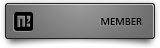
- Birthday 04/08/1991
Informations
-
Gender
Male
Social Networks
- Skype
pewi's Achievements
-
pewi changed their profile photo
-
pewi started following Segregated Package of Models - Armors, Weapons, Monsters, Maps... , WorldEditor ReMIX , Shaman King F - Without Hairstyle Bug and 3 others
-
Hi, would there be an option to reload textures in the Effects tab? (or set as default) Because now you need to restart the application to view the edited texture. When I edit a texture (overwrite the file), the previous texture is still visible in WE, even if I will select that texture for a new effect.
-
Check this one out: [Hidden Content]
- 6 replies
-
- 23
-

-

-

-

-
1. D:\YMIR WORK\ 2. Run WE and select a view: 3. Select: >1 if u want load a model with collisions and attached effects. So select a msm file - e.g.: alchemist.msm >2 if u want load a model - only a model. So select a gr2 model file - e.g. alchemist.gr2 4. If u want load any anitmation then go to the animation tab: 5. Select: >1 if u want load an animation with attached effects. So select a msa file - e.g.: wait.msa >2 if u want load an animation - only an animation. So select a gr2 animation file - e.g. wait.gr2
-
Problem is not with texture, but with MSE. Open the correct mse file into ur WorldEditor and change the alpha settings. You can also do it in the notepad, just open ur mse file and change the Blending values.
-
.thumb.jpg.021d7f8b0e6d25cad61c1533754714b9.jpg)
[3D]DDS lighting textures
pewi replied to Sandworks's topic in Community Support - Questions & Answers
Yes, these textures r generated by 3ds max (but first u need to create a light scene with objects). In the material editor select the right type (name it correctly) and lightning map add as a second channel (default texture as a first channel). Or if there r lighting textures (objects from another game) then u need to recreate the UVW for all objects in the scene - but it can take a lot of time. -
[Hidden Content]
-
.thumb.jpg.021d7f8b0e6d25cad61c1533754714b9.jpg)
Segregated Package of Models - Armors, Weapons, Monsters, Maps...
pewi replied to pewi's topic in Miscellaneous
That is why I created this topic here. Too many people trying to SELL something what wasn't created (or even exported for metin2) by them. -
M2 Download Center Download Here ( Part 1 - Internal ) Download Here ( Part 2 - Internal ) This package was created more than 3 years ago. So here u can find a lot of published models, where a lot of them aren't more available for download (dead links). DL models: [Hidden Content] scan virustotal: [Hidden Content] Small update: [Hidden Content] scan virtustotal: [Hidden Content] Dl maps: [Hidden Content] scan virtustotal: [Hidden Content]
- 4 replies
-
- 151
-

-

-

-

-

-

-

-

-

-
How u can see there r 4 different models (rar include 2,3,4): 1 = orginal 2 = without hair 3 = without hair and cap (that thing on her head) 4 = without hair and cap (that thing on her head) and "mini sash" So choose one: shaman_lord1.GR2 or shaman_lord2.GR2 or shaman_lord3.GR2 -- (and add it as shaman_lord.GR2) You can delete all *lod*.gr2 files like shaman_lord_lod01.gr2
-
choose one: shaman_lord1.GR2 and shaman_lord2.GR2 and shaman_lord3.GR2 (and add it as shaman_lord.GR2) In ur ss (granny viewer) u opened a orginal version, not edited.
-
ohh i forgot delete a blink texture data (manualy). Here is correct files (also 1st post update): [Hidden Content]
-
What? You asked about the path, where u have to paste these files xd (u have a lot of options to make it working correct) You can use the granny converter to convert granny 2.6 to granny 2.4, but the better way is update a granny to ver 2.9 (like u did).
-
yes season1/npc/backchon/










