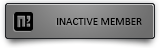szotyizz
Inactive Member-
Posts
22 -
Joined
-
Last visited
-
Feedback
0%
szotyizz's Achievements
-
up
-
up
-

Sash Scale Big Problem
szotyizz replied to Driguezgames's topic in Community Support - Questions & Answers
Could you tell me where the error is and how you fixed it? Thanks in advance -

problem scale pet and sash system
szotyizz replied to Iηfιηιт²⁴ᵏ's topic in Community Support - Questions & Answers
Could you tell me where the error is and how you fixed it? Thanks in advance -
Hello! The system I use : Sash system like official by LeNnT There is an item_scale.txt file for this system, and of course the sash positions could be adjusted there. But no matter what value I enter, the position of the sash does not change. It is as if the client does not load the item_scale.txt file. And the sashes seem so strangely "big". Does anyone have any ideas? Thank you in advance for your help! [Hidden Content] gur.c om/a/1PQY4Z8 That was the only way I could add the pictures. Please remove the space from it
-
sloved
-
Hello brothers! Can u help me a little please ? i add Sash System everything works perfectly. Except the sash is not visible... Client 0 error server 0 error... I can't add a picture anywhere I upload it, I can't add it. Thanks for the help.
-

Help please idk what is this error
szotyizz replied to szotyizz's topic in Community Support - Questions & Answers
Error solved, thanks for the help, the error was with the packets. -
Hello. Thanks for the help. ♥ The system I added is the: Title System on Belts Cliens source: 0 error Server source: 0 error Auth,Ch1,Database 0 error Has anyone encountered this error? If so, could you describe the solution? There is no packet 243 on the server. Client error after loading screan 0922 19:42:20537 :: CPythonPlayer::LinkPartyMember(dwPID=1096630611, dwVID=1852403044) - Failed to find party member 0922 19:42:20538 :: Unknown packet header: 243, last: 1 91
-
Lol Thanks a lot ♥
-
Anyone have any ideas? I'm already exhausted. Thanks in advance SYSERR: Sep 21 12:11:40 :: ChildLoop: AsyncSQL: query failed: You have an error in your SQL syntax; check the manual that corresponds to your MySQL server version for the right syntax to use near 't_choosed ,t_available FROM player WHERE id=1' at line 1 (query: SELECT id,name,job,voice,dir,x,y,z,map_index,exit_x,exit_y,exit_map_index,hp,mp,stamina,random_hp,random_sp,playtime,gold,level,level_step,st,ht,dx,iq,exp,stat_point,skill_point,sub_skill_point,stat_reset_count,part_base,part_hair,skill_level,quickslot,skill_group,alignment,horse_level,horse_riding,horse_hp,horse_hp_droptime,horse_stamina,UNIX_TIMESTAMP(NOW())-UNIX_TIMESTAMP(last_play),horse_skill_point,,t_choosed ,t_available FROM player WHERE id=1 errno: 1064) SYSERR: Sep 21 12:11:40 :: RESULT_COMPOSITE_PLAYER: null MYSQL_RES QID 0
-
Hi there. Can someone help me? I get this after building a source and I have no idea what to do with it.
-
Anyone have a solution? [Hidden Content] One of my acquaintances has such a mistake.
-
I would add a little fix too. Presentation: [Hidden Content] In uitooltip.py you have added an additional parameter to def AddItemData, your def probably looks something like this: "def AddItemData(self, itemVnum, metinSlot, attrSlot = 0, flags = 0, unbindTime = 0, preview = 1):" Solution: Python: uiattachmetin.py ##Search self.oldToolTip.AddItemData ##Replace self.oldToolTip.AddItemData(itemIndex, metinSlot, 0, 0, 0, 0) ##Search self.newToolTip.AddItemData ##Replace self.newToolTip.AddItemData(itemIndex, metinSlot, 0, 0, 0, 0) ##Parameter explanation ## 1. itemVnum ## 2. metinSlot ## 3. attrslot (0 default) ## 4. flags (0 default) ## 5. preview (1 default)
- 214 replies
-
- 11
-

-

-

-

-
Thank you very much! The code works!



.gif.ba5ce10a47c3090cc1cc1b6fc854cb9b.gif)