-
Posts
10 -
Joined
-
Last visited
-
Days Won
2 -
Feedback
0%
Anohros last won the day on December 8 2018
Anohros had the most liked content!
About Anohros
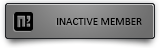
Informations
-
Gender
Male
Social Networks
-
Skype
anohros
Recent Profile Visitors
The recent visitors block is disabled and is not being shown to other users.
Anohros's Achievements
-
It is right now not possible to set the fbx format version on the builds available here. Though the current version of the fbx sdk supports to export to older versions of the fbx format. Basically, we do not need to downgrade the version of the fbx sdk and only have to pass the specific older version of the fbx format itself on export.
-
A wild guess.. does the map width and height match with your map? I refer to this part from the source: var mapWidth = 4; var mapHeight = 5; Width is the number of tiles in the x axis and height in y axis.
-
@GeoGeo123 Could you provide the file path "d:/ymir work/.." to the affected animation or send me the file? I think the armor is not required to check the issue. @ arlinamid The correction script from Unreal Engine could be useful I know, my option mentioned above just enables a work around - it is a old way I handled the conversion. Another issue I'am aware of but not addressed yet: The file "d:/ymir work/pc2/warrior/intro/selected.gr2" is currently not supported with the default animation importer, but works with the old animation importer. At least it's only a few not supported animations. You can count it on one hand. For my purpose it is just fine to use the old animation importer.
-
Regarding the bone errors.. my granny converter library already addresses this kind of issue. However it was not exposed as an extra option until now.. **Update** Now, it only requires to enable an option which can be set straightforwardly. You could implement a checkbox for the option in your GUI. I just updated my library to provide the option for this which can be set straightforwardly. I also updated the example. Just review my recent commit: [Hidden Content]
- 43 replies
-
- 76
-

-

-

-

-

-

-
I didn't notice yet Thanks I changed it
-
@ranvids if you still have troubles with the tool and it's ok with you, open an issue at [Hidden Content] and attach the gr2 file to it or PM me here with the gr2 file attached to it. I can sort out the issue and provide a solution or at least try
- 43 replies
-
- 78
-

-

-

-

-

-

-
Working a little at map:
-
I'm still working on it. Yes, it'll a long journey. I'm cooperating with the team of "Zarania" who's working on a Metin2-like game also based on Unreal Engine 4. In my prototype it's already possible to battle with monsters as you can see below:
-
A long time ago I had to initiate the development of a small tool as a nesassary requirement for a huge project as seen above. Though a development of such a tool is not an easy thing - more rather it's a really difficult thing, but I got it done in the end.. The tool is called "GR2 Converter". Now I'm able to use any Metin2 Asset in the Unreal Engine 4 and the development of the game can really begin. The first preview of Metin2 map parts rendered by the Unreal Engine 4: (Click to see video)
-
Hello I'm Anohros, I'am a software- and game-developer and working on an game. It's a metin2 clone. I'm working on the player-controller at the moment: Game is developed with the Unreal Engine 4. With regards, Anohros







.gif.ba5ce10a47c3090cc1cc1b6fc854cb9b.gif)