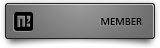-
Posts
114 -
Joined
-
Last visited
-
Feedback
0%
blanco's Achievements
-
the client doesn't support characters like ș and ț (ă â î work fine if i'm not mistaken) you're gonna have to use the turkish alternatives, which work just fine: ş and ţ
-

official Official Pickup Slot Effect [REVERSED]
blanco replied to Mali's topic in Features & Metin2 Systems
I would appreciate it if you could -

official Official Pickup Slot Effect [REVERSED]
blanco replied to Mali's topic in Features & Metin2 Systems
Could you please tell us what changes were made? The repository is private and I don't have the old archive to compare. -
it works but you might want to modify / expand it to your own liking
-
This might be the most intellectual topic on m2dev On a side note, this problem (along with many other side effects) is triggered every time you connect to the server with an IPv6 address.
-

official Official Pickup Slot Effect [REVERSED]
blanco replied to Mali's topic in Features & Metin2 Systems
I also like to have the items not flash when dropping them from the inventory and picking them up. For anyone who wants to achieve this: item.h item.cpp @ bool CItem::AddToCharacter(LPCHARACTER ch, TItemPos Cell, bool bHighlight) input_db.cpp @ void CInputDB::ItemLoad(LPDESC d, const char* c_pData) -
blanco started following Manage height of mob name , Change resolution in realtime , clang c++90 error and 1 other
-
if you have clang installed on your machine, you should search in your Makefile CPP = clang++90 and replace with CPP = clang++
-
Yup, I got the background working, it is pretty much the same as you said. However I don't know how to spawn/position the character on the map
-
How can this be done on the select character screen? I can't find out how to make it work
-
you're still using all the assets (models textures ui etc) so they have every right to do so
-

Offline Shop - dynamic packet size
blanco replied to blanco's topic in Community Support - Questions & Answers
Yes for me it's exactly the same. It must be a problem with the slots/cover, because I checked the packets multiple times and they look fine. And the shop already works as intended, there is just this weird bug.. -

Offline Shop - dynamic packet size
blanco replied to blanco's topic in Community Support - Questions & Answers
the packets are completely identical client and server side.. i dont understand -
I don't know how, I don't know why, but after I reinstalled my windows it now works for me must be some external stuff
-
it definitely works, maybe it was your mistake
-

Offline Shop - dynamic packet size
blanco replied to blanco's topic in Community Support - Questions & Answers
up


.gif.ba5ce10a47c3090cc1cc1b6fc854cb9b.gif)