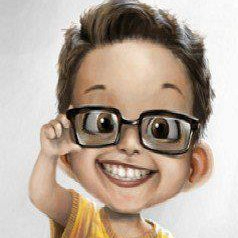Leaderboard
Popular Content
Showing content with the highest reputation on 02/23/20 in all areas
-
M2 Download Center Download Here ( Advance Refine Systems ) Download Here ( Cheque System ) Download Here ( Soul Bind System ) Hello everyone ! I've been away from metin2 for about 6 months and i've get back from less then a month and made thoes systems , i've start selling them but i didn't sell it to anyone and i got bored from metin2 again so i'm going to release it and go off from metin2 for ever . about the Advance Refine System here some info: so download and have fun [Hidden Content]2 points
-
Why you modify the buffer size to 512? Your file name has more than 225 characters? I'm sure not, it's enough 256. Also you should do a check if your water texture file exists in your path for sure, otherwise everything will be fucked up with the array when trying to get texture pointer and function D3D texture. (possible crash because of nullptr) So, you should change: m_WaterInstances[i].SetImagePointer((CGraphicImage *)CResourceManager::Instance().GetResourcePointer(buf)); With: if (CResourceManager::Instance().IsFileExist(buf)) m_WaterInstances[i].SetImagePointer(dynamic_cast<CGraphicImage *>(CResourceManager::Instance().GetResourcePointer(buf))); Also, instead of change everywhere 30 with 99 or what value you want, you should do a constant variable and use it everywhere. [Hidden Content] Also this is the good method for accessing the array with a safe method. STATEMANAGER.SetTexture(0, m_WaterInstances[((ELTimer_GetMSec() / 70) % 30)].GetTexturePointer()->GetD3DTexture()); [...] auto pImageInstance = m_WaterInstances[(ELTimer_GetMSec() / 70) % _countof(m_WaterInstances)]; if (pImageInstance.GetTexturePointer()) STATEMANAGER.SetTexture(0, pImageInstance.GetTexturePointer()->GetD3DTexture());2 points
-
M2 Download Center Download Here ( Internal ) Download Here ( GitHub ) Cheque system full ~ like official The tutorial was remade and uploaded to github Monetary unit: Won - Not compatible with long long gold - Max won 999 (like official) - Added support for OfflineShop(great) Best regards.1 point
-
In EterPackManager.cpp update this: bool CEterPackManager::Get(CMappedFile & rMappedFile, const char * c_szFileName, LPCVOID * pData) { if (m_iSearchMode == SEARCH_PACK_FIRST) { if (GetFromPack(rMappedFile, c_szFileName, pData)) return true; if (c_szFileName[1] != ':' && GetFromFile(rMappedFile, c_szFileName, pData)) { TraceError("%s", c_szFileName); // only for log. it's not an error. return true; } } if (m_iSearchMode == SEARCH_FILE_FIRST) { if (GetFromFile(rMappedFile, c_szFileName, pData)) return true; return GetFromPack(rMappedFile, c_szFileName, pData); } return false; } And bool CEterPackManager::isExist(const char * c_szFileName) { return isExistInPack(c_szFileName); } In CEterPackManager::GetFromFile comment if(m_bTryRelativePath) {.....} (not sure necessary, i did it in the past) In UserInterface set bPackFirst to true to not load from d:/ and false to load from d:/ bool bPackFirst = TRUE; bPackFirst = TRUE; There is a common problem on all metin2 sources. The game will first load the files which are in d:/ymir work folder and if you have a dvd/cd-rom with letter D the game will load very slow and have big fps drops (for some players the game can be unplayable). I know many players who had a dvd-rom with letter D and reported me how bad the client works. Using this solution: 1. The game will no longer load d:/ymir files. 2. Client will open faster, load the files faster. 3. Less fps drop. Normal metin2 client without fix and with a dvd-rom that has letter D assigned: [Hidden Content] After fix: [Hidden Content] Check this video:1 point
-
M2 Download Center Download Here ( Internal ) Hey there, I have an Halloween gift for you all. i have been working for a few hours on official like element image on target window(See screenshots below). When you click on a mob if it is defined as elemental, it will open an element image in addition to the target window. Don't forget to hit the like button! (C) Metin2 guild wars - coded by [GA]Ruin - 27/10/2017 (I create custom metin2 systems in c++/python. if you want a custom system send me a pm and we can talk over skype). Let's begin! Server Side: Open service.h, add in the end: #define ELEMENT_TARGET Open char.cpp, search for else { p.dwVID = 0; p.bHPPercent = 0; } add below: #ifdef ELEMENT_TARGET const int ELEMENT_BASE = 11; DWORD curElementBase = ELEMENT_BASE; DWORD raceFlag; if (m_pkChrTarget && m_pkChrTarget->IsMonster() && (raceFlag = m_pkChrTarget->GetMobTable().dwRaceFlag) >= RACE_FLAG_ATT_ELEC) { for (int i = RACE_FLAG_ATT_ELEC; i <= RACE_FLAG_ATT_DARK; i *= 2) { curElementBase++; int diff = raceFlag - i; if (abs(diff) <= 1024) break; } p.bElement = curElementBase - ELEMENT_BASE; } else { p.bElement = 0; } #endif open packet.h, search for: } TPacketGCTarget; add above: #ifdef ELEMENT_TARGET BYTE bElement; #endif Client side: open locale_inc.h, add in the end: #define ELEMENT_TARGET open packet.h, search for } TPacketGCTarget; add above: #ifdef ELEMENT_TARGET BYTE bElement; #endif open PythonNetworkPhaseGame.cpp, look for: else if (pInstPlayer->CanViewTargetHP(*pInstTarget)) replace below with the following: #ifdef ELEMENT_TARGET PyCallClassMemberFunc(m_apoPhaseWnd[PHASE_WINDOW_GAME], "SetHPTargetBoard", Py_BuildValue("(iii)", TargetPacket.dwVID, TargetPacket.bHPPercent, TargetPacket.bElement)); #else PyCallClassMemberFunc(m_apoPhaseWnd[PHASE_WINDOW_GAME], "SetHPTargetBoard", Py_BuildValue("(ii)", TargetPacket.dwVID, TargetPacket.bHPPercent)); #endif open PythonApplicationModule.cpp, look for #ifdef ENABLE_ENERGY_SYSTEM add above: #ifdef ELEMENT_TARGET PyModule_AddIntConstant(poModule, "ENABLE_VIEW_ELEMENT", 1); #else PyModule_AddIntConstant(poModule, "ENABLE_VIEW_ELEMENT", 0); #endif open game.py, look for def SetHPTargetBoard(self, vid, hpPercentage): if vid != self.targetBoard.GetTargetVID(): self.targetBoard.ResetTargetBoard() self.targetBoard.SetEnemyVID(vid) self.targetBoard.SetHP(hpPercentage) self.targetBoard.Show() replace with: if app.ENABLE_VIEW_ELEMENT: def SetHPTargetBoard(self, vid, hpPercentage,bElement): if vid != self.targetBoard.GetTargetVID(): self.targetBoard.ResetTargetBoard() self.targetBoard.SetEnemyVID(vid) self.targetBoard.SetHP(hpPercentage) self.targetBoard.SetElementImage(bElement) self.targetBoard.Show() else: def SetHPTargetBoard(self, vid, hpPercentage): if vid != self.targetBoard.GetTargetVID(): self.targetBoard.ResetTargetBoard() self.targetBoard.SetEnemyVID(vid) self.targetBoard.SetHP(hpPercentage) self.targetBoard.Show() open uitarget.py, look for import background add below: if app.ENABLE_VIEW_ELEMENT: ELEMENT_IMAGE_DIC = {1: "elect", 2: "fire", 3: "ice", 4: "wind", 5: "earth", 6 : "dark"} look for: self.isShowButton = False add below: if app.ENABLE_VIEW_ELEMENT: self.elementImage = None inside Destroy method, look for: self.__Initialize() add below: if app.ENABLE_VIEW_ELEMENT: self.elementImage = None inside ResetTargetBoard method, look for: self.hpGauge.Hide() add below: if app.ENABLE_VIEW_ELEMENT and self.elementImage: self.elementImage = None look for : def SetElementImage(self,elementId): add above: if app.ENABLE_VIEW_ELEMENT: def SetElementImage(self,elementId): try: if elementId > 0 and elementId in ELEMENT_IMAGE_DIC.keys(): self.elementImage = ui.ImageBox() self.elementImage.SetParent(self.name) self.elementImage.SetPosition(-60,-12) self.elementImage.LoadImage("d:/ymir work/ui/game/12zi/element/%s.sub" % (ELEMENT_IMAGE_DIC[elementId])) self.elementImage.Show() except: pass Compile server, client source and root pack and that's it! Enjoy! Happy halloween!1 point
-
M2 Download Center Download Here ( Internal ) A small fix for boots icons. For those who like every detail. I think the above picture explains everything and I don't must to say anything more. Download: [Hidden Content]1 point
-
M2 Download Center Download Here ( Internal ) Hey, Today i will share how can you change the Whitemark in Minimap with a new one. I saw that there is a topic in Questions & Answers but seems not complete so. Minimap Whitemark - New Download:1 point
-
1 point
-
M2 Download Center Download Here ( Internal ) Hello guys, Today i have new model (Death guard) you can add it in Tower of demons. Download : Mega download Scan Virus : Virustotal1 point
-
1 point
-
1 point
-
Skill levels depends of skill grade also you've to clean the tooltip each time. [Hidden Content]1 point
-
Will be released in the next few days. I didn't have time to finish the installation guide yet.1 point
-
v19.6.15 Valentine update (Metin2 Download) New pet with 2 textures New sash locales with protos In the item_proto.txt there is a false tabulator character as '\T' instead of '\t', a simple replace in file solves it. In the item_proto_my.txt there are missing from the header line the applytype3 and applyvalue3 field names. It will be solved whenever I wil have the time for that.1 point
-
Hi. Someone has libs for freebsd 12.0 64 bits? I need for example ld-elf32.so.1: Shared object "libIL.so.1" not found, required by "game"1 point
-
Which programming languages do i need to start a private server? Quests: LUA ( + common quest functions) Database (MySQL / MariaDB): SQL Source Code (Server & Client): C++ UI / Client: Python 2.7 Website: PHP 7+, HTML, CSS, Javascript Tools (e.g. a Patcher): C#1 point
-
1 point
-
0 points