Leaderboard
Popular Content
Showing content with the highest reputation on 02/01/20 in all areas
-
2 points
-
Hello! Today, we are pleased to present you the new version of Metin2Dev. The main goal was to make the forum much cleaner and more user-friendly: mission accomplished! Here are all the changes that have been made: Update of the forum engine New skin: Choose your favorite theme from 2 dark and 1 light theme while admiring the new forum logo! New text editor Added icons on the forum categories Improvement of the display of some forum components Pseudo formatting Get as many trophies and medals as possible (depending on your reputation, number of messages, ...). Separation of pinned subjects from normal subjects Possibility to mention a group (Administrator, Moderator, ...) Adding an internal currency : Yangs Earn yangs by participating in the forum Use the yangs to conquer trophies or buy lots of items in M2Dev's new yang shop. This is a new version of the forum but it doesn't mean that the forum will stop evolving. We still have a lot of projects in mind that we can't wait to tell you about! If you have any suggestions, remarks or criticism (constructive), please don't hesitate. That's how we'll move forward together. We all hope that you will enjoy these changes. See you soon! The staff2 points
-
M2 Download Center Download Here ( Internal ) Download Here ( GitHub ) Hi guys, I leave the system of PENDANT, It's basically like the official system, If you see something is missing, you can tell me.1 point
-
M2 Download Center Download Here ( Internal ) Hi, here I publish my edit of the public Render Target System. I hate it, when people earn money with public systems. Preview: [Hidden Content] DL: [Hidden Content] Original Thread [Hidden Content]1 point
-
M2 Download Center Download Here ( Internal ) VirusTotal: [Hidden Content] Hi ! Today ThunderCore Society will offer you a special tool for Granny3D Models. Note: That tool isn't for begginers and we don't offer suport for that. We hereby inform you that we take the copyrights file and his contents because ThunderCore Society has paid to perform this work. Attention: NonCommercial — You may not use the material for commercial purposes. NoDerivatives — If you transform, or build upon the material, you may not distribute the modified material. No additional restrictions — You may not apply legal terms or technological measures that legally restrict others from doing anything the license permits. Kind Regards - Johnny White1 point
-
M2 Download Center Download Here ( Internal ) Hi there. While cleaning out "my closet", I found this thing I developed between 2014-2015 - maybe(?) - for my, at that moment, server. Since it's now closed, and I won't use it, I'm sharing it with you guys. Note: Didn't do the scrollbar, wasn't needed for me, so yeah. Now, let's start with opening your locale_game.txt and adding these lines: QUESTCATEGORY_0 Main Quests QUESTCATEGORY_1 Sub Quests QUESTCATEGORY_2 Collect Quests QUESTCATEGORY_3 Levelup Quests QUESTCATEGORY_4 Scroll Quests QUESTCATEGORY_5 System Quests Alright, now find your characterwindow.py (uiscript?) and you can either comment Quest_Page children or simply remove them all. Moving on to your interfaceModule.py find this line self.BINARY_RecvQuest(index, name, "file", localeInfo.GetLetterImageName()) and replace it with self.wndCharacter.questCategory.RecvQuest(self.BINARY_RecvQuest, index, name) Ok, then we are at the most, let's say, difficult part of this. Open your uiCharacter.py and just as you did in your characterwindow.py, remove or simply comment any single line related to quests. You can just search for these vars: self.questShowingStartIndex self.questScrollBar self.questSlot self.questNameList self.questLastTimeList self.questLastCountList Once you did that, you just: # Find these lines self.soloEmotionSlot = self.GetChild("SoloEmotionSlot") self.dualEmotionSlot = self.GetChild("DualEmotionSlot") self.__SetEmotionSlot() # And add the following import uiQuestCategory self.questCategory = uiQuestCategory.QuestCategoryWindow(self.pageDict["QUEST"]) # Find this def OnUpdate(self): self.__UpdateQuestClock() # Replace it with def OnUpdate(self): self.questCategory.OnUpdate() And we're done with the client-side. I attached some extra elements needed (such as the main python file (uiQuestCategory.py) and some image resources). Remember to edit the path linked to these images in that file. For the server-side... Well, screw it, uploaded it too. Too lazy to write. It has only a new quest function (q.getcurrentquestname()) and a few things to add in your questlib.lua. Btw, not sure if you have it, but if not, just add this extra function in ui.Button() (ui.py - class Button). def SetTextAlignLeft(self, text, height = 4): if not self.ButtonText: textLine = TextLine() textLine.SetParent(self) textLine.SetPosition(27, self.GetHeight()/2) textLine.SetVerticalAlignCenter() textLine.SetHorizontalAlignLeft() textLine.Show() self.ButtonText = textLine #Äù½ºÆ® ¸®½ºÆ® UI¿¡ ¸ÂÃç À§Ä¡ ÀâÀ½ self.ButtonText.SetText(text) self.ButtonText.SetPosition(27, self.GetHeight()/2) self.ButtonText.SetVerticalAlignCenter() self.ButtonText.SetHorizontalAlignLeft() Forgot the source part, fml, here it is. Add it to your questlua_quest.cpp. int quest_get_current_quest_name(lua_State* L) { CQuestManager& q = CQuestManager::instance(); PC* pPC = q.GetCurrentPC(); lua_pushstring(L, pPC->GetCurrentQuestName().c_str()); return 1; } void RegisterQuestFunctionTable() { luaL_reg quest_functions[] = { { "getcurrentquestname", quest_get_current_quest_name}, { NULL, NULL } }; CQuestManager::instance().AddLuaFunctionTable("q", quest_functions); } Now, finally, have fun and bye!1 point
-
M2 Download Center Download Here ( Internal ) Hey everybody! Long time no release, so I would like to share this small stuff with you. With this you can change the values of the bonuses in an item. There are two types of the new switcher: Normal: rolls the bonus values from all of the available values (value0=0) Plus: sets the bonuses to the max. value (value0=1) Demo: Download ps.: any problem appears, just tell us in comment.1 point
-
LoadMonsterAreaInfo in the sysser means that you don't have regen.txt in the folder map. for the unknown package that knows .. it can be everything and it is difficult to find a solution without examining the entire SRC, my suggestion is to restore the backup and do the installation of the pendant again (I also add this in my SRC but I I have to repair many missing parts to use it correctly)1 point
-
1 point
-
1 point
-
So basicly you are looking for a cheaper version (reseller)? And keep calm.. Rules §2 Topics (2.2) Bumping Allowed bumping times: Services area - 24 hours Q&A - 48 hours Any other bumping will result in an infraction! Best regards Raylee1 point
-
1 point
-
Hi everyone! Halloween is coming! And as every year, i prepared stuff for the event! Videos:1 point
-
M2 Download Center Download Here ( Internal ) Hi everyone! So, after serveral days of searching a tool that could change the texture path of a .gr2 file, I found the tool(probably all of you know it, the texture changer by marv). After that I tried to change the texture paths of some gr2 models of a weapon, and guess what, it didn't work. I'm gonna reupload the file, because I didn't seen it on metin2dev, and I'm gonna teach you how to use it. First of all, I don't know about others, but for me it didn't work to change anything with this (I'm running windows 7 x64 bit). Some of guys told me that this "texture changer" works only on windows 7 x86 bit, so I reinstalled my windows(I really needed that tool), of course, it didn't work either way. So, go in Start and search cmd, and run it. After the cmd started you'll see a path right there C:\Users\Name (Instead of Name you'll have your username of computer administrator, or the account you're logged in), now that's the path where we can work with the tool. PAY ATTENTION!!! IF YOU START THE TOOL IN OTHER FOLDER INSTEAD OF C:\Users\Name THE TOOL WILL NOT WORK, AND YOU WILL NOT BE ABLE TO SAVE THE NEW MODEL. Exctract all the files from the archive(I'll post it below), and start Metin2TextureChanger.exe. Now click "Load" to choose a gr2 file you want to change texture path, BUT, the model name can't have spaces in name(devil sword.gr2 for example, it's wrong, the tool won't read it, and you'll not be able to save your new gr2 model), so if you want to change for example devil sword.gr2 you need to rename it into devil_sword.gr2 or devilsword.gr2 or any other name without spaces betwen. Where is "Neuer Texturpfad" we will chose the new path for texture, for example d:\ymir work\test\devil_sword_blue.dds , there you can choose any other path, but you can't modify "d:\ymir work" or you won't be able to see the weapon/armour in-game. Now we save the file wherever we want, it doesn't matter, this way must work for everybody. AGAIN, THIS TOOL WASN'T MADE BY ME. And I made this post because I've searched many days a tool that would work, but neither didn't work, and this tool didn't work for me either just when I used this method. So, this post is for guys who had the same problem like me (they had the tool, but couldn't save the new model) that's why I wanted to help them, and any other people who weren't been able to use it. And about the other tool I've found on this forum, the tool "made" by thunder-core, I didn't find that tool satisfying, it worked, but after the new model was made, I wasn't been able to import it in 3d max, or to convert the model from file format revision 7 to 6. So you were basicaly forced to upgrade your client to granny 2.9, and I found that inconvenient, because, I don't know about others, but I don't use source for binary, and because of that it's imposible to see the model in-game. And of course, the new model you've created, with the tool in attachement, is revision 7, so you need the new granny if you want to see it in-game, but you can use the converter from archive to convert from revision 7, to revision 6 (old), and you'll be able to see it in-game. If you already see it in-game, you don't need to use the converter. If you found this post helpful I'm glad I could help you.1 point
-
networkModule.py(line:208) SetSelectCharacterPhase system.py(line:130) __pack_import system.py(line:110) _process_result introSelect.py(line:30) <module> system.py(line:130) __pack_import system.py(line:110) _process_result interfaceModule.py(line:12) <module> system.py(line:130) __pack_import system.py(line:110) _process_result uiInventory.py(line:12) <module> system.py(line:130) __pack_import networkModule.SetSelectCharacterPhase - <type 'exceptions.IndentationError'>:expected an indented block (uiRefine.py, line 97) 0417 16:40:05870 :: ============================================================================================================ 0417 16:40:05870 :: Abort!!!! My uiRefine def Destroy(self): self.ClearDictionary() self.board = 0 self.successPercentage = 0 self.titleBar = 0 self.toolTip = 0 self.dlgQuestion = 0 if app.ENABLE_REFINE_RENEWAL: def __InitializeOpen(self): self.children = [] self.vnum = 0 self.targetItemPos = 0 self.dialogHeight = 0 self.cost = 0 self.percentage = 0 self.type = 0 self.xRefineStart = 0 self.yRefineStart = 0 your code that i should put: ## 0.2 Search : def Destroy(self): .. ## 0.2 Add after: if app.ENABLE_REFINE_RENEWAL: def __InitializeOpen(self): self.children = [] self.vnum = 0 self.targetItemPos = 0 self.dialogHeight = 0 self.cost = 0 self.percentage = 0 self.type = 0 self.xRefineStart = 0 self.yRefineStart = 0 bu in uiRefine.py there is 2x def Destroy(self):.. So where should i put?? uirefine.py1 point
-
open a gr2 file in 3dsmax just read the bones, you would need a converter to add the model1 point
-
There you go, uiCharacter.py and characterwindow.py for you to compare with yours. characterwindow.py uicharacter.py1 point
-
Hey Guys, Since this is my first post i want to release a little module i wrote 5 minutes ago. First of all this is for everybody who hates sockets(like me) and don't want to use item_proto for Shinings/Effects whatever. The Code is quiet "crappy" but it is working flawlessly. So lets get started. You wanna create something like this where you declare your maps to store the vnum and effectfilepath #include <map> #ifndef ShiningSettings_H #define ShiningSettings_H 1 extern std::map<int, char*> shiningdata; extern std::map<int, char*>::iterator shiningit; #endif Then you wanna create your function for your python module #include "StdAfx.h" #include "ShiningSettings.h" PyObject* addEffect(PyObject* poSelf, PyObject* poArgs) { int vnum; char* effectpath; if(!PyTuple_GetInteger(poArgs, 0, &vnum)) { return Py_BuildException(); } if(!PyTuple_GetString(poArgs, 1, &effectpath)) { return Py_BuildException(); } if(!shiningdata.count(vnum)){ shiningdata[vnum] = effectpath; } return Py_BuildNone(); } void initShining() { static PyMethodDef s_methods[] = { { "Add", addEffect, METH_VARARGS }, { NULL, NULL }, }; Py_InitModule("Shining", s_methods); } Make also sure you start your function in UserInterface.cpp bool RunMainScript(CPythonLauncher& pyLauncher, const char* lpCmdLine){ //Otherfunctions initShining(); } AND in stdafx.h add this void initShining(); After that open up your InstanceBase.cpp and define your early declared maps also include boost algorithm Just copy this at the start of the file #include "boost/algorithm/string.hpp" std::map<int, char*> shiningdata; std::map<int, char*>::iterator shiningit; Then search for if (12010 <= vnum && vnum <= 12049) and copy the following code after the if-clause if(!shiningdata.empty()){ for (shiningit=shiningdata.begin(); shiningit!=shiningdata.end(); shiningit++) if (shiningit->first == vnum) { std::string substr(shiningit->second); std::vector<string> chars; boost::split(chars, substr, boost::is_any_of("#")); for(std::vector<string>::size_type i = 0; i != chars.size(); i++) { __AttachEffectToArmours(chars[i]); } } } } This will split after a # for multiple shining attached to one amour. Then you need to declare and define a function in InstanceBaseEffect.cpp and InstanceBase.h InstanceBaseEffect.cpp DWORD CInstanceBase::__AttachEffectToArmours(string effectfilename) { const char * effectpath = effectfilename.c_str(); CEffectManager::Instance().RegisterEffect(effectpath, false, false); return m_GraphicThingInstance.AttachEffectByName(0, "Bip01", effectpath); } Again if you wish you can modify it. I already hardcoded the bonename and the boneindex. In InstanceBase.h Search for this: protected: DWORD __AttachEffect(UINT eEftType); DWORD __AttachEffectToArmours(string effectfilename); void __DetachEffect(DWORD dwEID); Replace with this: protected: DWORD __AttachEffect(UINT eEftType); DWORD __AttachEffectToArmours(string effectfilename); DWORD __AttachEffect(char filename[128]); void __DetachEffect(DWORD dwEID); Oh Yeah watch out that your filename is no longer than 128 characters. Last but not least: Create a Python Script in your root Folder (call it whatever you like) import Shining ##Modded Version # Implemented Delim for C++ # delimiter : # EffectTable = { 11290 : ["d:/ymir work/pc/common/effect/armor/armor-4-2-2.mse"], 11291 : ["d:/ymir work/pc/common/effect/armor/armor-4-2-2.mse"], 11292 : ["d:/ymir work/pc/common/effect/armor/armor-4-2-2.mse"], 11293 : ["d:/ymir work/pc/common/effect/armor/armor-4-2-2.mse"], 11294 : ["d:/ymir work/pc/common/effect/armor/armor-4-2-2.mse"], 11295 : ["d:/ymir work/pc/common/effect/armor/armor-4-2-2.mse"], 11296 : ["d:/ymir work/pc/common/effect/armor/armor-4-2-2.mse"], 11297 : ["d:/ymir work/pc/common/effect/armor/grun_shining.mse#d:/ymir work/pc/common/effect/armor/armor-4-2-1.mse"], 11298 : ["d:/ymir work/pc/common/effect/armor/armor-4-2-2.mse#d:/ymir work/pc/common/effect/armor/armor-4-2-1.mse"], 11299 : ["d:/ymir work/pc/common/effect/armor/armor-4-2-2.mse#d:/ymir work/pc/common/effect/armor/armor-4-2-1.mse"], 11259 : ["d:/ymir work/pc/common/effect/armor/armor-4-2-2.mse#d:/ymir work/pc/common/effect/armor/armor-4-2-1.mse"], 11269 : ["d:/ymir work/pc/common/effect/armor/armor-4-2-2.mse#d:/ymir work/pc/common/effect/armor/armor-4-2-1.mse"] } def LoadEffectTable(): for effect in EffectTable: for i in range(len(EffectTable[effect])): vnum = effect effectpath = EffectTable[effect][i] Shining.Add(vnum, effectpath) As you can see 2 Shinings are seperated with an "#". Last but no least import your file in your game and add the following line under the python constructor effecttable.LoadEffectTable() I Hope i didn't forgot anything1 point
-
1 point
-
M2 Download Center Download Here ( Internal ) Hey guys, since i needed a few MySQL Hashes in the last few days i wrote a little tool to convert normal text to a MySQL5 hash. I'd thought I'd share it, maybe you can need it. You should need it for account passwords since those are hashed. Just start the program, type in your password/text to hash, click the button and it will be hashed and also copied to your clipboard. You just need to paste it then. Virustotal: [Hidden Content]1 point
-
M2 Download Center Download Here ( Internal ) Download Here ( GitHub )0 points
-
How title say i pay for systems Payment: Paypal Accept middleman. Contact : Discord : Vaynz#2642 / Skype: sebi.sex3 Kids try to pass this topic.0 points
-
0 points
-
The easy and lazy way could be: uiinventory.py: search for: self.attachMetinDialog.Open(metinSlotPos, targetSlotPos) change with: self.attachMetinDialog.Accept(metinSlotPos, targetSlotPos) Then on uiAttachMetin.py: search for: def Accept(self): change the function with: def Accept(self, metinItemPos, targetItemPos): net.SendItemUseToItemPacket(metinItemPos, targetItemPos) snd.PlaySound("sound/ui/metinstone_insert.wav") self.Close() Not sure if it works, but it should. (i did not test) Good luck ^^0 points
-
I know about Zenu, but i want from anoter man. Ty for info. Can u contact on discord please i have to talk you something.0 points
-
can you share the new minimap marks wich u have there? the round icons and its not possible to click on your link, it says error0 points
-
0 points
-
-1 points










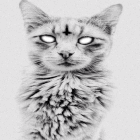
.thumb.jpg.7f69b74e7321cafd52be217bc7fe663d.jpg)









