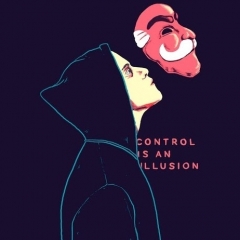Leaderboard
Popular Content
Showing content with the highest reputation on 03/08/19 in all areas
-
Just take a look at my repo [Hidden Content] - it's compiled under VS 2019 Preview (v142). Here you can download libjpeg-9c prepared for build [Hidden Content] with MT/MTd, just select right toolset.2 points
-
Hi guys! I have this scale problem on jigsaw event and i guess it's a client-side bug. I've compared my own files with two different source files where this system it's perfectly working but i just didn't found the solution. Any point? Thank you!1 point
-
M2 Download Center Download Here ( Internal ) Find in locale/xx/ui/loadingwindow.py: { "name" : "FullGage", "type" : "expanded_image", "x" : 40, "y" : 25, "image" : uiScriptLocale.LOCALE_UISCRIPT_PATH + "loading/gauge_full.dds", }, Add this; { "name" : "LoadingName_Text", "type" : "text", "x" : 190, "y" : -8, "text" : "", "vertical_align" : "center", }, Add in constInfo.py; loadingname = "" Find in root/introloading.py: self.loadingGage=self.GetChild("FullGage") Add this; self.loadingName_txt=self.GetChild("LoadingName_Text") Find: def __SetProgress(self, p): Change like this; def GetChName(self, p): import constInfo text = constInfo.loadingname uzunluk = len(text) asd = uzunluk*p/100 return text[0:asd] def __SetProgress(self, p): if self.loadingGage: self.loadingGage.SetPercentage(2+98*p/100, 100) name = self.GetChName(2+98*p/100) self.loadingName_txt.SetText(name) Last one if you use the official pack introselect(unpacked 2015 & 2018 packs), use this: If you use the fake official introselect or old introselet, use this:1 point
-
No need for { }. Case actually tell the program where to start code execution and is executed until the end of the switch or break; If you make a new case and place all the code you want inside { } and in the end you don't write break, the code will be executed after { } even if it is another case.1 point
-
You need to define the function, from where you call it. i will sent you example tomorrow, i remember having files with this Feature.1 point
-
1 point
-
1 point
-
1 point
-
That happened to me and is not a render target problem is just a map problem (maybe when rendering). And after so much debug I found a "solution", you can solve it just giving the (0, 0, 0) position to the model instance when you create it. EterLib/CRenderTarget.cpp -> [Hidden Content]1 point
-
0 points
-
@Syriza Look, if I'll define the functions inside of: def __init__(self): Like: self.vnum = mouseModule.mouseController.GetAttachedItemIndex() self.count = mouseModule.mouseController.GetAttachedItemCount() And call it inside the def Open(self): It will show the dialog and item in slots and count of item but the ThinBoard with bonuses and item description etc. is not showed. I can see only small piece of thinboard like 1x1 cm when I mouse over the item.0 points


.gif.ba5ce10a47c3090cc1cc1b6fc854cb9b.gif)