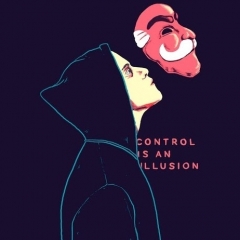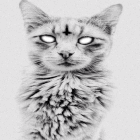Leaderboard
Popular Content
Showing content with the highest reputation on 10/01/18 in all areas
-
M2 Download Center Download Here ( Internal ) Description: [Hidden Content] // 1. PythonPlayerInput.cpp // 1.0. Search: void CPythonPlayer::PickCloseItem() { ... } // 1.0. Add after: void CPythonPlayer::PickCloseItemVector() { CInstanceBase * pkInstMain = NEW_GetMainActorPtr(); if (!pkInstMain) return; TPixelPosition kPPosMain; pkInstMain->NEW_GetPixelPosition(&kPPosMain); std::vector<DWORD> itemVidList; CPythonItem& rkItem=CPythonItem::Instance(); if (!rkItem.GetCloseItemVector(pkInstMain->GetNameString(), kPPosMain, itemVidList)) return; if(itemVidList.empty()) return; for(int i = 0; i < itemVidList.size(); i++) SendClickItemPacket(itemVidList[i]); } // 2. PythonItem.cpp // 2.0. Search: bool CPythonItem::GetCloseItem (const std::string& myName, const TPixelPosition& c_rPixelPosition, DWORD* pdwItemID, DWORD dwDistance) { .... } // 2.0. Add after: bool CPythonItem::GetCloseItemVector(const std::string& myName, const TPixelPosition& c_rPixelPosition, std::vector<DWORD>& itemVidList) { DWORD dwCloseItemDistance = 1000 * 1000; TGroundItemInstanceMap::iterator i; for (i = m_GroundItemInstanceMap.begin(); i != m_GroundItemInstanceMap.end(); ++i) { TGroundItemInstance * pInstance = i->second; DWORD dwxDistance = DWORD(c_rPixelPosition.x - pInstance->v3EndPosition.x); DWORD dwyDistance = DWORD(c_rPixelPosition.y - (-pInstance->v3EndPosition.y)); DWORD dwDistance = DWORD(dwxDistance * dwxDistance + dwyDistance * dwyDistance); if (dwDistance < dwCloseItemDistance && (pInstance->stOwnership == "" || pInstance->stOwnership == myName)) { itemVidList.push_back(i->first); } } return true; } // 3. PythonItem.h // 3.0. Search: bool GetCloseMoney(const TPixelPosition & c_rPixelPosition, DWORD* dwItemID, DWORD dwDistance=300); // 3.0. Adauga sub: bool GetCloseItemVector(const std::string& myName, const TPixelPosition& c_rPixelPosition, std::vector<DWORD>& itemVidList); // 4. PythonPlayer.cpp // 4.0. Search and replace: void CPythonPlayer::SendClickItemPacket(DWORD dwIID) { if (IsObserverMode()) return; const char * c_szOwnerName; if (!CPythonItem::Instance().GetOwnership(dwIID, &c_szOwnerName)) return; if (strlen(c_szOwnerName) > 0) if (0 != strcmp(c_szOwnerName, GetName())) { CItemData * pItemData; if (!CItemManager::Instance().GetItemDataPointer(CPythonItem::Instance().GetVirtualNumberOfGroundItem(dwIID), &pItemData)) { Tracenf("CPythonPlayer::SendClickItemPacket(dwIID=%d) : Non-exist item.", dwIID); return; } if (!IsPartyMemberByName(c_szOwnerName) || pItemData->IsAntiFlag(CItemData::ITEM_ANTIFLAG_DROP | CItemData::ITEM_ANTIFLAG_GIVE)) { PyCallClassMemberFunc(m_ppyGameWindow, "OnCannotPickItem", Py_BuildValue("()")); return; } } CPythonNetworkStream& rkNetStream=CPythonNetworkStream::Instance(); rkNetStream.SendItemPickUpPacket(dwIID); } // 5. PythonPlayerModule.cpp // 5.0. Search: PyObject * playerPickCloseItem(PyObject* poSelf, PyObject* poArgs) { CPythonPlayer::Instance().PickCloseItem(); return Py_BuildNone(); } // 5.0. Add after: PyObject * playerPickCloseItemVector(PyObject* poSelf, PyObject* poArgs) { CPythonPlayer::Instance().PickCloseItemVector(); return Py_BuildNone(); } // 5.1. Search: { "PickCloseItem", playerPickCloseItem, METH_VARARGS }, // 5.1.Add after:: { "PickCloseItemVector", playerPickCloseItemVector, METH_VARARGS }, // 6. PythonPlayer,h // 6.0. Search: void PickCloseItem(); // 6.0. Add after: void PickCloseItemVector(); // 7. game.py // 7. Search: player.PickCloseItem() // 7. Replace with: player.PickCloseItemVector() // You can make option for fast pickup or not.6 points
-
Dude, i saw this ideea on Rubinum and Aeldra, and of course, this idea was appreciated by the players.The most important. And what you say can't be applied as in the case presented by me in the gif,.You can make all items directly in the inventory with server source, but is not ok from other points of view.2 points
-
1 point
-
1 point
-
Take a mss and copy the file. Or visit this page [Hidden Content] This is a tool to edit the mss files1 point